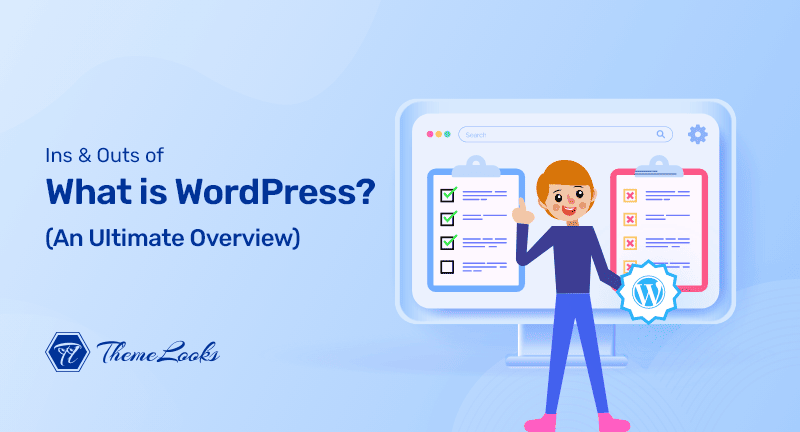
You’ve come to the right place if you want to know what is WordPress, how it works, and what you can do with it.
There is no doubt that WordPress is the most popular website builder in the world. With it, you can easily create websites, blogs, and e-commerce stores.
With this WordPress beginner’s guide, we are going to explain what is WordPress, how it works, and how to answer some of the most common questions about WordPress.
Table of Contents
WordPress is a content management system and a website builder. You can create any kind of website you want with this open-source software.
Initially, the platform was intended to be for blogging, but it soon evolved into a CMS. After that, it became a full-fledged website builder. As of today, it powers over 43% of all websites.
Visit our comprehensive guide on WordPress’ history to learn more about its evolution.
As an overview, WordPress is a program that you can use to create blogs, websites, and online stores for selling products.
Please note, whenever you find that we are saying WordPress, please make you realize that we’re talking about WordPress.org.
Basically, WordPress.com is a separate website. It offers website and blog hosting services, launched by the WordPress co-founder, Matt Mullenweg.
Unfortunately, most users get confused between these two because of having similarities in their names.
Simply put, WordPress.org is open-source software and CMS system that is known and accepted worldwide. There are millions of websites that used WordPress (including ThemeLooks).
On the contrary, WordPress.com is just a platform that hosts websites and blogs.
To know the differences broadly between these two, see this guide on WordPress.com vs WordPress.org – The Ultimate Comparison Chart.
To use WordPress, you will need a web host and a domain name.
Web hosting is essential for all websites. This is where all the files for your website are stored so that users on the Internet can access it.
You can think of your domain name as the internet address of your website (example: wpbeginner.com).
The domain name would be your street address if your website were a house and web hosting was the house you live in.
Getting a WordPress hosting account requires signing up with a WordPress hosting provider. Third-party companies provide these services.
Our recommendation is Bluehost. A big player in the hosting world, it is an official recommendation for WordPress hosting.
Web hosting starts at $7.99 per month for domain names and $14.99 per year for web hosting.
Whatever website you’re dreaming to crate, you can create that with WordPress. That is why WordPress is known as the easiest website builder all over the world.
To make money online, using WordPress is widely known around the globe. Users can easily make and run any eCommerce website with WordPress. Plus, it’s simple enough to make small online businesses.
The following are some of the websites that you can create using WordPress.
Once you install WordPress on your device, you’ll notice a dashboard after login. The dashboard is super easy to use. The dashboard’s left sidebar contains many options with links into it.
By clicking on those links you can create pages for your site, make blog posts, change/apply themes and plugins, and many more.

Having that said, you’ll be glad to know that there are thousands of free and paid WordPress themes you can choose from. It’s very common that paid themes will contain more advanced features and functionalities than free themes.
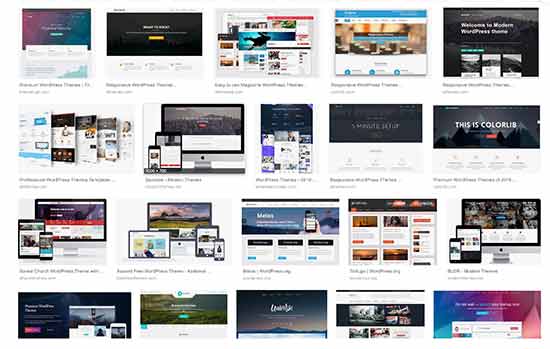
Using all these themes you can set your website up as you need. You just need to do some customization using a simple theme customizer interface of WordPress. See this guide on how you can use WordPress default theme customizer like a pro.

On top of the themes, plugins are the real powerhouses for WordPress websites.
Plugins are like apps for WordPress. The way your phone apps works for your mobile device, plugins also work in the same way to add new features and functionalities to your WordPress site.
For example, you can use a plugin like Restrofood to convert your site into an online food ordering and delivery system using WooCommerce.
In the WordPress plugins directory, you’ll find more than 56000+ free WordPress plugins. You can also get tons of premium plugins as well that offer full support.
Well, you can see some of the best free WordPress plugins that are picked by our experts. You can accomplish different purposes by using these plugins.
WordPress isn’t only for beginners. More than a thousand fortune 500 companies, universities, non-profit organizations, and governments worldwide use it.
A list of some of the leading WordPress users follows.

Facebook’s corporate website is built using WordPress. There is a homepage that showcases the company’s best-known products along with a description of the brand. Additionally, the site has a newsroom blog.
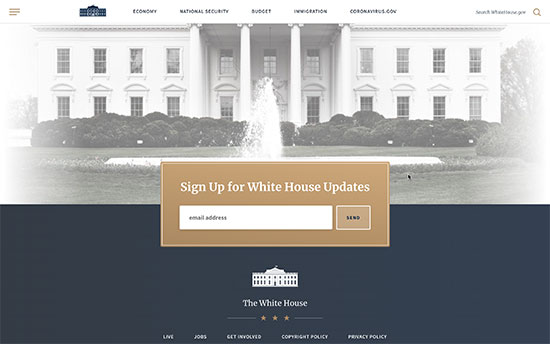
Using WordPress, the official website of the White House has been built. The site consists of a large header on top where visitors can get the latest news, updates, and resources.
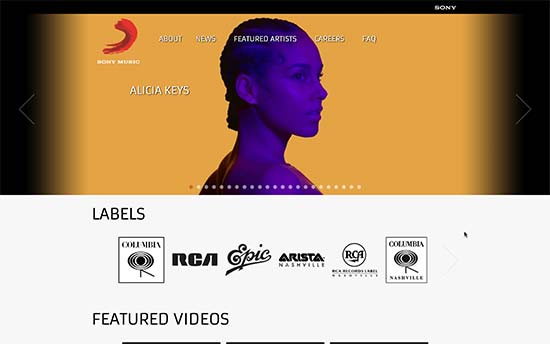
When it comes to music production companies then Sony Music is the name that is not unknown to anyone. With top artists and labels, Sony Music is the biggest music producer. And, they use WordPress to build their corporate website.

The New York Times also used WordPress for making its corporate website. Using WordPress, this iconic newspaper showcased its company legacy.
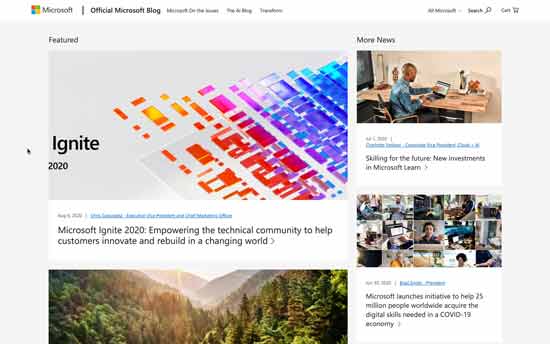
To run the blog’s website, Microsoft uses WordPress, and its features- information, company news, and Microsoft product highlights.
We hope this post was useful to get a full insight into what is WordPress, how it works, and how you can use WordPress sites for different business purposes.
Perhaps, you’ll get tons of WordPress alternatives on the market by which you can create a website. But, we recommend you go with WordPress. Regardless of beginners or pros, it is the best platform to make websites.
Well, if you fixed your mind that you’re going to make a website using WordPress, but don’t know how to: create a website using WordPress, install a theme to change the site appearance, install plugins to enhance the website feature, then below are the guides for you-
If you like this post, be with ThemeLooks and subscribe to our WordPress video tutorials on YouTube. We may also be found on Twitter, LinkedIn, and Facebook.