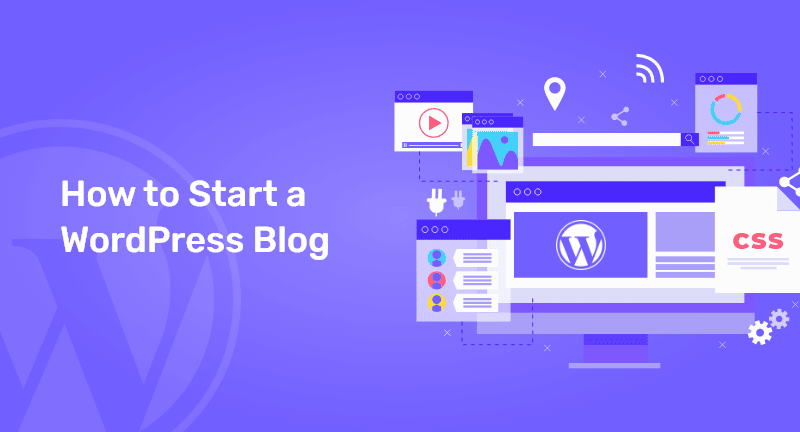
Would you like to start a WordPress blog right now but don’t know how to? I would say, you’re certainly in the post where you need to be.
However, I know that starting a WordPress blog may be tense for you if you’re not geeky enough. As a result, you look for a comprehensive and easy guide to creating a blog. Well, this is the one, where you’re right now.
The below process is very easy to understand and follow. Whether you’re a newbie to WordPress or an advanced one, it doesn’t matter at all.
Simply put, you don’t need to have any technical knowledge to start a WordPress blog. Just be with me for the entire post, and you’ll be done and dusted at the end of the post.
Table of Contents
Yes, you read the last option right. Within just 30 minutes, you can prepare and start a WordPress blog. In the entire article, I’ll walk you through the whole step-by-step process of how you can do that easily.
There are the things listed below that I’ll be covering in this post for you.
Well, let’s get to the real business without talking further.
The fast and foremost mistake could be choosing the wrong blogging platform while creating a blog. And, if you’re a newbie to WordPress then it’s very obvious to happen mistakes.
But thankfully, you’re in the right post. So, there is no chance of making mistakes in time of choosing the blogging platform.
Almost 95% of users use WordPress.org, also known as self-hosted WordPress as their blogging platform. Why so?
The reasons are that it is an open source (100% free to use), can easily- install required plugins, customize blog designs; and most importantly, you could make money from this.
Moreover, WordPress is also considered as #1 website platform around the world. To put in perspective, approximately 42% of all websites around the world use WordPress!
At this point, it may think why the hell WordPress is free then? is there anything hidden?
However, there is nothing to hide. It’s totally free because the hosting and set of everything need to de done by you.
Simply put, you will be in need of a domain name and web hosting too.
It’s the unique name that appears after the @ sign-in email addresses, and after www. in web addresses. Simply put, this is the name that people type in the search box to find your website on the internet.
For instance, the domain name themelooks.com. Other examples of domain names are google.com and wikipedia.org.
In one word, hosting means the space where your website files will live. Every website needs web hosting. Without it, you can’t make any website. This is the house of your website on the internet.
Well, to get a domain name and hosting I would recommend you Bluehost.
Web domain and hosting sites like Bluehost set and install WordPress for you with just a few clicks. Non-techy users can also understand how to set up WordPress to start a WordPress blog.
This means you have to log in simply to your Bluehost account. After that, you’ll get a button named Login to WordPress. Clicking on it takes you to the WordPress login.
Moreover, logging in is possible using URLs too. And to do that, type yoursite.com/wp-admin/ in the search box from any of your browsers.
Else, if you’re using any other hosting service to start a WordPress blog and facing issues with that, then see this guide on how you can install WordPress easily. You’ll get the easiest step-by-step process here.
However, once your WordPress is set up, you’re ready to go to customize the blog’s appearance to make that your own and will start a WordPress blog.
For any blogging site theme is the most important aspect. Having a great theme installed on your site increases the organic traffic to your site.
To put in perspective, the visual appearance of your blog is a must that is controlled by a theme. So you need to be picky in time choosing a theme for your blogging website.
Well, the first time you visit your blog, it’ll look like the below attached image.
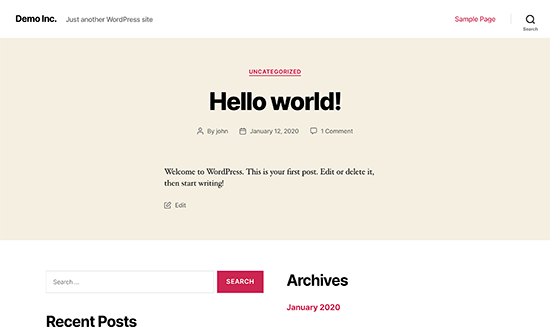
See, you need to choose a theme that looks attractive. Here are some theme recommendations for you to create your site more attractive than ever.
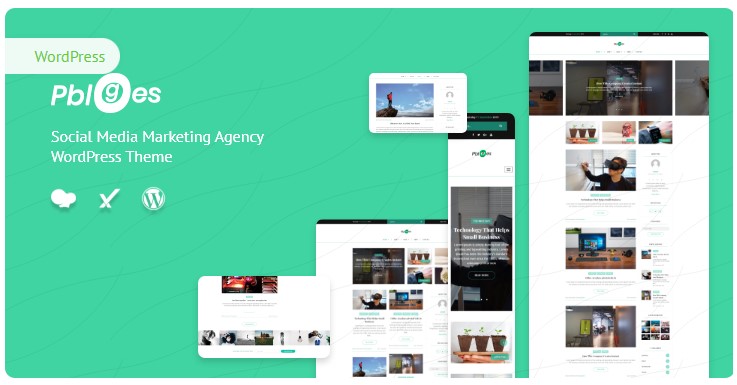
The PBloggers theme has a flexible and responsive design for personal blogging on WordPress. Designed for all types of responsive blogs. This theme is based on Visual Composer and is suitable for personal, technology, cryptocurrency, software, and other blogs.
Well-organized documentation makes it easy for anyone to edit or update. Superfast page speed, 100% responsive, and SEO-friendly WordPress blogging theme. With PBloggers, uplift your blogging passion at its highest peak.
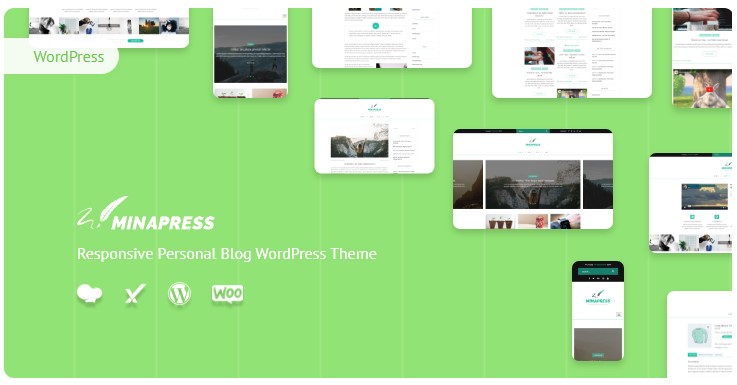
With WordPress blogging theme, Minapress, you can blog on WordPress in a flexible and responsive manner. Minapress is ideal for both personal and business blogs.
Using Visual Composer, the theme is suited for personal, technology, cryptocurrency, software, and other blogs.
Documentation is well-organized, so anyone can update the theme very easily. Fast page loading speed, 100% responsive, optimized for search engines. Reach the summit of your blogging passion with Minapress.
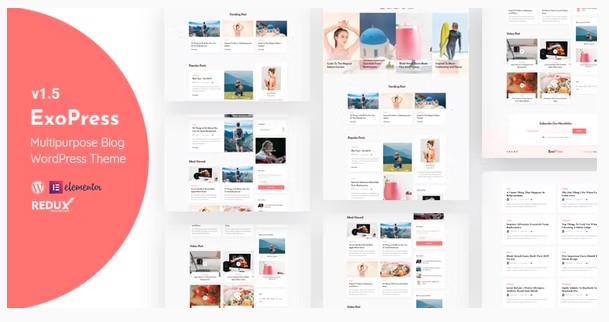
With ExoPress, you can blog on WordPress flexibly and responsively. ExoPress is ideal for both personal and business blogs. Using Visual Composer, the theme is suited for personal, technology, cryptocurrency, software, and other blogs.
Documentation is well-organized, so anyone can update the theme very easily. Fast page loading speed, 100% responsive, optimized for search engines. Reach the summit of your blogging passion with ExoPress.
All these above-mentioned themes are well optimized and have a nice design. Developed by the expert developers of ThemeLooks. Give an eye to these, and pick the one that attracts you the most.
Well, to change or install a new theme, go to the WordPress dashboard and click one Appearance>Themes.
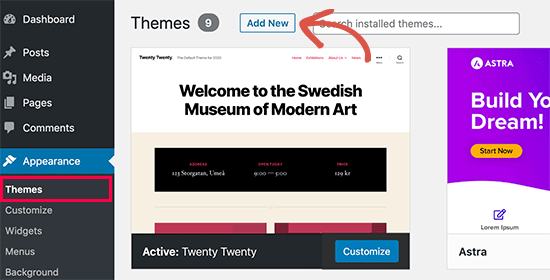
Now, click on the Add New button to search for a free theme from almost 9,100+ in numbers. You can sort themes by most popular, most recent, and most featured, along with other filters (like industry, layout, etc.).
Now take your mouse over the theme that you want to have, and click on install. Once the installation is completed, activate the plugin on your site to start a WordPress blog.
As you’ve set all things up, now let’s see how to write a WordPress blog post.
Well, to write a blog post, go to the WordPress dashboard and click on the Post from the left sidebar, and then click on Add New.
This brings you to an editor area. Start writing whatever you want to write in your blog with a proper title and other important formatting stuff.
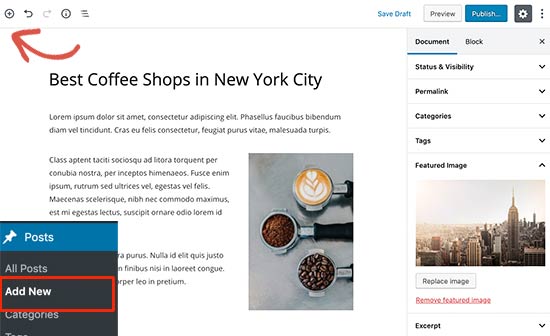
Once you complete the blog post writing, click on Publish from the top right sidebar of your screen to publish your WordPress blog post publicly.
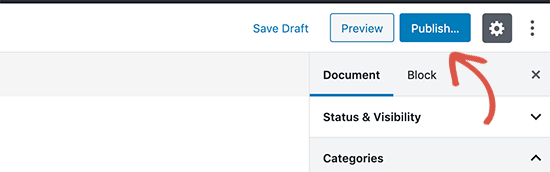
Well if you wish to make blog posts private, schedule them in bulk, and unpublish any WordPress page, you’re also in the right place.
If you want to set your blog post private then see this guide on how to make your WordPress blog private using 2 different ways.
Moreover, if you unpublish a WordPress page for any reason, then see this guide on how to unpublish a WordPress page using 3 different methods.
And lastly, if you’ve so many posts in draft and want to bulk schedule them, see this guide on how you can bulk schedule WordPress blog posts.
It’s a wrap. By following this above-mentioned procedure you can easily start a WordPress blog. I hope this post helped you a bit. If so, share it with other WordPress blogging enthusiasts. Be with ThemeLooks for the latest WordPress themes, plugins, and templates to take your website to another level.
If you liked this article, then please subscribe to our YouTube Channel for WordPress video tutorials. You can also find us on Twitter, Facebook, and LinkedIn.