
A dropshipping with WordPress has become one of the most popular online business ideas because it’s easy to set up, requires little investment, and has a large market.
The advantage of dropshipping is that you do not have to manage product inventory or deal with shipping logistics, unlike traditional eCommerce companies.
The goal of this beginner’s guide is to walk you through every step of setting up your dropshipping business on WordPress.
Additionally, we will share tips on how to choose the best products for your dropshipping to grow your business.
Since it’ll be a long discussion guide on how you can start dropshipping with WordPress. So, we’ll make a complete sequential procedure below so that you can understand it very easily.
Table of Contents
In simple words, dropshipping is an online business based on an eCommerce store. But the interesting thing is that the eCommerce store doesn’t keep any products in stock physically.
It means, there is no inventory cost whatsoever.
However, the simple process of dropshipping is- when a customer order/purchase a product, the eCommerce store owner forward the order to the original vendor and have them ship the product directly to the ordered customer.
The main and important difference between dropshipping and traditional business is that in drop shipping you don’t need to store or own your inventory.
Plus, shipping logistics will not be your headache, instead, all things will be taken care of by your vendor.
Because of having low operating costs and being easy to set up, dropshipping is now the most popular online business trend undoubtedly.
Well, before getting started with dropshipping, you need to know some pros and cons about dropshipping.
Before starting any business, in fact, anything in the world, you need to have proper knowledge of it. So let’s see-
Starting Dropshipping Store: Pros
Starting Dropshipping Store: Cons
Despite having the cons, dropshipping can be beneficial for you to make money online without any kind of investment. And, gradually, you can build your own eCommerce website that will be more profitable and everything will be in your control.
You can start a dropshipping business very easily. It’s not as difficult as you may think. However, you’ll get tons of eCommerce platforms that help you to set up a dropshipping store. Plus, you don’t need to have any kind of technical skills.
Well, bearing in mind the cost, we’ll recommend you to go with WooCommerce for setting up an online store. It’s super easy to set up, has the ability to use several payment gateways, and the store customization flexibility.
According to Builtwith, not only just Builtwith but also others, WooCommerce is the #1 software that will help you to build an eCommerce store.
Another reason for becoming WooCommerce #1 is that it runs on top of WordPress, the ultimate and most popular website builder around the world.
So, using WooCommerce in WordPress to build an eCommerce store will be a great choice. WooCommerce will provide you access to tons of WordPress extensions, integrations, and amazing store design availability.
The good news is that WooCommerce is a free WordPress plugin. You need to have this plugin installed on your site. Plus, you’ll need a self-hosted WordPress.org website to create your dropshipping store.
However, see our guide WordPress.com vs WordPress.org, if you want to know the differences between them.
The following items mentioned below are the pre-requirement to start with WordPress and WooCommerce.
Once you have got all the above things, you’re almost half done.
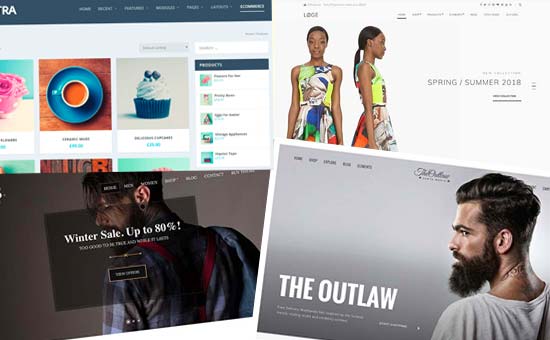
Now is the time to install the WordPress, and after that the WooCommerce plugin. If you’re a newbie to WordPress and don’t know how to install WordPress and plugins in WordPress, then below are the posts for you.
As soon as you activate WooCommerce, you’ll be guided through the setup process to select your currency and other basic settings.
Once you got your theme, see this guide on how you can install a WordPress theme step-by-step. You can also this guide on how you can choose the best WooCommerce theme for your online store.
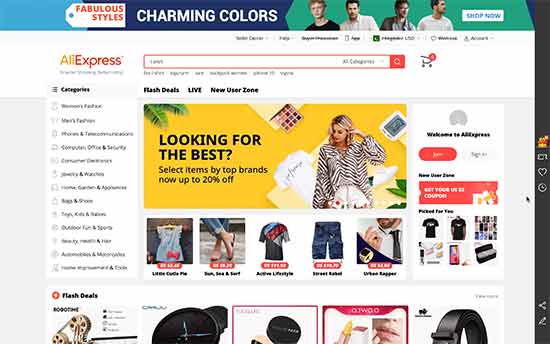
The next step is to search and find the items you wish to offer on your dropshipping website. You must first decide what type of things you want to offer before you begin selecting products.
For your store, we suggest choosing a specialty. This will make it simpler for you to locate both items and consumers.
If you really want to offer apparel and accessories, you may limit it down by design, topic, or intended audience, for example.
Choosing a specialty that you are acquainted with and enthusiastic about is typically a smart option.
Making a shop on things or topics you don’t know much about that will take a lot more time and work.
After you’ve decided on a niche for your business, you may start looking for items in that area.
You need to seek items with minimal competition and strong demand while conducting your product study.
You may use Amazon to gather data and do your own research to find out which goods are popular. For several categories, Amazon displays the best-selling, most-wanted, and best-rated goods.

Keywords research may also be used to determine which product categories customers are looking for. For more information, see our tutorial on how to execute thorough keyword research.
After you’ve selected what products you’ll sell in your shop, the following step is to look for dropshipping suppliers who sell those items.
You may locate dropshipping manufacturers and merchants from all around the world on a variety of internet marketplaces. Here’s a brief rundown of the finest dropshipping markets to find vendors.
For a variety of reasons, we advise going with AliExpress. First, there are many WordPress plugins that make it simple to import items from AliExpress right into your shop (and keep it in sync).
AliExpress also made order fulfillment for eCommerce companies very simple. You may locate reputable sellers with excellent ratings and reviews on the world’s biggest marketplace for dropshipping providers.

You may sell third-party items for affiliate revenue on your store in addition to dropshipping goods. This would enable you to provide a wide selection of items while also diversifying your revenue source.
The greatest place to look for affiliate items is Amazon.com. You won’t be able to establish bespoke pricing, and your affiliate income will be smaller. You may, however, uncover unique goods and utilize them to expand your store’s buying options.
WooCommerce does not have the smooth dropshipping capability by default. Fortunately, there are numerous good WooCommerce dropshipping plugins that make this possible.
You can quickly add dropshipping items, establish custom pricing with appropriate profit margins, take orders, deliver those to your vendor, and more to do with dropshipping extensions.
The manufacturer or marketplaces you pick will determine the functioning of your dropshipping extensions.
You may require numerous dropshipping extensions to simplify the checkout process if you’re selling items from various brands on separate platforms.
Here is our list of the best WordPress dropshipping extensions.
Which plugin, marketplace, or supplier you use will determine how you add goods to your eCommerce site. If the application you chose allows you to import goods automatically, you may simply do so.
If, on the other hand, you really do have to manually add items to your store, Then the following section is for you.
It’s very simple to add items to your WooCommerce store. To begin, navigate to the Products > Add New page in your WordPress dashboard.
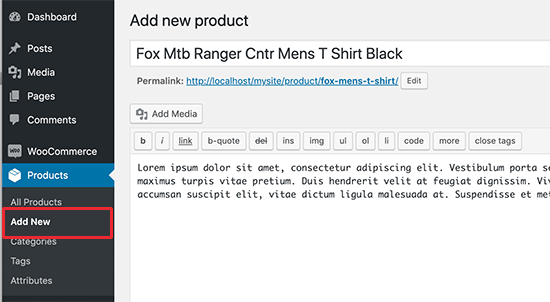
Begin by giving the product a title and a descriptive description. Then you must choose a category and start submitting product photos and gallery images.
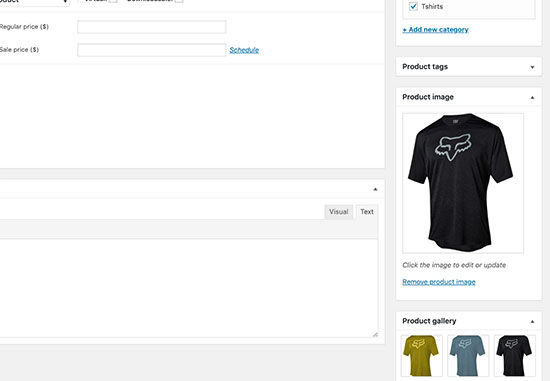
Images of the products may be seen on the supplier’s website. You must, however, obtain their permission before using those photographs. They could also be capable of giving you extra product photographs.
Then, under the Product data area, you must input product specifics. You may configure the product pricing, characteristics, and other parameters from here.
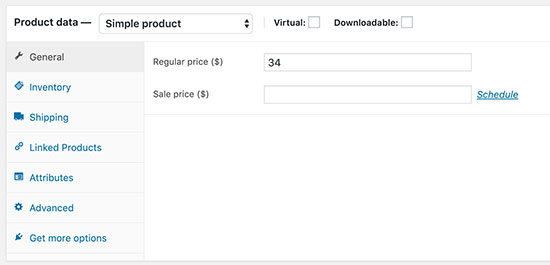
You may provide a brief description of the product below that. This short explanation will display on the product line, product searching, and store home pages.
To make your product live in your store, go forward and post it.
To add more goods, do it all over again.
Customers will be able to purchase products from your site once you have put them in your store. You may go through the client orders to review by going to WooCommerce > Orders.
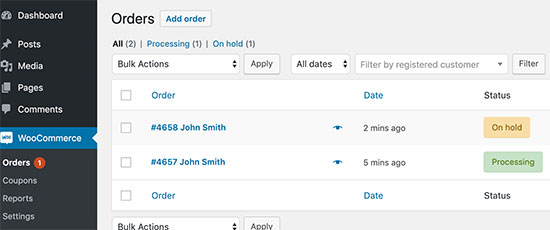
You might notice an alternative to delivering the product from here, obviously, it depends on your dropshipping extension. This would essentially convey the customer’s order information to the product’s provider.
AliDropship, a WooCommerce plugin, makes it simple to send orders to suppliers with a click of the mouse.
If your extension doesn’t have that capability, you’ll have to individually place the order with your vendor by giving them the customer’s order details and delivery information.
Each order may be reviewed by tapping on it.
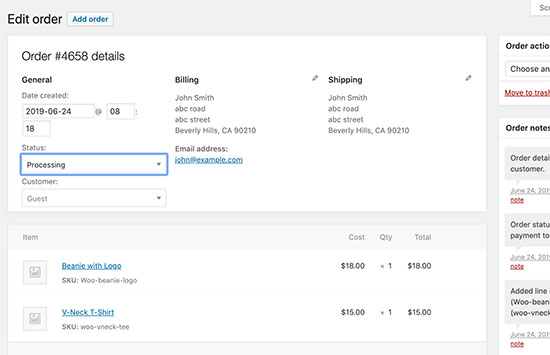
You may examine the items ordered, client payment details, and update the order status on the order detail page. You can update the status of the order to be completed once the vendor has dispatched it.
We hope this post was useful to get a full insight into how you can start dropshipping with WordPress. If you find this helpful and worth sharing then share this post with others to let them know too, how they can also start a dropshipping business with WordPress.
If you’re an enthusiast of WordPress, and to make an online food delivery website you need to see this post. You may also look at this guide on how you can change your shop titles in WooCommerce.
If you like this post, be with ThemeLooks and subscribe to our WordPress video tutorials on YouTube. We may also be found on Twitter, LinkedIn, and Facebook.