
GroceryBook is an Online Grocery Ordering and Delivery System for WordPress with easy and one-click order printing options. This system supports thermal printers, as well as receipt printers.
On top of this, online order management and delivery systems are also included. This is a single-branch system. The Multibranch Add-on for GroceryBook is recommended for those with a single branch.
With this WooCommerce-based Online Grocery Ordering Plugin, you can easily integrate an Online Grocery Ordering System onto your WordPress Website. Using GroceryBook, you can receive Pickup and Delivery orders and Only Delivery or Only Pickup orders.
Table of Contents

GroceryBook | Online Grocery Ordering and Delivery System for WordPress plugin by ThemeLooks own Delivery Location Availability Checker by Address or Zip Code provided by the customers. The Real-time Status Change Email Notification system for customers is also there to deliver great customer service.
Apart from these, you’ll be getting plenty of features in this plugin that you can’t take your eyes off. You’ll get a full overview of every pros and cons of this plugin in the entire post.
Have your full concentration on this, and you’ll feel relief afterward because this WordPress plugin will make your online Grocery ordering and delivery system easier and more convenient than ever.
If you’re an owner of any online grocery shop and planning to take your online grocery business to another level, then GroceryBook is here to help you out.
With GroceryBook, you can update your grocery business Menu Online with our intuitive admin interface, and you can disable items that you do not want to sell online with just a few clicks.
GroceryBook is a WordPress plugin that allows you to easily manage your Grocery ordering job. The plugin assists you in expanding your online Grocery business.
It can help you take your business from an offline field to an online one by providing you with the features of an online Grocery ordering system.
There are plenty of features you’ll be getting in this online Grocery ordering and delivery system for the WordPress plugin. Please have a short read and decide if this WordPress plugin is worthy of or not to meet your all requirements?
Theme and Demo-data
GroceryBook Theme and Demo-data Included for a Ready-made Website like our demo with One-click Demo Import System. Also, you can use the GroceryBook Plugin with any Premium or Free Theme. You don’t need to worry about styling because the plugin is compatible with your theme styling.
Easy Filtering and Separate Pre-built Interface
GroceryBook has a modern and user-friendly front-end with a live Grocery search option and categories for filtering Groceries, a back-end interface for shop/restaurant owners/admin for managing settings and orders. This plugin allows user roles for Branch/Store Manager, Packaging Manager, and Delivery Man.
Also, have a separate pre-built dashboard interface for the Branch Manager and Delivery Man, which will allow you to easily manage the orders and delivery without providing your WordPress admin access. Moreover, there is an instant notification shown on the dashboard.
Compatibility with WordPress/WooCommerce Theme
GroceryBook- the online Grocery ordering and delivery system for WordPress is fully compatible with any kind of WordPress and WooCommerce theme.
Payment Gateway Method
The ordering and delivery system support all kinds of WooCommerce payment gateway methods. So, you don’t need to be worried about the payment system anymore.
Fully Customizable
GroceryBook- an online Grocery ordering and delivery system for WordPress is a fully customizable theme based on the Elementor page builder and demo data included for a ready-made website like our demo with a One-click demo import system.
2/3/4 Product Grid Column View
There are several types of product grid column views available in this system. Here, you’ll get two, three, and even four product grid column view options. Set your preferred one according to your screen size.
Product Details Popup
Product details are available pretty easily whenever you enter any item or product. Having this feature in the GroceryBook-online Grocery ordering system for WordPress lets you get all the information regarding the items/products as a pop-up.
Product Reviews and Ratings
Any product’s review and rating will be visible on each product page. It’s worth mentioning that to leave a review and give a rating to any product, and you’ve to be a real buyer of the product. There’s no option for fake reviews and ratings.
Delivery Availability Check Using Address
By using addresses, you can easily check delivery availability. Along with this, setting up the distance for delivery will also be possible in this online Grocery ordering and delivery system for WordPress.
Delivery Availability Check Using Using Zip Code
After selecting the branch, Zipcode will also be a way to check delivery availability. For doing so, you need to know your location zip code and select. Your Grocery will be delivered according to your zip code.
Multiple Zip Code Adding Option
Excited! Yes, this online Grocery ordering and delivery system for WordPress has multiple zip codes adding options to make your Grocery delivery easier than ever.
Email Notifications for Customers
Customers will be notified of every order status through the provided email address. For instance, the order has been taken, the order is on the way, delivering, delivered.
Delivery Type
There are plenty of options in the delivery type section of this online Grocery ordering and delivery system for WordPress. For example, choosing delivery and pickup when checkout, only delivery and only pickup, pre-order taking option with date and time, and 24h time format.
Custom Delivery Fee Adding Option
A custom delivery fee adding option is available in this online Grocery ordering and delivery system for WordPress. WooCommerce shipping system can also be usable as the system is WooCommerce based.
Delivery Time Format/Slot
You’ll be getting pre-installed several time slots for delivery. Tap on Delivery Time Slot and select from the dropdown according to your needs.
The time format of the delivery will also be available in the Delivery Time Format section. Do the same to select and get things done accordingly.
Shortcode Availability
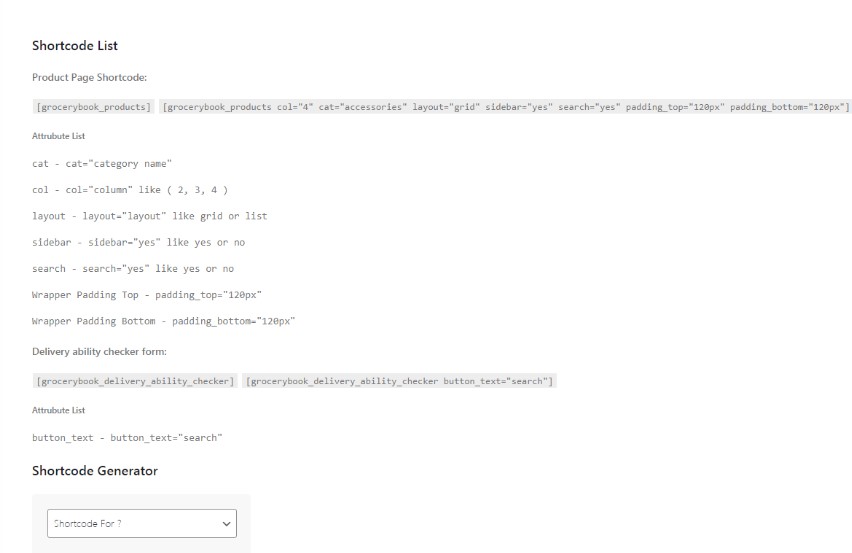
A shortcode attribute list has been added to this online Grocery ordering system for WordPress. By which, you can edit and fix any bugs that come your way. Not only just a list but also a shortcode builder has also been added to the system for you.
Opening and Closing Time Setting
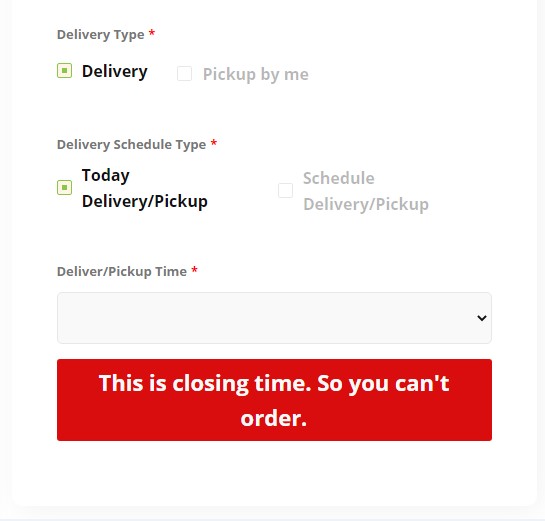
Opening and closing time setting for your shop and restaurant is available too in this online Grocery ordering system for WordPress. Select your preferred time and get things done within just a few clicks. That’s it! Customers will be notified about closing and opening times easily by doing so.
Scheduled Delivery/Pickup
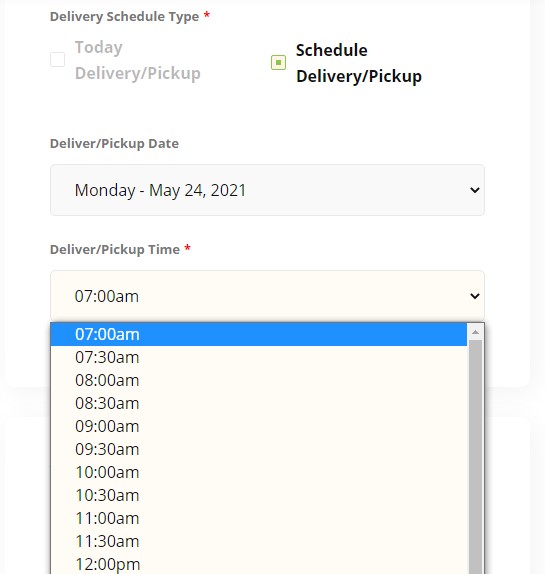
For any orders, scheduling delivery/pickup according to date and time is possible with GroceryBook- an online Grocery ordering and delivery system for WordPress.
If any delivery/pickup time is already booked, you’ll be notified to choose another slot to schedule your order.
Back-end Dashboard with Order Details
Online Grocery ordering and delivery system for WordPress featuring back-end/admin dashboard for shop owners to manage orders, pre-orders, transfer an order branch to branch, assign delivery boy, print invoice, etc.
Front-end Dashboard with Order Details
Online Grocery ordering and delivery system for WordPress featuring front-end dashboard for branch manager and kitchen manager to manage orders, pre-orders, transfer an order branch to branch, assign delivery boy, print invoice, etc.
Order Filter By Delivery Date
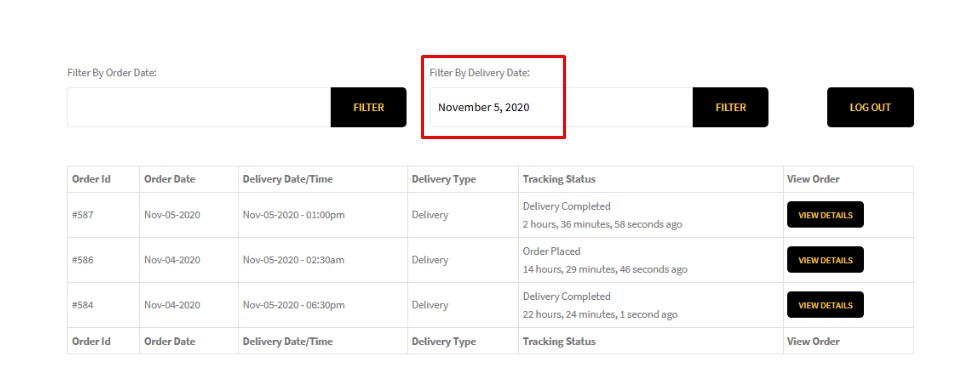
Filtering orders by delivery date is as easy as pie with this online Grocery delivery system. This feature helps you out a lot with pre-order management.
Manager’s Dashboard: Pre-order Management
If you’re a manager of a shop or brand, then you’ll know the benefits of having this feature in this online Grocery ordering and delivery system. Make your pre-order management easier and more convenient than ever.
New Order Pop-up Notifications
Whenever a new order is placed, that will notify you about acting further. A pop-up called 1 New Order Placed will appear on your screen no matter which app you’ll be using at that time; you will certainly get notified.
Map for Delivery Boy
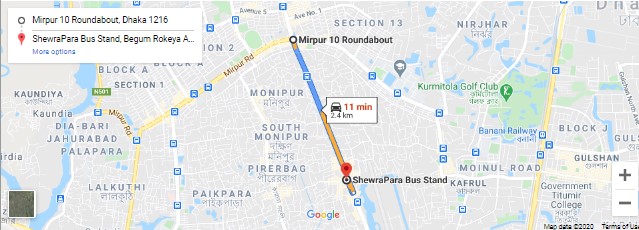
In GroceryBook, the online grocery ordering and delivery system for WordPress, you’ll get a pre-installed map for delivery boys to deliver the items to the exact location. Customers and managers both can track the exact location of the delivery boy by using the map.
One-click Order Printing

Here’s the most amazing feature of GroceryBook- an online Grocery ordering and delivery system for WordPress. Print your order with just one click, and you’ll be done and dusted.
Thermal/Receipt Printer Supported
This WordPress online Grocery delivery system is not only just compatible with thermal printers but also with receipt printers. So it doesn’t matter at all which one you’re using. You will get things done anyhow.
As already said, you’ll get an uncountable number of features in this online Grocery ordering and delivery system plugin for WordPress. Well, then, let’s have a look at the list below, which you’ll be having in this plugin.
Well, in this portion, you’ll be getting an overview with a visual presentation and details of different sections of GroceryBook- Online Grocery Ordering and Delivery System for WordPress. Get all things done! Please subscribe to our YouTube channel and share if you find this helpful.
Well, obviously, there are many other Grocery ordering and delivery system plugins out there. Now the question is, why should you choose GroceryBook over others? Okay, let’s ask you something if you have a plugin that is fully optimized and responsive with plenty of features in comparison to others, then why would you go with a pricey one?
Yes, you read the above lines outright. We’re offering GroceryBook: an online ordering and delivery system for WordPress at a price that is not imaginable to anyone. Most importantly, we added a full management system in our plugin that has not been used in any other plugins available in the market till this moment.
We, ThemeLooks, offer this online Grocery delivery plugin only for $49, whereas there are many plugins available that charge $149 or $199 with fewer features than us. If money matters, then GroceryBook should be your choice for sure. In addition, it’s not just about the price difference but about having a bunch of extra features as well.
You might wonder by knowing that there is not a not single plugin out there that provides a well-optimized management system for the owners. But ThemeLook’s GroceryBook does! From manager to delivery man, GroceryBook will handle all things to make your management much easier than ever.
GroceryBook: Comparatively A Better Deal For You
Apart from these, there are many other features that you won’t get in any other online Grocery delivery plugins except ours. Have a look at the below chart features we have, but others don’t, which makes GroceryBook way better deals than any others in the market.
For the “GroceryBook | Online Grocery Ordering & Delivery System for WordPress with One-Click Order Printing” plugin, there are 4 different add-ons available to make your ordering system and delivery management easier than ever with a bunch of features. Here’s the list of Add-Ons you should definitely have-
GroceryBook Multibranch Add-on
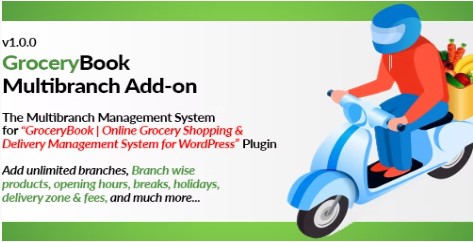
GroceryBook Multibranch Add-on is a multi-branch management system for the “GroceryBook | Online Grocery Ordering system for WordPress” plugin. The add-on is compatible with the style of your theme.
GroceryBook Multi-delivery Fees Add-on

For the plugin, “GroceryBook | Online Grocery Ordering system for WordPress” there is a Multi-Delivery Fees Add-on. With the GroceryBook Multi Delivery Fees Add-on, you can specify delivery fees based on the zip code, kilometer, and item type.
Well, it’s pretty clear that GroceryBook- An online Grocery ordering and delivery system for WordPress, can be the game-changer. With its bunch of undeniable features; ordering/ delivering and managing (if you’re an owner of a Grocery shop) won’t be a tough task to do.
The Add-ons will make your way much easier. Worth mentioning, add-ons won’t work until you don’t purchase the GroceryBook | Online Grocery Ordering & Delivery System for WordPress with One-Click Order Printing.
Last but not least, before purchasing the paid/pro, let’s get started with the free version. Once you understand, there is no option except GroceryBook paid version. Then please cancel your refund money.