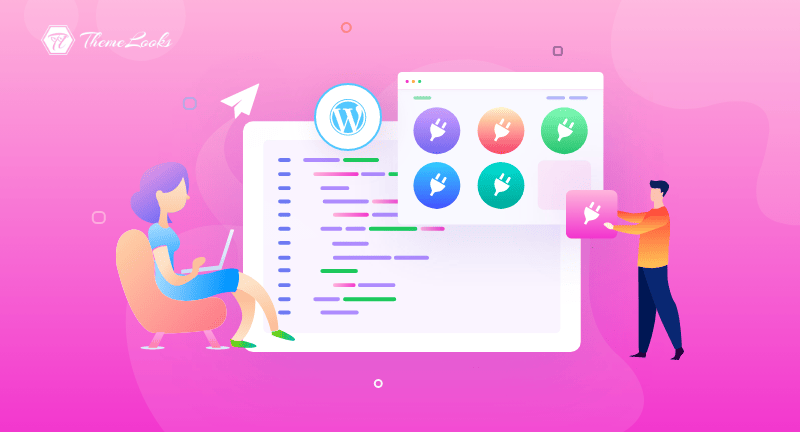
In search of the best WordPress plugins of 2022, you’ve come to the right place.
For beginners, choosing the right WordPress plugin can be challenging due to the thousands of free and premium plugins available.
As part of this article, we’ve compiled a list of the top and most popular WordPress plugins of 2022, based on our expert votes.
Table of Contents
There are two types of WordPress plugins: those with a specific purpose or those with multipurpose functions.
If your industry is specific to a plugin, like restaurant plugins, you can use it.
The other option is to select a multipurpose plugin that is highly flexible and can be used for a variety of websites.
There are certain features and traits that all the best WordPress plugins share:
Prior to selecting a theme for your website, consider these essential features. Apart from the main features, we mentioned above, all of the plugins in our list offer many other useful features. In their descriptions, you can learn more about these features.
Plugins are necessary for boosting a theme’s functionality and making things run more smoothly. Because there are over 40,000 amazing WordPress plugins on the market, selecting the correct one to fit a certain goal might be difficult.
Let’s take a look at our expert pick for the best plugin of 2022, now that we have discussed the common traits of all popular plugins.
N.B: Are you looking for ways to start a blog, and create an online store using WordPress? Then see our step-by-step guide on how to start a WordPress blog and how to set up an online store using WordPress.

The Amelia WordPress plugin is great for a company’s WordPress website since it entirely simplifies and automates the online appointment processes of the firm.
Automating these activities may save the company a lot of time and money while also making it easier and less time-consuming for its clients to make appointments. Here are some other functionalities provided by the plugin:
Amelia’s automatic booking system can service many locales and an infinite number of customers from a single dashboard on a single platform, eliminating the requirement for a third-party platform entirely.
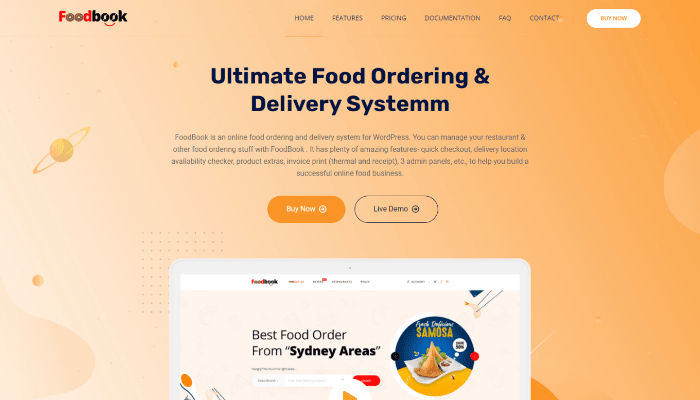
FoodBook is a WordPress-based online food ordering and delivery system featuring a one-click order printing feature. It is compatible with Thermal/Receipt printers. It is all-inclusive online order management and delivery solution. It is a one-branch system. If you have Multibranch, please purchase the FoodBook Multibranch Add-on along with FoodBook.
It is a standalone WooCommerce-based Online Food Ordering WordPress Plugin that allows you to simply integrate a Food Ordering System into your WordPress website. FoodBook allows you to quickly receive PickUp and Delivery, Only Delivery, or Only Pickup orders.
Here are some prominent features of FoodBook:
N.B: FoodBook plugin offers a bundle package will all its 4 addons at an affordable price. You can this out if you need to set up a complete online food ordering and delivery system.
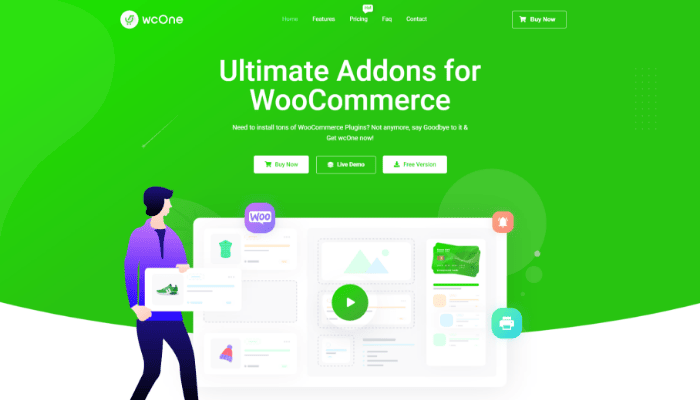
Instead of using multiple WooCommerce plugins, use a single plugin that supports everything. With wcOne, you can access the most significant WooCommerce functionalities in a single plugin! Regardless of your industry, wcOne can help you quickly adapt and manage all of your WooCommerce responsibilities.
By adding the wcOne add-on to your WooCommerce site, you can properly manage your store and maximize your sales. The wcOne multipurpose plugin will improve the functionality of your WooCommerce site!
wcOne is simple to set up and provides maximum flexibility. You do not need substantial coding experience to utilize this plugin. wcOne is the most user-friendly and powerful WooCommerce plugin available. As a result, rather than relying on a slew of plugins, use wcOne to run your WooCommerce store.
The features and functionalities you may look for:
So, empower your WooCommerce system and boost your sales today with wcOne.

When it comes to the wpDataTables plugin, the phrase “hard lifting” is an understatement. This workhorse table and chart-building plugin can analyze millions of rows of data in seconds or minutes to generate dynamic, responsive, and editable tables instead of a few hours or many hours.
This popular plugin’s tables may be simply transformed into charts with the same qualities. Here are some other features of the plugin:
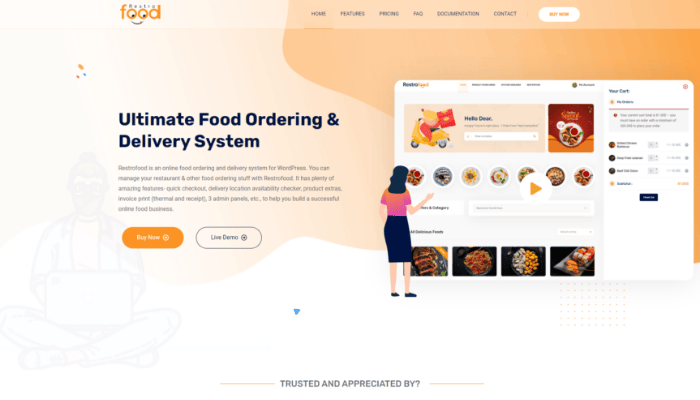
Restrofood is a WordPress plugin for online food ordering and delivery. Restrofood allows you to manage your restaurant and other food ordering services.
It contains a plethora of fantastic features, such as rapid checkout, delivery location availability checker, product extras, invoice print (thermal and receipt), 3 admin panels, and so on, to assist you in building a successful online food company.
So, if you want to start your online food business today, get Restrofood and see our guide on how you can set everything up with this WP plugin.

The well-known LayerSlider has been around for almost a decade. During that time, it has progressively improved in terms of performance and capabilities, to the point that it no longer qualifies as a “sliders only” website-building tool.
LayerSlider 7 is the most significant upgrade yet, and it includes the following features:
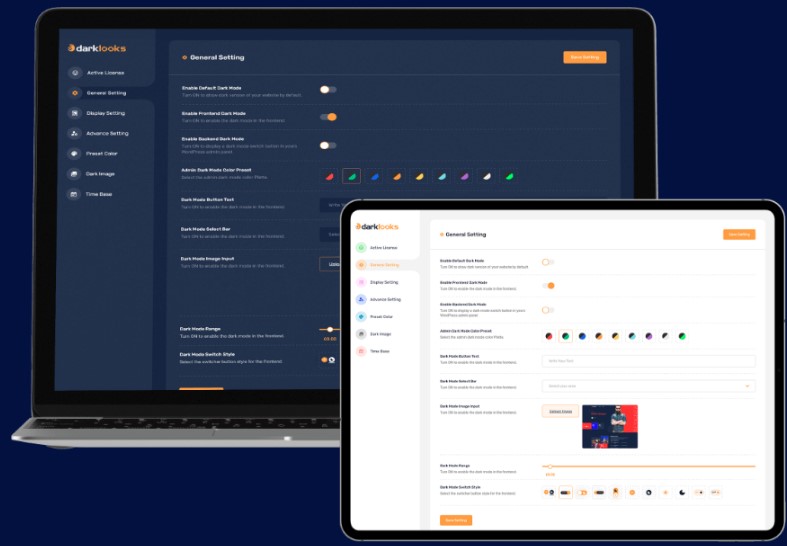
DarkLooks is an outstanding plugin for enabling dark mode on WordPress sites. Allow your eyes to be pampered by utilizing DarkLooks’ dark mode on your WordPress site for a long time eye soothing WordPress usage/viewing experience.
Using the DarkLooks plugin, you may immediately turn your website into a dark version. The plugin’s Dark Mode will operate automatically, with no extra configuration required.
As soon as you activate the plugin, your website will appear in a dark mode based on the preferences of your users’ operating systems.
All operating systems, including Android, iOS, and Mac, are supported by the WordPress plugin. It does not necessitate any complicated additional configuration; you may complete all settings without difficulty.
Readers may enjoy a dynamic, bespoke dark mode experience with the plugin, which detects it automatically. To experience your website’s wonderfully changed dark mode, just enable dark mode on your phone or tablet.
DarkLooks, a WordPress dark mode plugin, has a variety of functions. These incredible capabilities will undoubtedly make your WordPress site more user-friendly than before. Install and enable DarkLooks’ dark mode on your website to relieve your eyes. Let’s take a look:
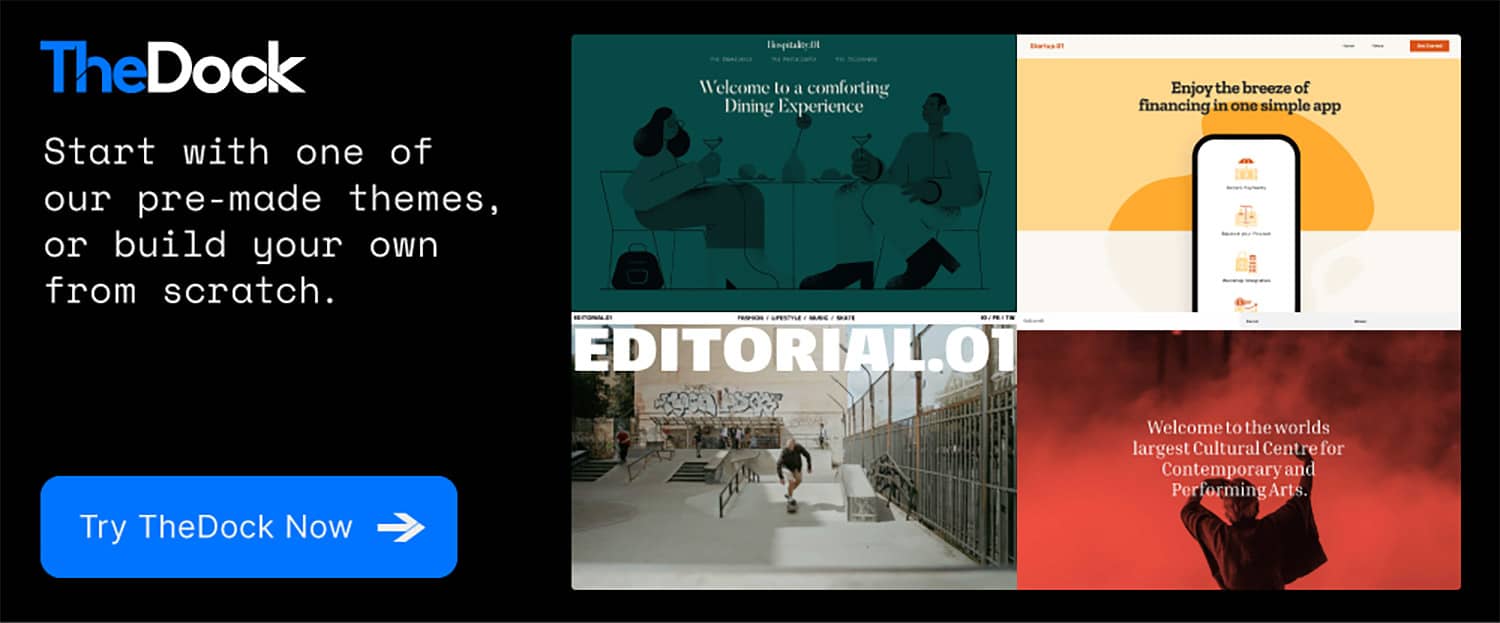
If you want to develop your own WordPress themes but don’t have any coding skills, TheDock plugin can assist. It’s a visual theme builder that handles the code for you. Some of its distinguishing characteristics are as follows:

When you need to add a good dose of fascinating sliders to an otherwise uninteresting website, the Slider Revolution plugin is a terrific plugin to have in your designer’s toolkit.

The contents of a gallery might be magnificent, but the entire presentation can sometimes fall short. Not so with Essential Grid, a WordPress plugin that offers innovative layouts to bring life to a website.
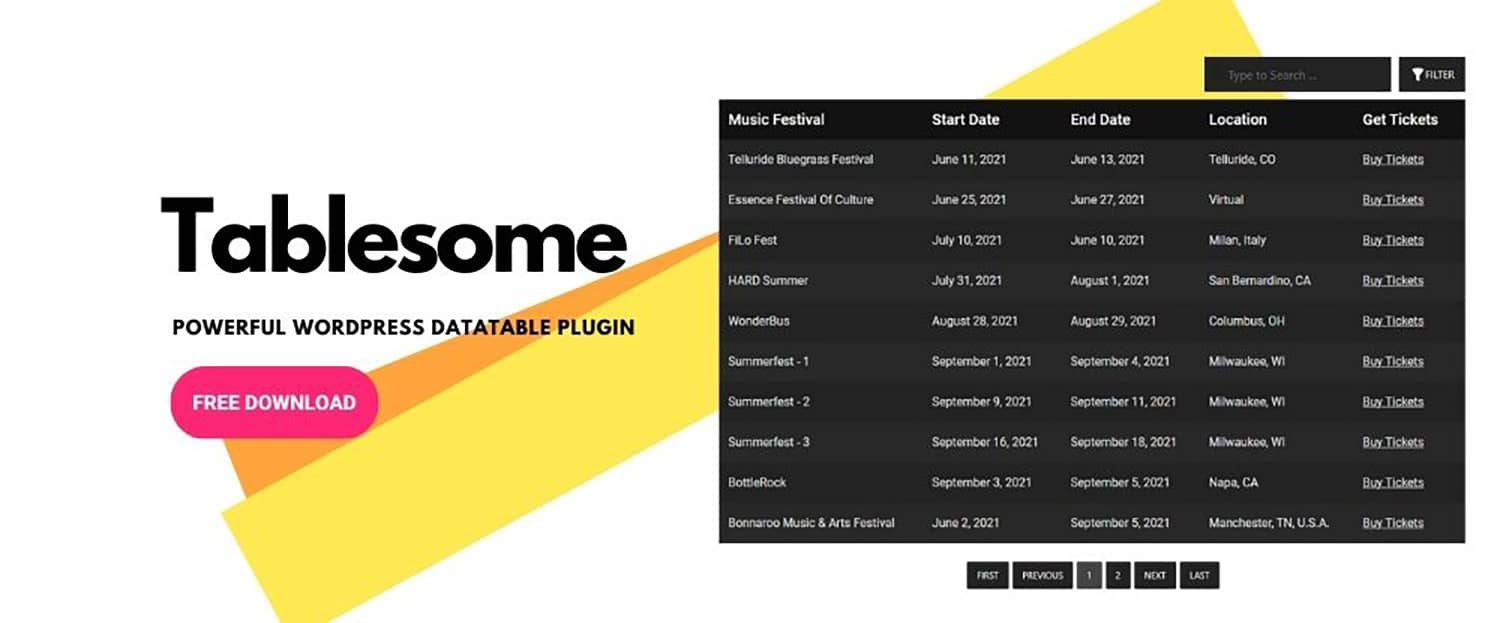
Tablesome is a useful WordPress plugin that allows users to easily create tables that can be included in their pages or articles.
There are almost 40,000 helpful WordPress plugins available today. Searching for the finest WordPress plugins to fit a certain goal may quickly become a tedious chore.
A better strategy is to read the evaluations and discover what the experts consider to be solid selections in a certain area. That is exactly what you will find in this piece, in this instance, the best options in various major website and company improvement areas.
If you like this post, be with ThemeLooks and subscribe to our WordPress video tutorials on YouTube. We may also be found on Twitter, LinkedIn, and Facebook.