
Are you seeking tried-and-true methods to share blog posts with readers in order to increase traffic? If so, then you’re certainly in the right post. Please, Read On!
It’s very natural that most individuals who read your site will not return to see whether you’ve added any new content.
Therefore, you may encourage readers to return to your website and perhaps convert them into customers by sharing your fresh content with them.
The more you notify your users the more your site’s traffic, conversions, and engagement will increase. Having said that, in this article, we’ll let you know how to share blog posts with readers right after publishing them on your website.
Table of Contents
Based on recent statistics, approximately 70% of visitors who leave your site will never return. As a site owner, you must offer your visitors a reason to return. To get ranked higher in search engines you’ve to maintain audience engagement on a daily basis.
Sharing your new blog posts with them is one of the finest strategies to do this. If your blog articles are valuable, you are assisting your readers in succeeding by persuading them to study your fresh content.
If you have an online store, posting your content will strengthen your relationship and convert followers into consumers. Those who run affiliate or review sites will get greater traffic, which indicates more clicks and earnings.
With that being said, let’s examine a few other methods for sharing your blog posts with readers. Following are the methods by which you can share blog posts with readers and get more traffic to your WordPress site.
Implementing push notifications is one of the simplest and most efficient ways to share blog posts with readers.
A push notification will appear on your subscribers’ mobile and desktop devices.
These may be quite powerful because they appear instantaneously regardless of where your visitors are. You wouldn’t have to wait for them to check their email or social networking sites to get your notification.
An example of a blog post notification is shown below-

As we all know, social media networks are an excellent way to connect with billions of people, establish a following, and drive traffic back to your website.
Therefore, you must connect with your users, provide updates, and share your content in order to establish a devoted following.
We frequently share our most recent blog posts with our followers on Twitter and Facebook.
The main disadvantage of manually publishing your blog posts on social media is that posting can be a time-consuming process.
Fortunately, you can set up your WordPress website to automatically send new posts to social media as they are published.
However, using Uncanny Automator could be the simplest way to accomplish this. It’s the greatest WordPress automation plugin for creating automated workflows without having to write any code.
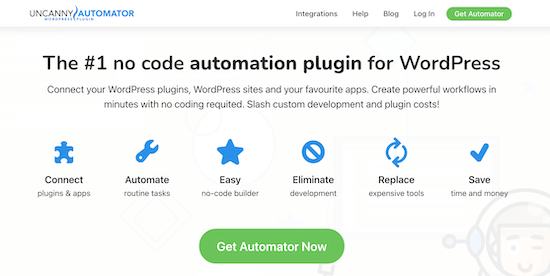
The plugin is integrated with over 50 different plugins, applications, and tools, including social media platforms- Twitter, Facebook, and Instagram.
Once you complete your automation process, you’re ready to go. From then, your published blog posts will be shared automatically with your social media followers. You don’t need to do anything anymore.
Share your new posts with your readers via SMS by sending them a message. It’s not just that people open text messages so frequently; they also check them almost immediately.
You need a provider of SMS marketing services in order to send SMS messages to your subscribers.
Our recommendation is to use SendinBlue since it’s one of the best email marketing services, which can also send SMS messages.

By setting up an account, you can send your blog posts via SMS to your readers. With full control over the recipient, message, and sending time, you can personalize your message as much as you want.
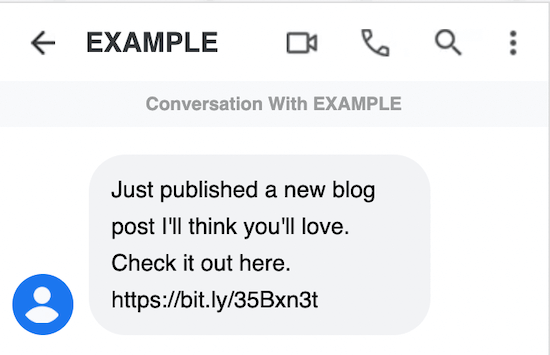
Keep in touch with your readers by using your email list, which is one of the best ways to grow your business.
Email subscribers who have joined your list have already verified their identity and are very interested in what you have to offer, which makes them more likely to open your emails and return to your website.
Do you still haven’t started growing your email list? In order to start email marketing, you’ll need a good provider.
The best email marketing service for small businesses is Constant Contact, which is one of the best available.

With Constant Contact, you can easily manage your email list. You can set up tracking and reporting, send unlimited emails, segment your list, and manage images.
After setting up your email list, you can share your blog posts with your subscribers.
You can embed blog posts directly into emails with Constant Contact, including an option to send them to readers directly.
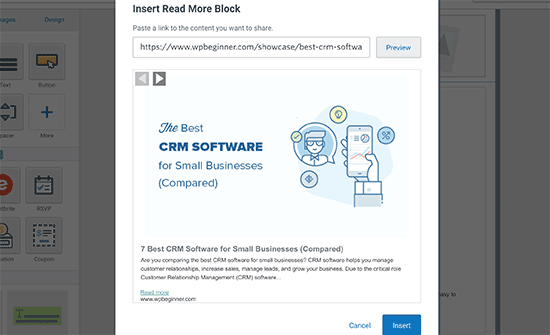
Consider adding an opt-in yes/no option, using content upgrades, or implementing coupon code pop-ups on your site if you are seeking creative ways to increase your email subscribers.
What are some alternatives for Constant Contact?
HubSpot, Sendinblue, and ConvertKit are among the many other email marketing services available.
The purpose of this article was to help you with how you can share blog posts with readers easily. We think you’ve already got what you need to fix that. So, let your readers know that you’ve published blog posts that can be beneficial for them.
Well, you may also want to take a look at how to make categories and subcategories in WordPress, or our expert picks WordPress block patterns – a complete overview of how to use them.
If you like this post, be with ThemeLooks and subscribe to our WordPress video tutorials on YouTube. We may also be found on Twitter, LinkedIn, and Facebook.