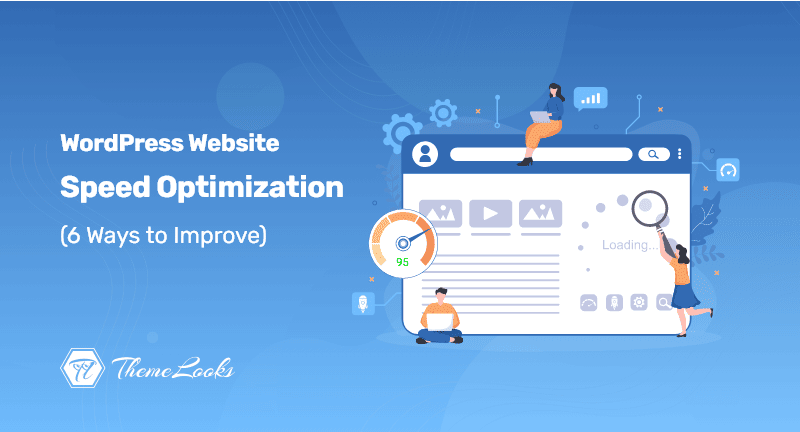
Is your WordPress website taking a long time to load and do you want to make it faster? Yes, WordPress website speed optimization is a must if you have any. A website that loads quickly improves user experience, boosts page views, and improves WordPress SEO.
It has been stated countless times by our WordPress development agency how important it is to have a fast website. Although the performance of the WordPress website can be affected by a number of factors.
For example, web hosts that are slow, WordPress plugins that are slow, heavy templates, lots of external HTTP requests, and unoptimized content (including unoptimized images) on a website can all contribute to a slow website. Additionally, you should learn how to optimize your site’s overall performance.
Our purpose in this article is to help you keep your WordPress website on track by presenting some of the best practices for speed optimization. Let’s begin!
Table of Contents
There could be many ways to follow for WordPress website speed optimization. However, among many of them, some are must that is not deniable. Therefore, the below-mentioned 6 ways you need to follow and maintain if you want to boost your WordPress website speed.
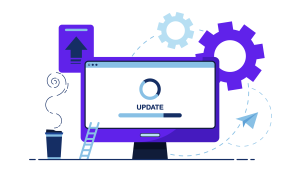
The WordPress open-source software is regularly updated, in addition to adding new features it also corrects bugs and security holes. The WordPress themes and plugins may also be updated regularly.
Therefore, when there’s a new release of WordPress, we’re recommending you update your site immediately.
In your role as a website owner, you must ensure that your WordPress site, theme, and plugins are up-to-date. It is possible that your website will become unstable and slow if you don’t do this, which may expose you to security risks.

We recommend that you need to be aware of the time of choosing the plugins for your website. So, it has to be wise while picking the plugins indeed. The WordPress plugin directory contains more than 50,000 plugins.
Obviously, the number is huge to choose from, right? It is important, however, to make sure that these plugins are well-coded and optimized for performance. A poorly built WordPress plugin that loads excessive bloat is one of the reasons your website is getting slow. Therefore, your website will take longer to load.
Therefore, we recommend picking plugins that are well-written and have many positive reviews.
Choosing the right theme for your website requires careful consideration of performance optimization. You might think your website will run faster if you choose a beautiful, impressive theme, but it may actually be badly coded, resulting in significantly slower performance.
Themes with fewer features, such as intricate layouts, eye-catching animations, and other extraneous elements, tend to be better than those that are overstuffed with them. Adding these features to WordPress is as easy as installing top-notch plugins.
Therefore, it is strongly recommended that you use well-coded, lightweight, and speed-optimized themes. Please see the guide where we highlight some of our experts’ favorite WordPress themes.

Using a CDN or cloud delivery network can improve the performance of your website. It is possible to speed up loading times for your visitors with the help of a Content Delivery Network (CDN).
To put it simply, a CDN consists of servers around the world. In order to make up your website, each server stores ‘static’ files. Unlike your WordPress pages, which are ‘dynamic’ as explained above, these static files include unchanging images, CSS, and JavaScript files.
A CDN serves static files to users from the server that is nearest to them whenever they visit your site. As the CDN performs the bulk of the work, your own web server will also be faster.

After using WordPress for a while, your database likely contains a lot of unnecessary information. Therefore, we recommend deleting all that excess data so you can get better performance out of your database.
However, an easy way to administer this is by using a specialized WordPress plugin. There are many of them that allow you to remove unwanted tags, revisions, and deleted posts from your WordPress database. Plus, a single click will optimize your database’s structure as well.
As another strategic step for your website speed, you can implement this strategy. All of the above optimization requests are included in the WordPress maintenance service. When you work with a professional WordPress agency, your website will perform at its peak.
We hope this post was useful to get a full insight into why you need to optimize your WordPress website speed and the ways of it. If you’re an enthusiast of WordPress, then you may take a look at 6 Essential Reasons to Use WordPress for Your Website. And also, why you need to avoid nulled WordPress themes and plugins: 9 reasons.
Keep reading our blog to learn more about WordPress tips and tricks. It would be great to hear what topics you are most interested in. Please don’t hesitate to leave a comment if you have any.
If you like this post, be with ThemeLooks and subscribe to our WordPress video tutorials on YouTube. We may also be found on Twitter, LinkedIn, and Facebook.