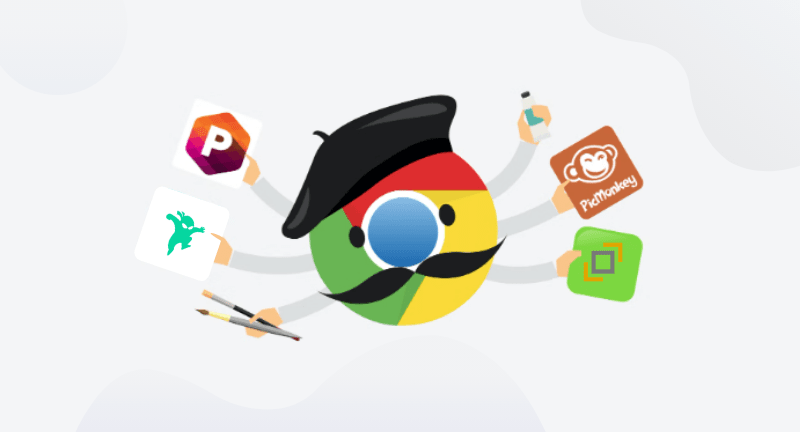
Do you know and use chrome extensions, more specifically WordPress chrome extensions? It is possible to make your workflow more productive and efficient by using browser extensions.
Using some handy WordPress Chrome extensions is a must-do if you run a WordPress-based project. To make your WordPress routine easier, we list our top 10 must-trial Google Chrome WordPress extensions.
Table of Contents

There is no doubt that Google Chrome is the world’s most popular web browser. Globally, it holds a share of 64.92%. It offers dozens of add-ons that let you perform multiple tasks simultaneously within your browser while improving your productivity.
Moreover, there are hundreds of useful Chrome WordPress extensions which help you develop websites, manage your day-to-day tasks, write and edit blog posts, check for grammar and spelling errors, etc.
Choosing the right tools for your online project can be challenging with so many Google Chrome WordPress extensions available. We’ve put together this list of Chrome extensions that you can try to help you decide.
What is the best way to find WordPress Chrome extensions?
There are dozens of Chrome extensions and add-ons available on the Chrome Web Store, each suitable for a variety of needs.
Does Google Chrome WordPress offer free or premium extensions?
It is usually free to download WordPress Chrome extensions. Additionally, the majority of the plugins available on the Google Web Store are open-source. It gives you access to their source code as well as a chance to learn more about what they do.
How safe is it to use WordPress Chrome extensions?
Depending on the Chrome extensions you choose, the answer is different. It is not entirely safe to use all Chrome extensions.
The possibility of missing malicious add-ons is always possible, even though Google uses algorithms to monitor them before they are published.
In order to ensure the safety of a WordPress Chrome extension, you should view its source code via Chrome extensions source viewer.
Choose the WordPress Chrome extension you need and select “Add to Chrome“. The extension will appear in your Google Chrome toolbar as soon as you select it. Tap on the extension’s icon to activate it.
You may need to follow additional steps when installing and activating some extensions. You should carefully read the developer’s guidelines before making any changes.
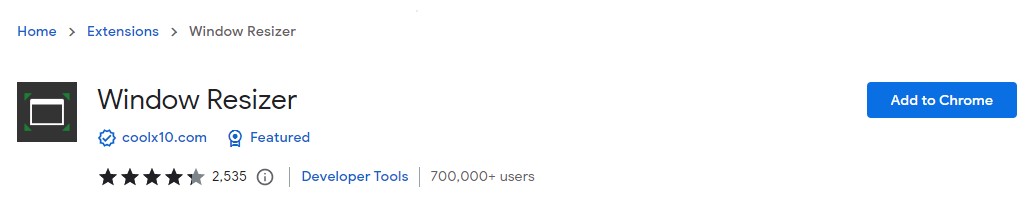
A WordPress Chrome extension that quickly displays your web design across different resolutions gives you an idea of how your design looks on various displays.
Using it, you can adjust the size of the web browser window, so that it resembles the size and orientation of other devices, such as smartphones and tablets. You can also set key shortcuts through the extension, making your work process more convenient and efficient.
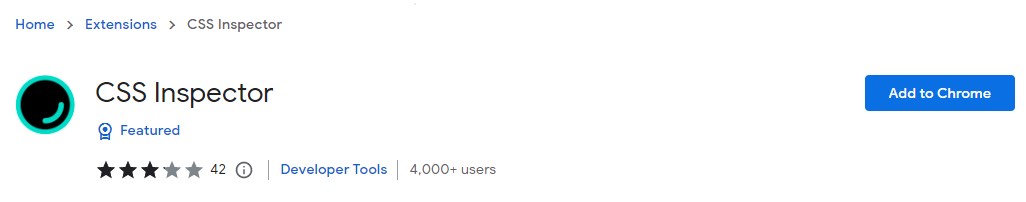
This tool makes inspecting and editing live web pages extremely easy and fast without having any coding knowledge. If you are browsing a website, you can view and copy CSS elements.
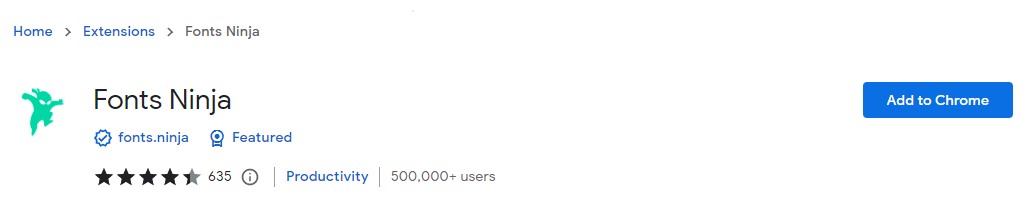
In case you find a site with great fonts and would like to copy the same ones for your own project, Fonts Ninja will give you a quick summary of the fonts used, as well as their size, weight, and height.
The extension will reveal all the details if you hover your mouse over the text on the screen. Designers and developers who are seeking inspiration from other websites can use this tool to save time.
A Chrome extension for checking and correcting spelling or grammar errors in WordPress content is one of the most popular ones out there.
The software simplifies and speeds up the process of writing and editing content. You can also improve the readability of your content with Grammarly.
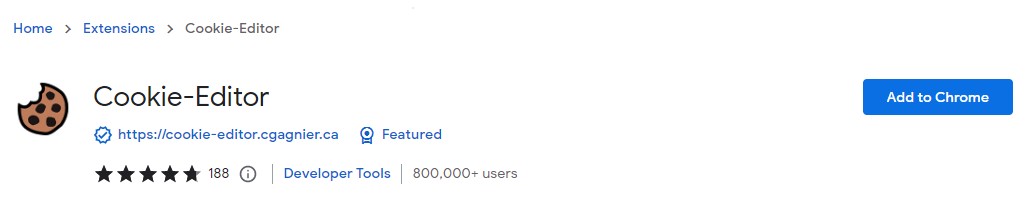
With this WordPress Chrome extension, handling web cookies is much easier. With just a few clicks, you can track all cookies on the current page you’re on. Chrome’s toolbar gives you access to a variety of tools for creating, editing, deleting, and importing/exporting cookies.
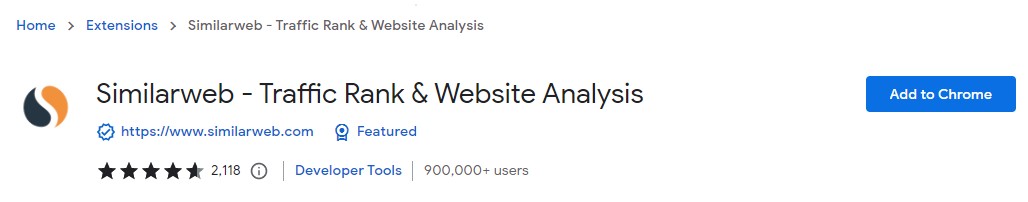
This is a must WordPress Chrome extension for analyzing website traffic. It provides you with detailed statistics about your website, such as traffic sources, keywords, higher engagement rate, and so on.
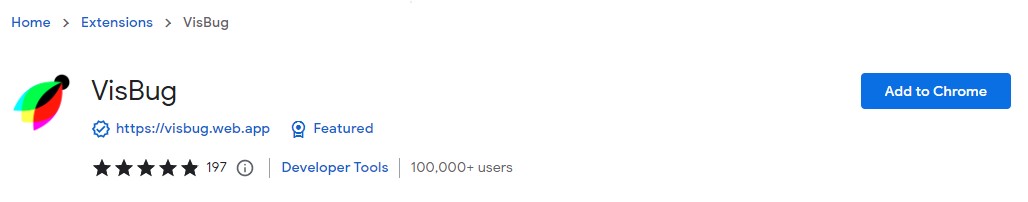
The Chrome extension allows you to modify the design of your website simply by using a browser. It does not imply that you may modify the look of your website permanently.
It’s a fantastic tool for testing ideas without making any modifications to your website’s code. This WordPress Chrome plugin, in particular, allows you to:
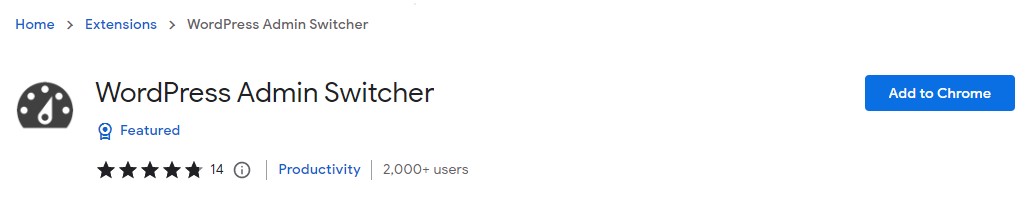
This Wp Chrome plugin is a replacement for WPADMIN. It also allows you to transition between different admin panels with a single click. It also has a number of other capabilities.
It allows you to start a WordPress dashboard by using a specific key combo, rather than inputting the “wp-admin” combo every time you need to log into your WordPress site.
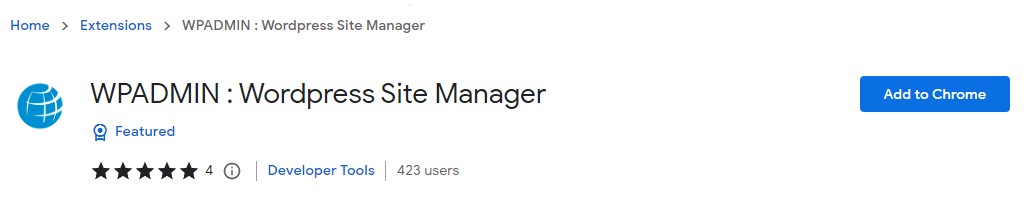
It’s a must-have Chrome extension for anyone who handles many WordPress sites. It allows you to access all of your admin panels in one location and switch between them with a single click.
The Chrome add-on also exposes the theme used by your website. This feature is especially handy for freelancers and businesses who manage several websites and cannot physically recall all of the details of their online projects.
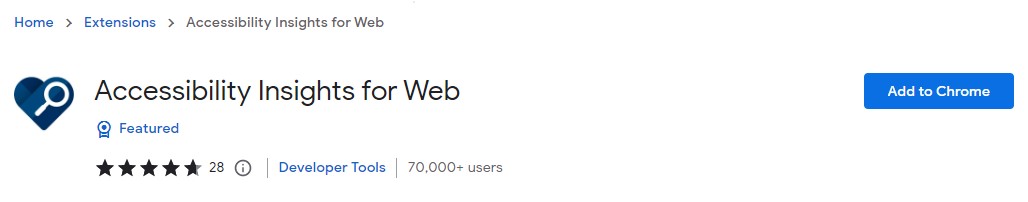
This Chrome plugin examines your website and displays a full report on any accessibility issues or flaws. It also gives you advice on how to solve them. The addon detects visual accessibility issues such as unreadable/hard-to-see fonts or insufficient contrast.
This is our selection of must-try WordPress Chrome extensions that should greatly simplify and enhance the way you construct, modify, and optimize your WordPress sites. Feel free to add any to your browsers and test it out.
If you like this post, be with ThemeLooks and subscribe to our WordPress video tutorials on YouTube. We may also be found on Twitter, LinkedIn, and Facebook.