
A question we are asked every now and then from many WordPress users is how do I know my WordPress site is hacked or not?
Well, there are a bunch of signs of hacked WordPress sites. All these will be explained in this post along with the workaround.
So, if you think you need to be aware of securing your WordPress site from several hacking
signs then you’re in the right post. And, also if you’re seeking a workaround for your already hacked WordPress site, don’t skip a word here.
Table of Contents
Here are the below signs that you need to know whether your WordPress site is hacked or not. If you got hacked, then you’ll also find how you can get rid of it. You can make your WordPress site more secure than ever once you go through the entire post.
A hacked WordPress website can display data injection as one of its most common signs. In order to gain access to your WordPress site, hackers create a backdoor that allows them to alter your files and database.
Several of these hacks add spammy links to your site. This kind of link is usually added to your site’s footer, but it can be placed anywhere. Even removing the links won’t guarantee they won’t return.
This data was injected into your website through a backdoor, which needs to be found and fixed.
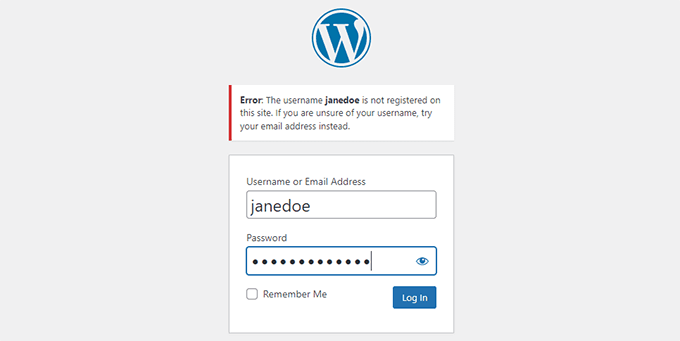
What if you’re trying to log into your WordPress site with the correct username and password, but not happening? In a scenario like this, there is a chance that your site is being hacked by hackers.
Hackers may have deleted your admin account from WordPress. This is why you can’t log in to your site.
Due to the lack of an account, you cannot reset your password using the login page.
There are other methods of adding an admin account, such as via FTP or phpMyAdmin. However, your site will not safe until you find out how the hackers hacked your site and what the permanent solution is.

If you look at your analytics statistics and see a significant drop in traffic, even if Google Analytics is correctly configured, this might indicate that your WordPress site has been hacked.
A rapid decrease in traffic can be caused by a variety of circumstances.
Malware on your website, for example, might be routing non-logged-in users to spam websites.
Another probable explanation for the abrupt dip in traffic is that Google’s safe browsing feature is warning consumers about your website.
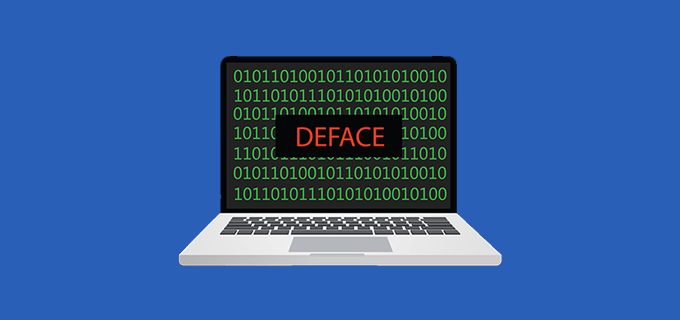
This is undoubtedly the most conspicuous, as it is prominently displayed on your website’s homepage.
Most hacking efforts do not deface your website’s homepage in order to go undiscovered for as long as it takes.
Some hackers, on the other hand, may deface your website to signal that it has been hacked. These kinds of hackers typically alter your homepage with their own message. Some may even attempt to extort money from site administrators.
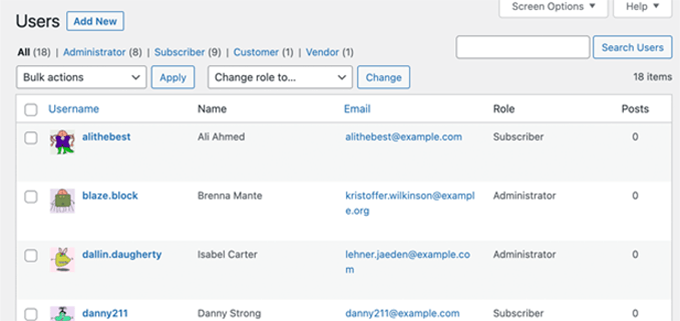
Nevertheless, if you don’t recall accepting user registration and are still seeing new user registrations in WordPress, your website has most likely been hacked.
Typically, the suspect account will have the administrator user role, and you may be unable to eliminate it from your WordPress admin area in some situations.

Most of the time, to send spam hacked servers are well known. Usually, when you get any WordPress hosting, you’ll get a free email account with it from most companies.
And, many WordPress website owners use this host mail server to send WordPress emails.
Therefore, if you ever face any problem with sending and receiving email on your WordPress site, then there might be a possibility that your mail server is hacked for sending spam emails.

Random denial of service or DDoS attacks is very common to all the websites available on the internet. This attack happens from several hacked computers and servers around the world. There will be a bunch of fake IP addresses generated from these computers to start the hacking.
There will be times when they’ll be sending too many requests to your server. And when they’re not sending anything, it doesn’t mean they are inactive, rather they are actively trying to hack your WordPress site.
However, if these requests randomly come to your server, that makes your server slow, unresponsive, and unavailable. In order to fix this, you have to check your server logs and block those IPs from where you’re getting too many requests.
Unfortunately, blocking them won’t be a permanent solution. Because once you block an IP, they will make another one to send the requests.
However, it’s also possible that your site is actually slow, not because of hacking or something. So, make your WordPress site 100% responsive.

If you use a site scanner plugin like Sucuri, it will notify you if it discovers an unfamiliar file or script on your server.
To find the files, use FTP software to link to your WordPress site. The/wp-content/ folder is the most typical location for harmful files and programs.
These files are typically titled similarly to WordPress files in order to remain hidden in plain sight.
You will need to audit the file and directory structure to recognize them. However, removing these files does not ensure that they will not reappear.
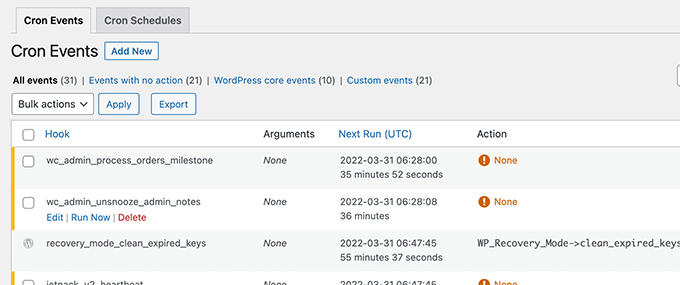
Cron jobs (scheduled tasks) can be set up on all the web servers around the world. You can add these scheduled tasks to your server easily.
WordPress itself makes use of cron to schedule things such as publishing scheduled posts and eliminating outdated comments from the trash.
A hacker can use cron jobs to execute scheduled actions on your server without your knowledge.
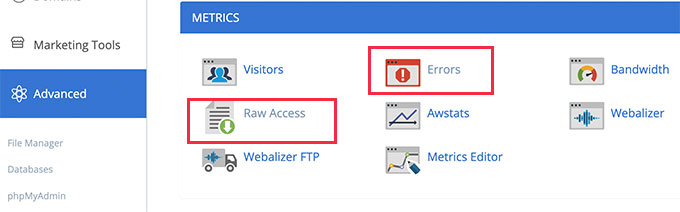
Server logs are basically plain text files that are stored on every web server. These are the files that keep the record of your website traffic, and the records of all errors that are occurring on your site.
To access these files, you need to go to the cPanel dashboard of your WordPress hosting account. You’ll get this dashboard under Statistics.
Once you go through the files, you’ll get the information about what is going on and also when your site is under hacking threats or hacked.
Moreover, server log files contain all IP addresses that you have on your WordPress site. Therefore, you can easily block any suspicious ones.
Lastly, these files also indicate many server errors that you may not be able to see in your WordPress dashboard area.
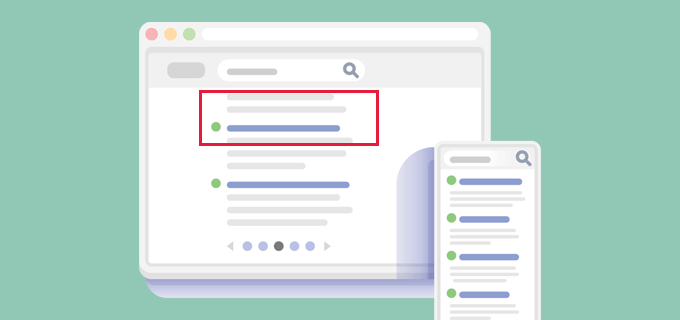
If your website’s search results contain inaccurate titles or meta descriptions, this indicates that your WordPress site has been hacked.
When you visit your WordPress site, you will see the right title and description.
The hacker has once again used a backdoor to introduce malicious code that alters your site data so that it is only accessible to search engines.
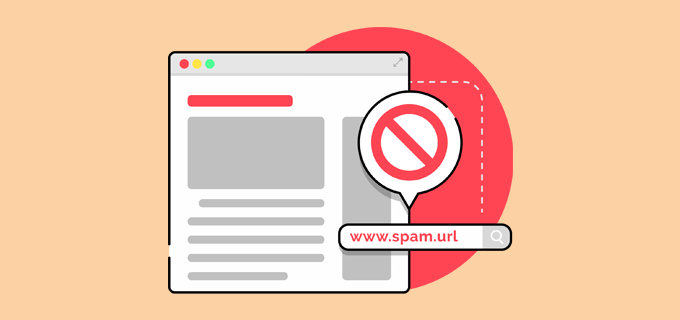
If your website redirects users to an unfamiliar domain, this is another clue that your website has been hacked.
Because it does not reroute logged-in users, this attack frequently goes unnoticed. It may also fail to reroute users who enter the website’s address straight into their browser.
These types of errors only happen if you’ve any malware installed on your WordPress site. It is mainly caused to your site by a backdoor.
These hackers are attempting to generate money by stealing your website’s traffic and displaying their own spam adverts.
Visitors who are signed in or who access a website directly do not see these popups.
They only appear to individuals that arrive via search engines. Pop-under advertising appears in a new window and goes unnoticed by users.
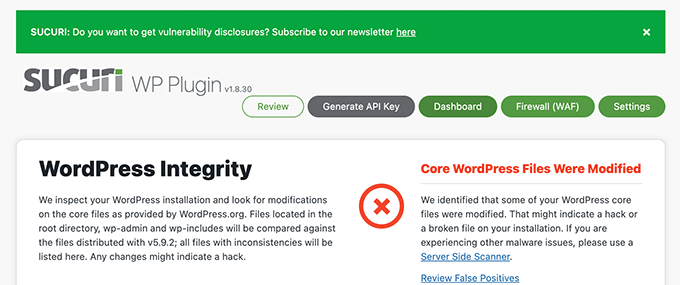
If your core WordPress files have been altered or modified in any manner, this is an indication that your WordPress site has been hacked.
Hackers can easily insert their own code into a core WordPress file. They may also produce files with names that are similar to those of WordPress core files.
Installing a WordPress security plugin that checks the health of your core WordPress files is the simplest approach to watching such files. You may also manually search through your WordPress directories for any malicious attachments or scripts.
Cleaning up a hacked WordPress site may be excruciatingly unpleasant and time-consuming. This is why we suggest hiring professionals to clean up your website.
Sucuri is used to defend all of our websites. See how Sucuri assisted us in blocking 450,000 WordPress assaults in three months.
It includes 24/7 website monitoring as well as a robust website application firewall that prevents threats from reaching your website. Most significantly, they restore your website if it ever gets hacked.
After you’ve cleaned up your website successfully, you may safeguard it by making it incredibly difficult for hackers to obtain access to it.
Adding layers of security around your WordPress website is part of securing it. For example, adopting strong passwords with 2-step verification helps keep unwanted users out of your WordPress admin area.
Similarly, you may restrict access to crucial WordPress files to safeguard them or appropriately establish WordPress files and directory permissions.
Here are the top 10 tips you may follow to avoid your WordPress site getting hacked. All are very basic but most important. You can’t deny any of it. So, go through the list and remove yourself from the sentence “My WordPress Site is Hacked’.
Always keep your WordPress plugins, themes, and codes up to date. Otherwise, you’ll lack behind. If you’re not active in updating all the things then your site might be at risk of hacking.
However, all the WordPress themes and plugins are constantly gets updated by the developers so that hackers can’t hack very easily. So, always ensure updating to make the WordPress site safe and secure.
The server should be cleaned up of all unused versions of WordPress. We often forget they exist. Unused WordPress files, plugins, themes, etc., even if they’re not being used, aren’t active, or have no connection to your install, can easily be exploited. Remove them all. Make sure things run smoothly.
Make sure you run a virus scan every time, especially if you’re using Windows. Be cautious when visiting websites. When it comes to protecting your computer, you need to avoid visiting malicious websites.
Yet, even well-known sites can be hacked, like a friend’s cooking blog. Therefore, it is best if you are protected while browsing the Internet.
To keep track of all your passwords, you need a plugin or tool such as 1Password. Using the same password on multiple accounts online wasn’t allowed anymore.
Neither a brand name nor a particular soft drink can be used for your dog. Your passwords must be long, complex, and hard to remember.
SSL certificates encrypt data that is sent to your website by your users, such as information submitted via contact forms or information used to log in to your site. You can log in securely (using HTTPS) while traveling if you have SSL integrated on your website.
These services are offered by many hosts for free, and you can force your entire website to use HTTPS with the Simple SSL plugin.
Please do not use themes or plugins that are no longer supported or available. Plugins and themes that haven’t been updated for more than a year must be replaced.
If themes are not updated, this could be a big problem. ThemeForest could be a trusted marketplace from where you can purchase themes and plugins.
Having said this, you can check ThemeLook’s profile on ThemeForest. They are constantly making trendy WordPress themes and plugins along with constant support.
Consider that you’re connected to your website over a public WiFi network or a public distributed network. In that case, you are essentially giving away your login credentials to everyone who might be sniffing packets on the same network.
Use a Virtual Private Network (VPN) service in order to encrypt your traffic on the same network if you haven’t integrated an SSL certificate on your website (that encrypts your password and username).
Use this even if your website has an SSL certificate, as staying in a VPN on a public network is good.
There are plenty of hosters who care about privacy and security, such as SiteGround, Kinsta, WP Engine, and Flywheel. Generally, these services provide web security scans and will clean your hacked site for free.
But there have been cases where people have been hacked on these services as well, and it could take some time or not work at all to get it unhacked.
Having a security plugin installed on your WordPress site will make your site safe from getting hacked. There are plenty of security plugins you’ll get to do this. Among them, the MalCare plugin could be the best option for you. Go and check now and make your site safer and secure.
Backing up isn’t always as valuable in recovering from a Website hack as it was before, but it is still crucial to complete recovery, especially when it comes to your database, which contains all of the website’s content.
In this post, we attempted to explore and explain in detail, what are the signs of getting a WordPress site is hacked, how you can fix it, and how you can prevent those risks of getting hacked permanently.
If you have any further questions or are puzzled about this issue, please share them in the comments area. We guarantee that our experts will react to all of your inquiries as soon as they get them.
Stay connected with ThemeLooks by subscribing to our WordPress video tutorials on YouTube. We are also on Twitter, Facebook, and LinkedIn.