
In this cutting-edge technological world, development is always needed for anything. That being said, WordPress theme and plugin development is a must, if you’re a WordPress enthusiast or developer.
Imagine waking up one morning thinking, “I need to finish that WordPress plugin or theme.”
Even though you enjoy your job, and it provides you with an excellent income, sometimes it feels like you aren’t getting anything done, and it drives you crazy.
A project that doesn’t get finished will not get paid, and a project that doesn’t get finished enough won’t get paid either. With our easy-to-implement advice, you’ll find a way to get projects done faster.
If you want to make your job more satisfying again, you need to master a few tricks that will ease this pain. Discover how to accelerate WordPress theme and plugin development and get it up and running quickly.
Table of Contents
Starting anything is pointless if your head isn’t in it. The only thing you’ll accomplish is to spend hours scrolling the internet, trying to avoid spoilers for the next episode of Game of Thrones. The first five minutes are probably frustrating for you, and you can’t seem to accomplish anything.
While procrastination is not an easy issue to deal with, you are not alone and there are strategies you can use to deal with it. It’s easy to maximize your productivity, alertness, and eagerness to work when you know what time of day you’re most productive.
That being said, make adjustments to your schedule. Taking care of your chores and family stuff before you start working is a wise move if you are a night owl. On the other hand, if you are an early bird, start working immediately! Simply after your morning run, get down to work!
As you are ready and motivated to get stuff done, you could just dive in right now. It’s true that that’s not the best approach. Most likely, you will lose yourself in the project, and having to rework stuff will be inevitable. Time-wasting and pointless.
Be sure you understand what your tasks will be as well as the broader picture before you begin. Before you begin, ask your boss, client, or yourself any questions you have that have not been answered. The delay may seem needless, but in the long run, it pays off.
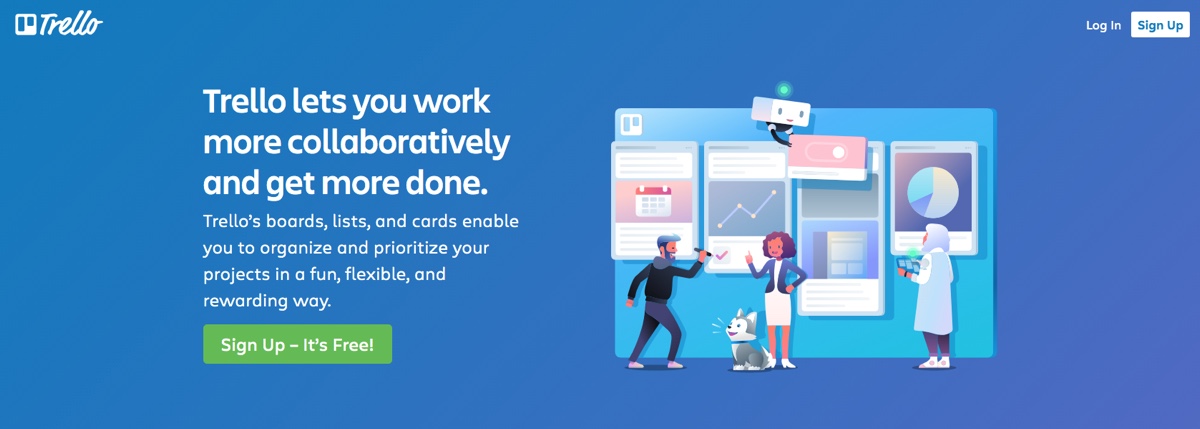
Planning, project management, or simply taking notes is better than not doing anything at all. There is nothing better than pen and paper. Even software that doesn’t specialize in any particular niche, such as Trello, works well.
If you forget something, don’t worry. Writing it down gives you clarity, regardless of how good your memory is.
With a plan, you won’t have to spend hours deciding “Where do I go from here.” When you use Trello, you will get a pleasant rush of endorphins once the task is completed, which will encourage you to complete your other tasks.
It is the worst thing you could do once you sit down to begin working that you forget to grab a glass of water or that you have to make a quick trip to the bathroom. It would be disastrous if this happened to your tools as well.
New developers especially need to get a second opinion once in a while, but even experienced developers should do so. It’s nothing to be ashamed of.
However, if you have to spend time searching the internet to find the information you saw two days ago that you now need, you will probably have lost too much time (and you won’t find it). You can learn faster and spend less time searching for resources if you bookmark the ones you use frequently.
Another precaution could be keeping the code snippets near you all the times you work. It would be a timesaver trick for you. There is no point in writing or typing the same code again and again.
So, that would be better if you save the code somewhere near your hand and just copy/paste it wherever the place you need it.
You probably keep using several plugins for development or testing, just like you do with code snippets and bookmarks.
Maintain a list of your essential plugins. When you set up your list from this tip, you won’t have to do it all over again when developing your next theme or plugin extension. You can skip this step. As a result, development is even faster.
Code editors are something you’ll use most of the time, so you’d better be comfortable with them. You could choose a simple text editor, or you could select something more powerful and related to your current project.
Most developers consider syntax highlighting to be sufficient in any text editor. Their preference is for editors like Coda, or Sublime Editor because of the simplicity they offer.
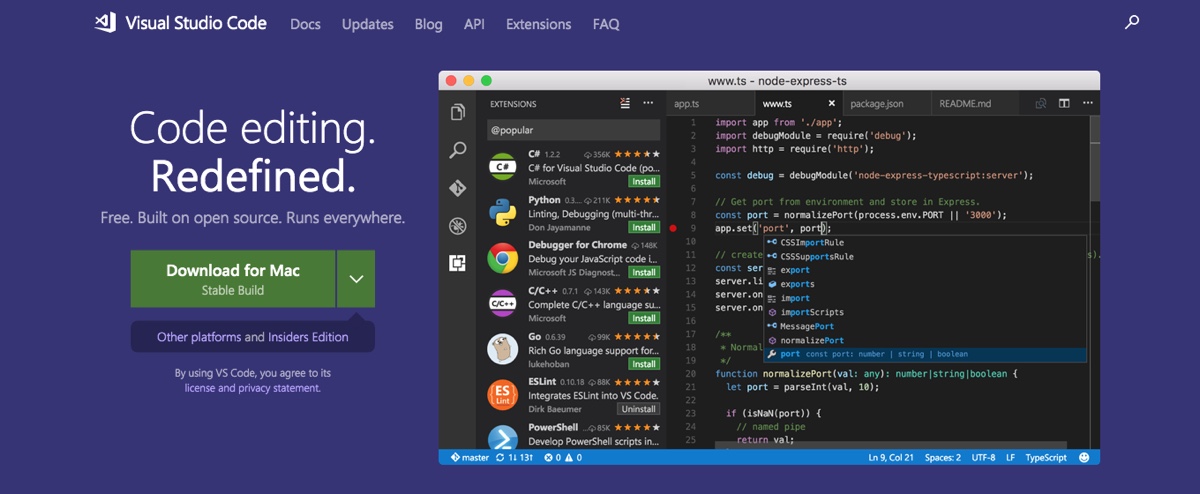
Conversely, an IDE (integrated development environment) is better because it offers more tools and power. We can’t recommend Microsoft’s new, free Visual Studio Code enough.
It’s specially designed for WordPress development, it’s fast and easy to use. Besides having a lot of WP-specific add-ons, it will save you hours of time in the development process.
Testing is everything when it comes to WordPress themes and plugins. Unless you’ve set up the staging environment, you can’t just test it anywhere. It’s not easy to set it up manually. Make sure you have the right tool.
It’s not a good idea to just test things out on a live website. Rather than using a live site, use a staging site. Almost all WordPress hosting service providers already offer staging sites, so all you have to do is click a button in your hosting account
In case your hosting doesn’t provide this feature, you might have to consider the WP Staging plugin. You’re going to love this plugin. This solution will get you up and running in seconds instead of any of the overcomplicated solutions out there. Take magical advantage of its usefulness by installing it on a live website.
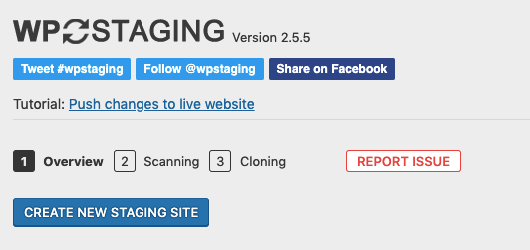
An official copy of your WordPress site will be created into a subfolder of your original installation of WordPress. As a result, you do not have to worry about permanently altering the live site if you want to test until you’re satisfied.
Something will go wrong when you test your new theme or plugin. It’s part of the process. Don’t hesitate to contact us if anything goes wrong. Playing the lottery with each other would be fun.
It is necessary to create a fresh WordPress environment when things go wrong during testing. WP Reset is a plugin that allows you to reset your WordPress site.
Upon clicking a button, WordPress is reset, giving you a clean, fresh site to test over and over again. Furthermore, you can reactivate plugins after resetting too, eliminating the need to manually restart them.
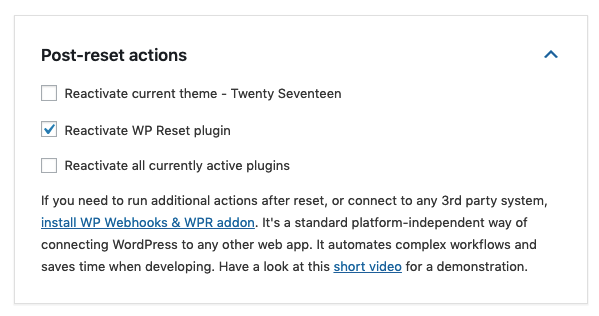
By taking advantage of the database snapshots feature in WP Reset, you can also create much-needed “checkpoints”. A snapshot can be created in seconds, based on the database you are comfortable with. If you need to roll back to a particular snap after testing, you can do so as often as you like.
Unless you aim to improve your plugin’s or theme’s performance, there is no point in testing. After it, you could still find yourself doing the same thing for a variety of reasons. Making this process effortless can be achieved in a number of ways.
You can certainly make it available to the public if everything is running smoothly. The only thing to keep in mind is that if there is a glitch, you may want to correct it before you release the product.
The thing that takes you so long may be debugging, which consumes most of your time. In spite of this, you should not sacrifice quality for speed if you want to make your plugin fast. There seems to be a lot of work involved in just finding the glitch.
If you need help with this, you can use Query Monitor. Using this very popular plugin, you will be able to see what is responsible for the errors you are experiencing within the admin bar, as well as what is responsible for the errors you are experiencing.
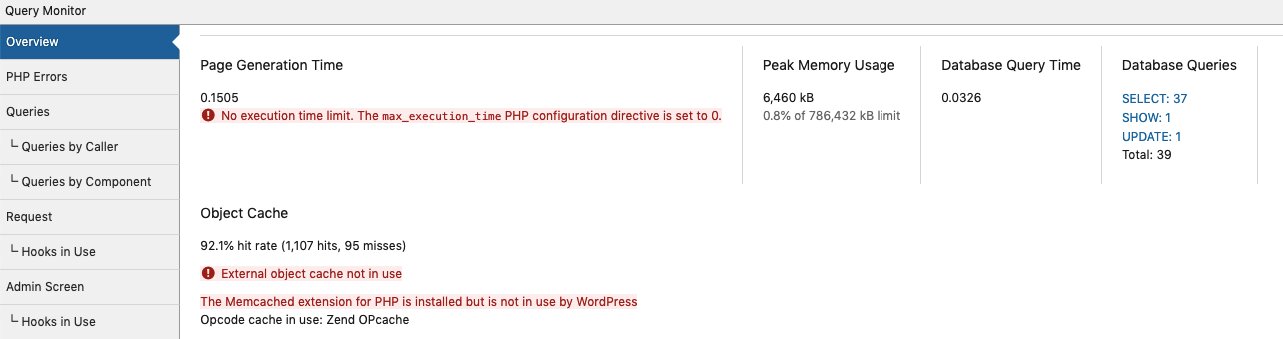
Ajax or REST API calls can also be debugged using this information if you have advanced features such as debugging PHP errors, hooks, and actions. Narrowing the information based on specific themes and plugins, helps you locate the problem easily.
In just a few seconds, you can find out which parts of your site are performing poorly.
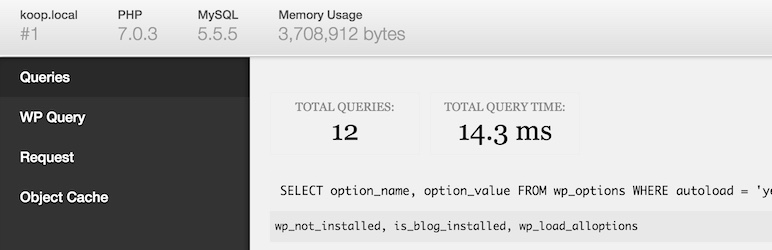
It would also be a good idea to install Debug Bar. The Developer plugin probably completes it all for you if you followed Tip 3. By adding a debug menu to the admin bar, the debug bar adds a debug menu to the admin bar.
Among the information, you will find on the menu are query, cache, and other information that might be useful for debugging. In addition, this plugin comes with a number of extensions, such as Debug Console and Debug Bar Rewrites. There is an added functionality to each of them by adding a little bit to the table.
Upon going live with your plugin, it is not necessary to wait for tickets. The theme or plugin you use should work in all browsers without causing the website to lose responsiveness. Many people are unhappy with working perfectly on just Google Chrome, despite using the browser over 63%.
In spite of the fact that you can go back to it later if you need to, you always need to keep up with it. To be honest, it is much better to have the basics up and running before you can add new features than to have to go back and fix the same thing again over and over.
Whenever you are creating a WordPress theme, you should ensure that it follows those rules that should not be broken. You can help yourself with this by using a plugin.

Use the WordPress Theme checker as your primary checker. With this one, you can determine if your WordPress theme is competitive with other themes available. With it, you can use the same testing tools that WordPress would use when submitting your theme to the site.
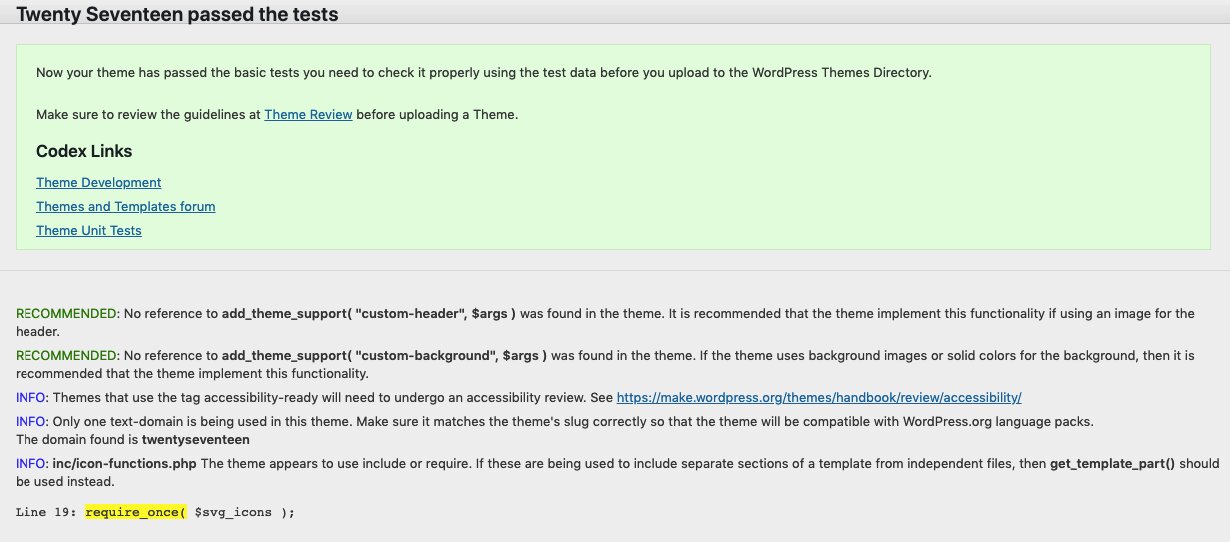
As soon as the tests are complete, which takes a second, you can check if there are any issues with your theme that are not in compliance with WordPress. As a result, you do not have to spend a great deal of time learning about WordPress’ best practices.
Whenever someone interrupts you, do not throw something at them, as happens all the time in the workplace.
There are more likely to be breaks or other important matters that require you to leave your workstation. A couple of hours later, you may need hours to figure out what changes were made and how to get back into the game.
You’re even more likely to experience a worse situation if you don’t notice those annoying coworkers changing something while you’re not around. It is recommended that you install the Simple History plugin. On your dashboard, you will be able to see this plugin once it has been installed and activated.
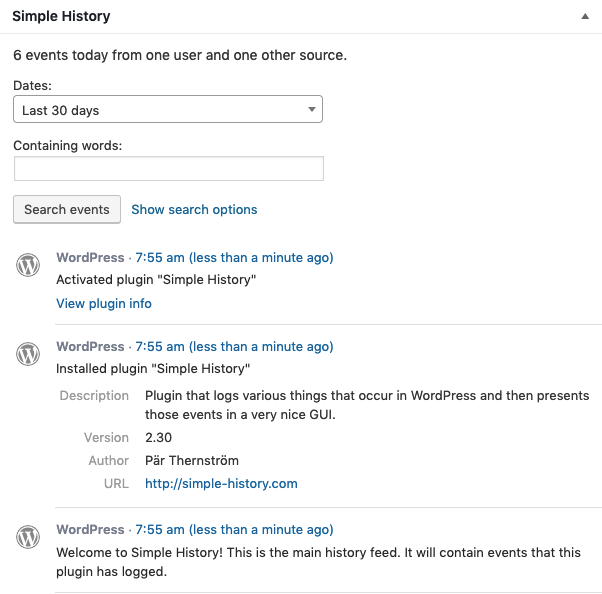
You can easily see any changes made by someone else if anything has been installed or changed. Planning your next steps will be easier if you know what you need to do.
Here is another way to inject some endorphins into your system to create the drive you might be lacking: time yourself.
Although it might seem counterintuitive at first, it makes sense in the long run. It is probably not a number you are excited about sharing or one you are proud of when it comes to how long it takes you to complete a theme or plugin. Nevertheless, you shouldn’t hesitate to try this. Competing with yourself is the best way to go.
A good way to figure out what’s slowing you down is to time yourself. As a developer, it is much easier to see how your efforts can be improved when you are on the clock. There will be some tasks that take you much longer than you anticipated, and there will be others that are much easier than you imagined.
You can then decide which of these plugins is the best fit for you after determining which parts are troublesome. Until then, make sure to install and activate them all, just in case. After all, there is always an option to hit the reset button.
The most significant drain on your productivity is working on something you are uninterested in or find dull. Enjoy some music, make your tasks more fun, watch some videos, and come up with suitable rewards for a job well done. Do whatever works for you until you become used to or bored.
These are our 10 pro tips for your WordPress theme and plugin development. We hope this helped! Let us know your opinion in the below comment box. And if you have any important tips then feel free to share.
If you like this post, be with ThemeLooks and subscribe to our WordPress video tutorials on YouTube. We may also be found on Twitter, LinkedIn, and Facebook.