
Most often readers ask about what is the categories and tags in WordPress? How they can add categories in WordPress, as well as add tags in WordPress? Well, all these questions will be answered in this post. Read On!
You could be confused about what WordPress categories and tags are and how they vary. Knowing this can assist you in using them appropriately.
In this post, we’ll discuss the distinctions between categories and tags (categories vs tags) for structuring material, as well as how they affect SEO rankings.
Before going to discuss how you can add categories and tags in WordPress, you need to the basic differences between these two first.
Table of Contents
Categories are used to divide your blog posts into major categories. You can consider these common subjects or your WordPress site’s table of contents. Because categories are hierarchical, you may build sub-categories.
On the other hand, tags serve to describe certain aspects of your content. You can consider these to be the index words for your website. You may micro-categorize your content using them. Tags are not ordered.
For example, this blog article on ThemeLooks falls under our ‘WordPress‘ category. Go to Blog > WordPress in our navigation menu to see all of the posts in this category.
This particular post has these tags- categories, categories and tags in wordpress, categories vs tags, seo, seo best practices, sorting content, and tags.
These tags will not appear anywhere in our content. They do, however, assist people in finding this content in relevant searches on our site.
One of the most significant distinctions between tags and categories is that while all WordPress articles/blogs must be placed under a category, tags are not mandatory. You can skip tags if you want.
If you do not assign a category to your article, WordPress will assign it to the default category. This is designated ‘Uncategorized,’ although it’s frequently useful to rename it ‘Other‘ or ‘Miscellaneous.’
In WordPress, categories and tags are only available by default for blog posts. However, you may use a plugin to add categories and tags to your WordPress sites.
N.B: Blog posts in WordPress only contain categories and tags. However, you can also add sub-categories under a category. To do so, follow our guide on how you can add categories and sub-categories in WordPress.
During the time of creating or editing a post, you can add categories and tags in WordPress. You can add this by hovering on the right-hand side under the Document settings on your WordPress dashboard.
Else, to add categories and tags in WordPress, you can go to Posts > Categories and Post > Tags.
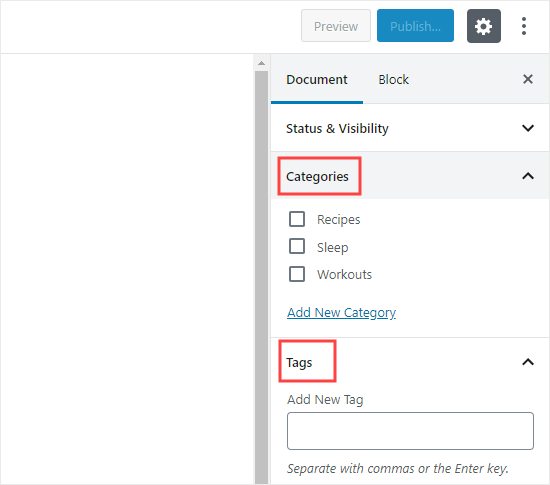
There are no set amount of categories you should have. In most circumstances, you’ll need between 5 and 10 to correctly classify your content and make your site easy to navigate.
However, categories are intended to cover a significant number of posts. Sub-categories and tags can be used to divide your content into smaller groupings.
So, don’t stress about coming up with a flawless set of categories if you’re just starting a blog. Simply select three to five broad categories and add more as time goes on.
Is there any need of having sub-categories?
Frankly speaking, there is no need to have sub-categories in WordPress. But what if you’re having a large category with a bunch of blog posts? Then you need to be categorized them into smaller sections.
For example, you might create a ‘Recipes‘ category with an increasing number of gluten-free recipes.

You may categorize these posts in their own sub-category to make it easier for readers to locate them. You can make a new ‘Recipes‘ child category named ‘Gluten-Free‘ and place these blog posts there.
WordPress allows you to categorize an article in various ways. This might be numerous parent categories or one parent category with one or more subcategories.
However, having several categories will not help your SEO. You should only categorize content if it makes the most sense for your audience.
Due to duplicating content, putting your article in many categories may create some SEO concerns.
If you must utilize several categories, avoid placing a single post in two or more major (parent) categories. Each post should fall into one of the primary categories.
There is no limit to the number of tags you may have on each post with WordPress. You might possibly tag a post with 1,000 or more tags!
However, we strongly advise against it. Why so?
The goal of tags is to help connect relevant content. Consider them to be the index part of a book. Each tag functions similarly to a keyword in the index.
Tags assist people to find your site when they search. Tags are used by several plugins that show related posts to assist them to determine whether posts’ topics are linked.
We recommend that you limit your tags to no more than 10 per post.
Is there any benefit to choosing categories over tags or the exact opposite, in WordPress SEO?
The simple answer is NO.
Both categories and tags serve distinct functions. You must use categories, but you are not required to use tags if you do not like to. However, we recommend that you use
both to assist people to navigate your site.
Finally, you should build your website with the user in mind. All search engines seek to display their consumers the most relevant stuff.
This means that arranging your material for maximum usability will help you get higher SEO results.
We hope this post helped you grasp the difference between categories and tags in WordPress, as well as SEO best practices for categorizing your blogs/articles. You might also be interested in our post on how to clear cache files in WordPress, as well as our review of the top keyword research tools for SEO.
If you like this post, be with ThemeLooks and subscribe to our WordPress video tutorials on YouTube. We may also be found on Twitter, LinkedIn, and Facebook.