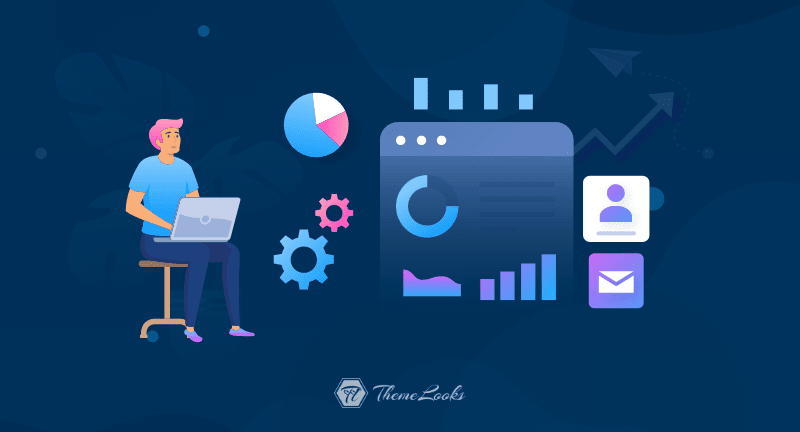
Are you looking for the tactics of On-Page SEO in WordPress? Fortunately, you’re in the right place.
It is common knowledge that all new website owners want their sites to rank higher in organic local search results. It’s completely understandable that you’d be interested in local SEO after you’ve finished the process of WordPress website development. Your business performance can really skyrocket by implementing tried-and-true local SEO tactics on-page.
Generally, local SEO refers to Google Business Profiles, local citations, and links, but most people limit the conce/pt to those three things. As a matter of fact, these things are very useful when trying to obtain “near me” results. Search engines use on-page SEO to determine your position in local results, which is one thing you should know about.
Hence, on-page optimization can help you rank higher in organic and Map Pack search results once you complete your WordPress website development. To help you improve your local search ranking, we’re sharing five on-page SEO strategies in today’s article. Here we go!
Table of Contents

What does NAP stand for? It stands for Name, Address, and Phone Number. It’s important to keep these three bits of information in mind when planning your local SEO campaign because they can either help you or hurt you. The importance of prominently displaying these details on your website cannot be overstated.
It’s most effective to display your NAP in the footer section of your site since it’s displayed on every page. If you link it to your Google Map, it would be even more effective. On your contact page as well as on your service area pages, you can include your NAP.
It is impossible to overstate how important consistency is. Thus, it is crucial for your business information to be consistent everywhere your potential clients might find it online.
This best practice will aid search engines in drawing links between your website, Google Business Profile, and other local citations once your WordPress website has been developed.
Using acronyms instead of spelling out street names is another piece of advice we can give you. You don’t need to worry about which one you select. If you want consistency across all locations, you need to pick one and stick with it.

The content of your website offers you the chance to prove to both your audience and the search engines that you are an expert in your field and that no one else can match the services you offer.
Provide precise details such as street names, landmarks, and service offerings in this location as part of your on-page content to improve quality. Describe your services and why your customers should choose you.
Describe yourself as a local, and as a member of that community. Using this approach, you’ll be able to provide your customers with a much better user experience.
Keeping your customers’ perspectives in mind is always a good idea. When you are looking for a local service similar to yours, think about the specific terms you would use. Your neighborhood, city, or metro station might be something you would like to add.
You can identify the right type of content and keywords for your site by answering these questions, as well as the type of content you need to create. Both GPS and combination searches can be targeted with the right keywords.
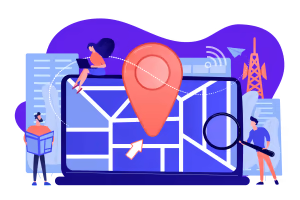
Header tags play a significant role in search engine optimization, as you’re probably aware. Following your WordPress website development, you’ll be able to create local-based service pages for your website that will help you create highly targeted header tags containing local-based keywords.
I would like to warn you, though. Make sure the header tags are not stuffed with keywords. Visitors and crawlers will both be repelled by your website if you follow this practice. Make sure your content is relevant.

An effective strategy to use internal links strategically across your WordPress website would be to complete the process of WordPress website development. As a result, your clients and search engines will know that you operate in a particular area.
When you add city names to your on-page content, you might consider using them as anchor links. In addition to adding widgets, lists, and blocks to top-level pages, you might also consider adding a few more imaginative features.
You would use them to link to different areas of your business. By doing this, you’ll be able to boost your SEO. For a more clear understanding, you can add a “metro regions we service” block with a map of the metro’s location, along with a brief description.
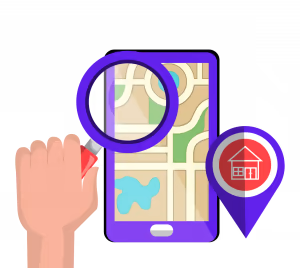
Your website can benefit from schema markup since it helps search engines better understand what you are trying to say.
When you have finished developing your WordPress website, your local company schema type should have significant and useful information such as:
Departments in your code can also be discovered in the local business schema type, even if they aren’t necessarily found in your on-page text.
This informs bots and crawlers about who you are, what you do, where your firm is located, and why people trust you without cramming everything onto a single page.
We recommend that you use the power of the local business schema since it gives you more control over the information you put out there.
This implies you won’t have to rely solely on search engines to locate information about your organization scattered throughout the Internet.
Once you’ve completed the WordPress website creation process, you’ll notice that as your exposure rises, so do your visitors. This is why on-page optimization for local SEO should be a component of your overall plan.
Our greatest recommendation for on-page local SEO is to keep it basic and relevant to your brand. When clients discover you’re providing what they want in the region they like, everything else will fall into place.
Above all, understand that it is your duty to provide the most helpful and relevant information to your visitors. We understand that the local SEO landscape is always changing, but a smart on-page approach is always a win-win for both you and your customers.
Do you still lack a website that is capable of being appropriately optimized for local organic SEO? We can assist! ThemeLooks provides a world-class WordPress website building solution that can meet the unique requirements of businesses of all sizes, including enterprise-level corporations.
So don’t hesitate to send us an inquiry so we can get to know your ambitious concept and make it a reality!
If you like this post, be with ThemeLooks and subscribe to our WordPress video tutorials on YouTube. We may also be found on Twitter, LinkedIn, and Facebook.