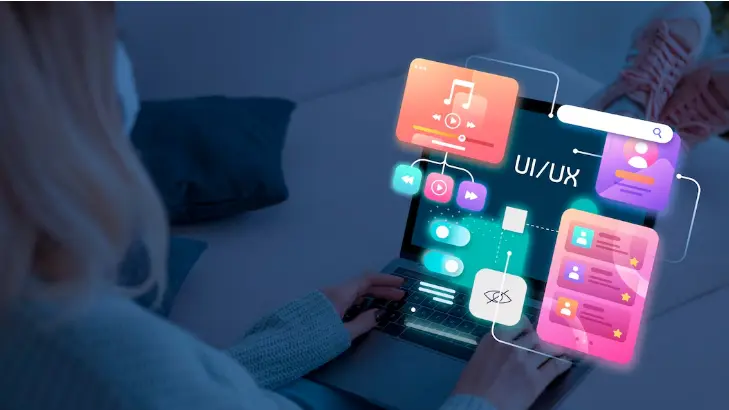
Having a website is very important for every restaurant. But it’s not enough just to have any website; it needs to be easy to use and enjoyable for customers. A website that offers a good user experience (UX) helps customers find information, order food, and make reservations easily. This post will compare different website solutions that can make your restaurant’s website better for your customers.
Table of Contents
Responsive design means your website works well on all devices, like computers, tablets, and smartphones. Many people use their phones to look for restaurants, so having a responsive site is essential to keep them engaged.
Navigation is how users move around your website. If customers can’t find what they’re looking for, they may leave. Good navigation has clear menu labels and a simple layout to help users find what they want.
How fast your website loads is crucial. Users tend to leave if a website takes more than three seconds to load. A fast website keeps customers happy and helps improve your search ranking.
A nice-looking website catches attention. Use high-quality images, good colors, and clear fonts to make your site inviting. A great visual experience can encourage customers to visit or order from your restaurant.
Your content should be clear and easy to read. Customers should easily find your menu, location, and contact information. Avoid clutter, and make sure everything is easy to navigate.

Overview: Custom website development means creating a website just for your restaurant.
Pros:
Cons:
Example: A local restaurant built a custom website and saw a 30% increase in online reservations in just three months.
Overview: Website builders like Wix and Squarespace help you create a website without needing to code.
Pros:
Cons:
Examples: Many cafés use Squarespace to show off their menus and attract local customers.
Overview: WordPress is a popular CMS with many themes and plugins.
Pros:
Cons:
Example: A well-known pizzeria using WordPress improved its user experience and search rankings after updating its website design.
Overview: Platforms like BentoBox and ChowNow are made just for restaurants.
Pros:
Cons:
Comparison: Many successful fast-casual restaurants use these platforms for their ease of use and features.
Here are some tips to enhance user experience, no matter which platform you choose:
Initial Costs: Custom websites can cost thousands of dollars, while website builders may only cost $12 to $40 per month.
Ongoing Costs: Custom sites may need more maintenance, while website builders usually include hosting and support.
Hidden Costs: Be aware of costs like domain registration and premium plugins that may be necessary.
A good user experience can help improve your SEO rankings. Search engines like Google favor websites that are easy to navigate and load quickly. To boost your SEO, use relevant keywords in your content and optimize meta tags.
User experience is very important for your restaurant’s website. By comparing different website solutions, you can find the best one for your needs. Whether you choose a custom site, a website builder, or a restaurant-specific platform, focusing on UX will help attract and keep customers.
Just fill up the contact form to get a free consultancy from our expert. We would be happy to answer you.
ThemeLooks – YouTube – Facebook – Linkedin – Twitter