
Let’s suppose you have got a domain name in your hand and would like to know the ins and outs information (Such as Domain Id, Ip Address, Registrant Name, Registrar IANA ID, Registrar URL, Registered On, Expires On, Contact Information, Register Information, etc.) about the domain. Simply put, want to find out who owns a domain and other information.
No worries; WhoisBooks, a Domain Whois Lookup PHP Script developed by ThemeLooks, is here to help you. You can easily get all the domain-related information through WhoisBooks, just need to paste the domain from your side in the search box. All the important information will display instantly.
Monthly free query limit of 50,000. Script or tool for making money, with a comprehensive suite of features such as SEO-friendly, Google AdSense and Custom Ads ready, domain affiliation, referral links, and affiliate links.
Create a website or online tool like who.is with this script. Install it on your server so you can earn money from showing Google or Custom Ads, referral/affiliate links, and more.
It includes a powerful admin panel to control the tools. By following our Well-Sorted Documentation, anyone can update/edit this system.
According to ICANN regulations, registrants must provide their contact information when registering a domain. Whois displays this information publicly in a database that acts as a giant address book for anyone to view.
Now you can check if that domain you’ve been eyeing is already taken with our Whois domain tool. Congrats if it’s still available! Register it now. Why don’t you offer them a deal they can’t refuse if the product is already in use?
A Whois database helps you locate the owner of a website. For example, if you are a legal team seeking to clarify ownership in a trademark dispute, you might find this useful.
Whois can also help buyers and sellers view site ownership information quickly, which makes the domain purchasing process more efficient. Using our Whois search tool, you can determine whether a domain has already been registered or not if you’re considering acquiring it.
Using WhoisBooks, finding out who owns a domain is possible, and other information regarding the domain. Apart from these, there are plenty of features that WhisBooks will be offering you. Let’s see what you’ll get with WhoisBooks.
Dashboard
You’ll get a dashboard where you find many statistics regarding your website and domain. For example, monthly visit count, monthly domain check count, monthly traffic overview, and per country visitors number.
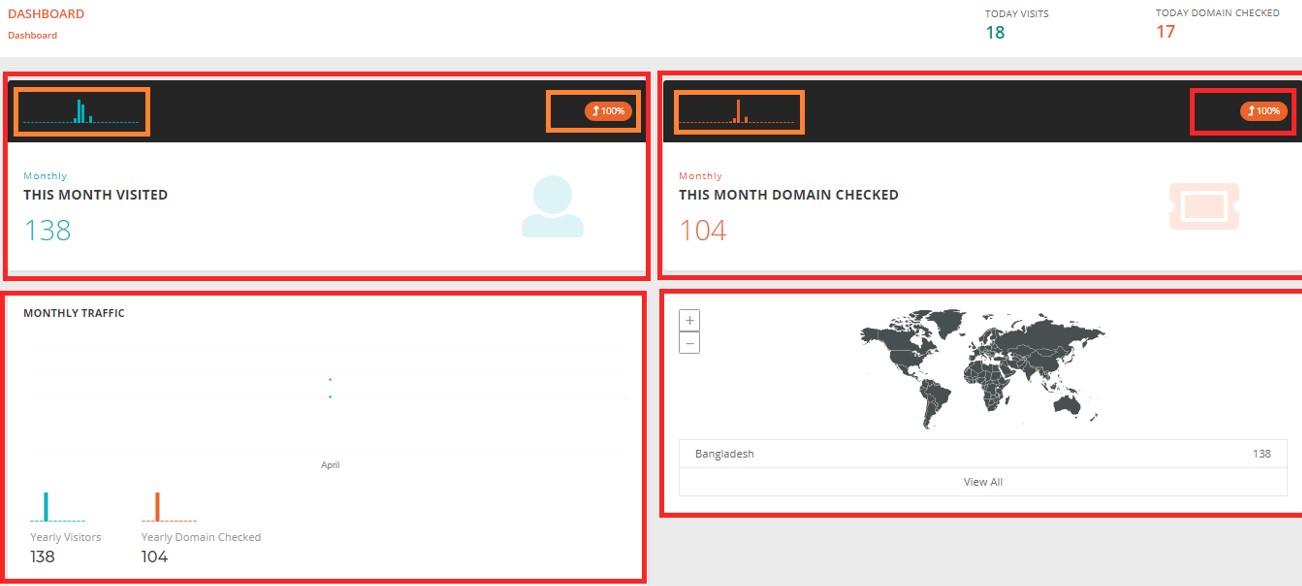
Users
You can create the different users as much as you want. Create user fulfilling by Name, User Status, Email Address, Passwords, Profile Picture, etc. Once you create a user profile, you can edit and delete them accordingly afterward.
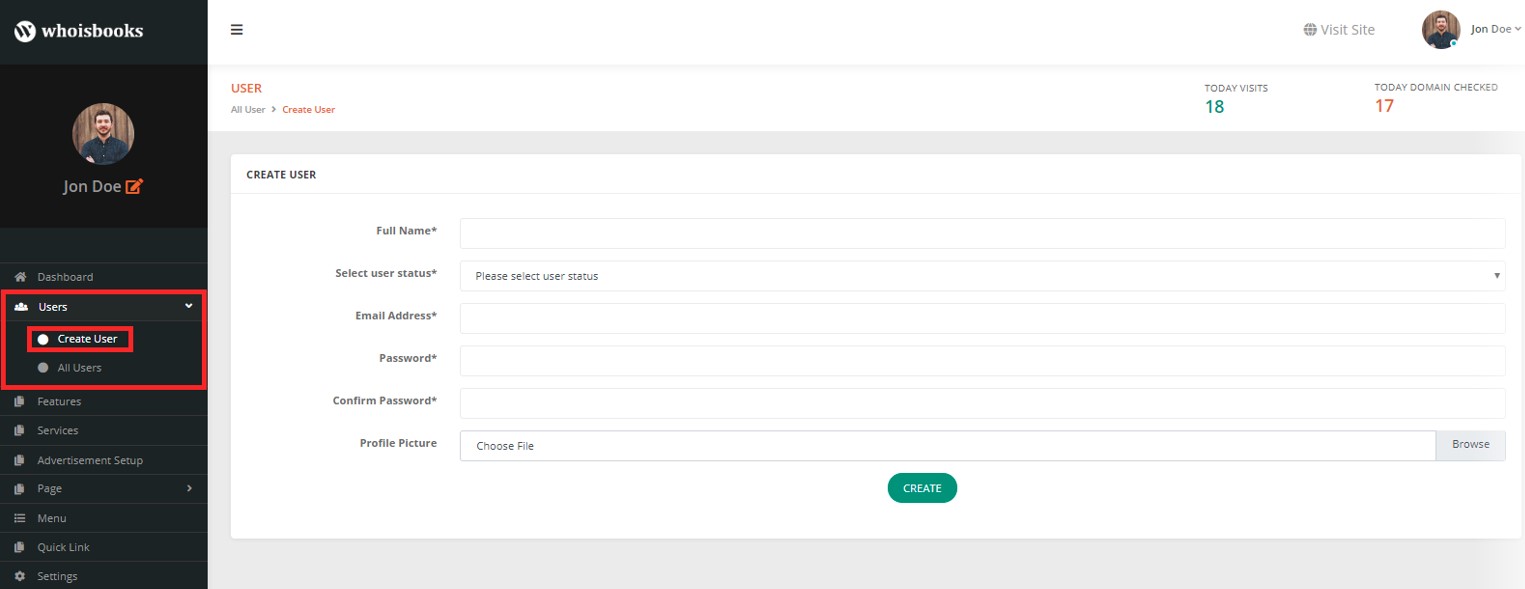
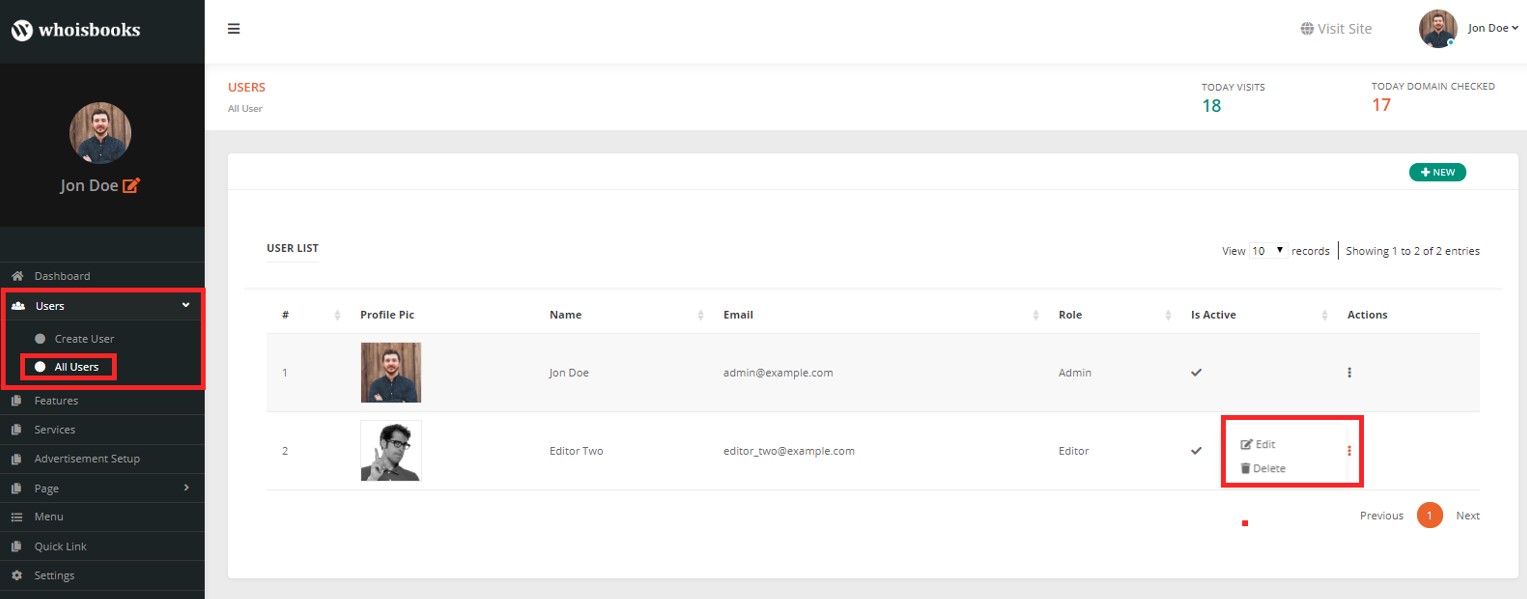
Features
Adding features with icons and short description is also possible in WhisBooks. After adding the features, you can easily edit and delete them accordingly.
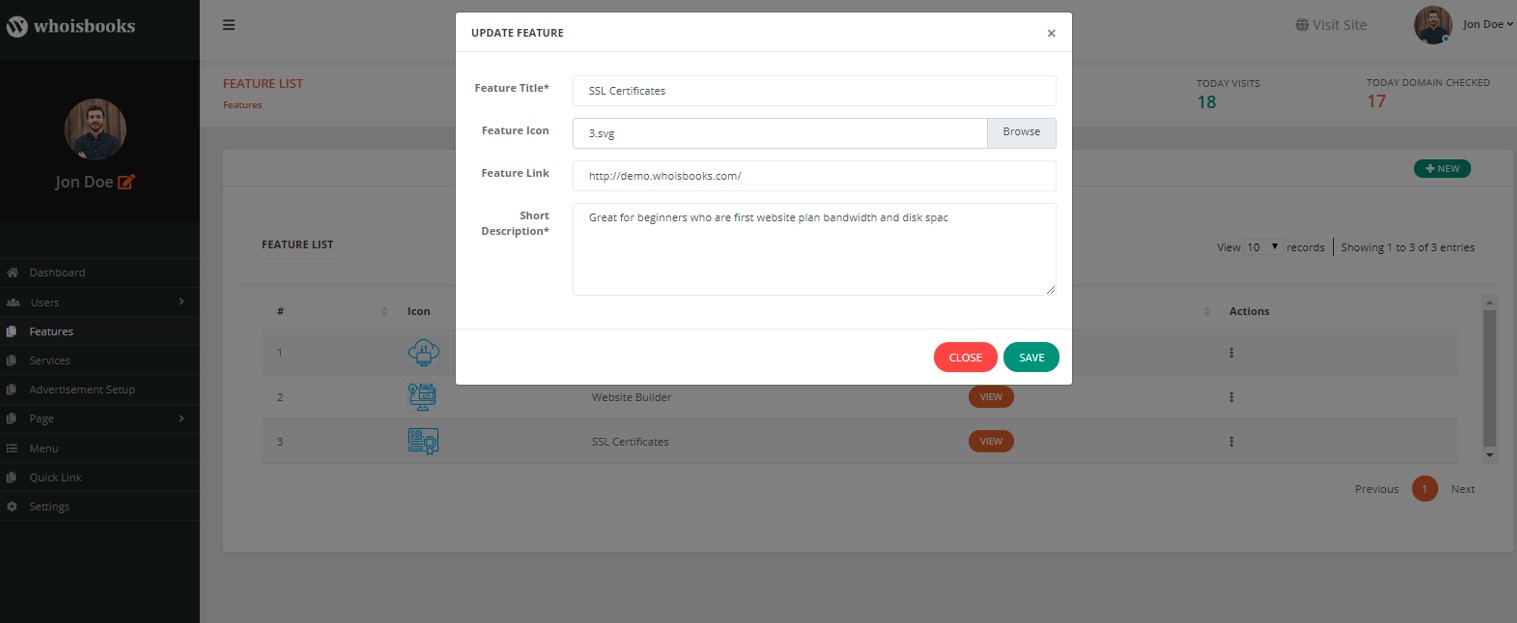
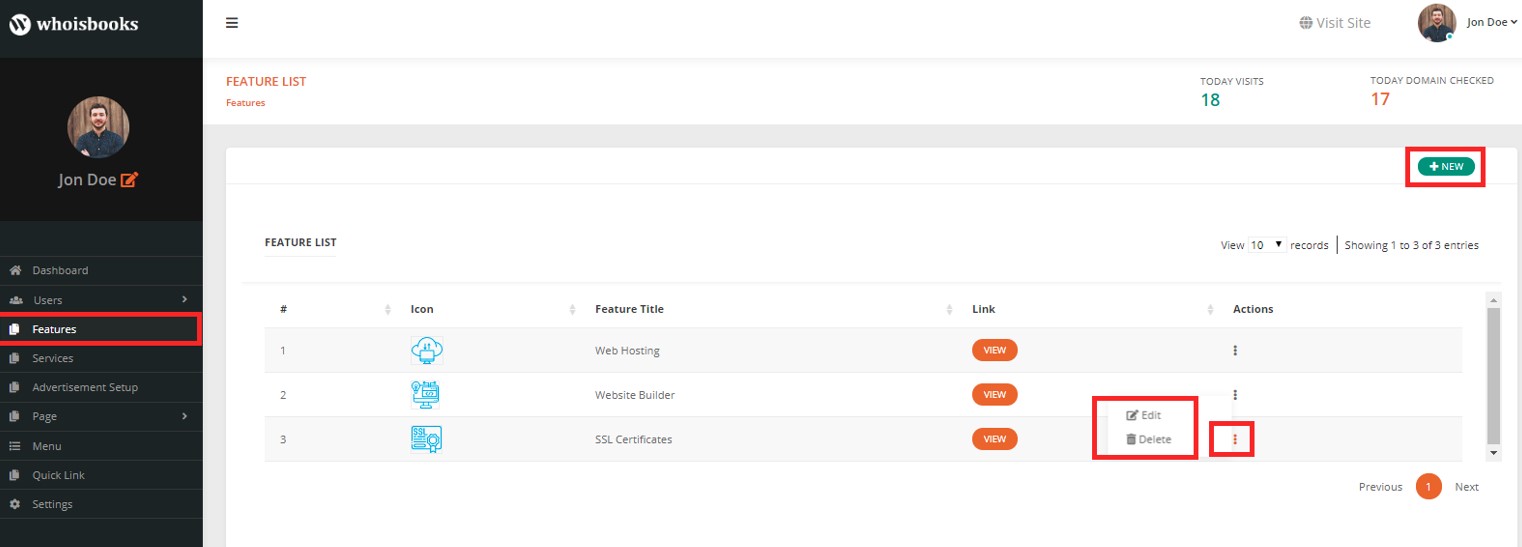
Advertisement Setup
You can use WhoisBooks as an outsourcing platform by running different ads here. You can run your personal ad or Google AdSense. Start affiliate from today and earn money. Edit or Delete accordingly once you set your advertisement up.
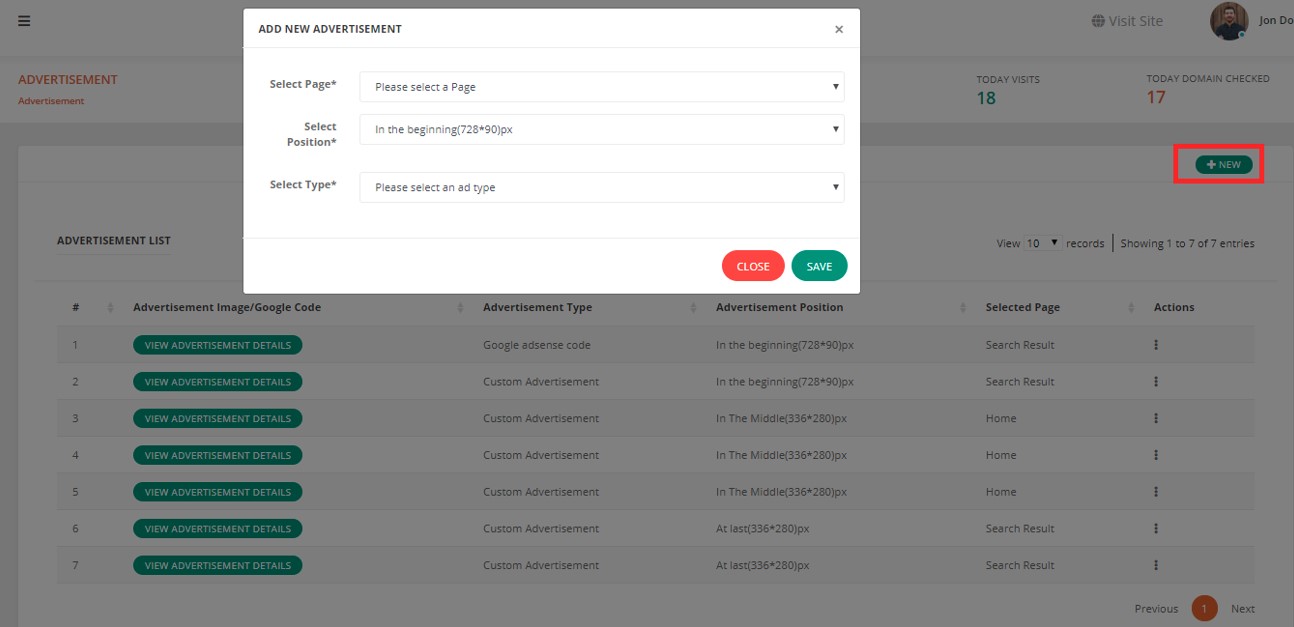
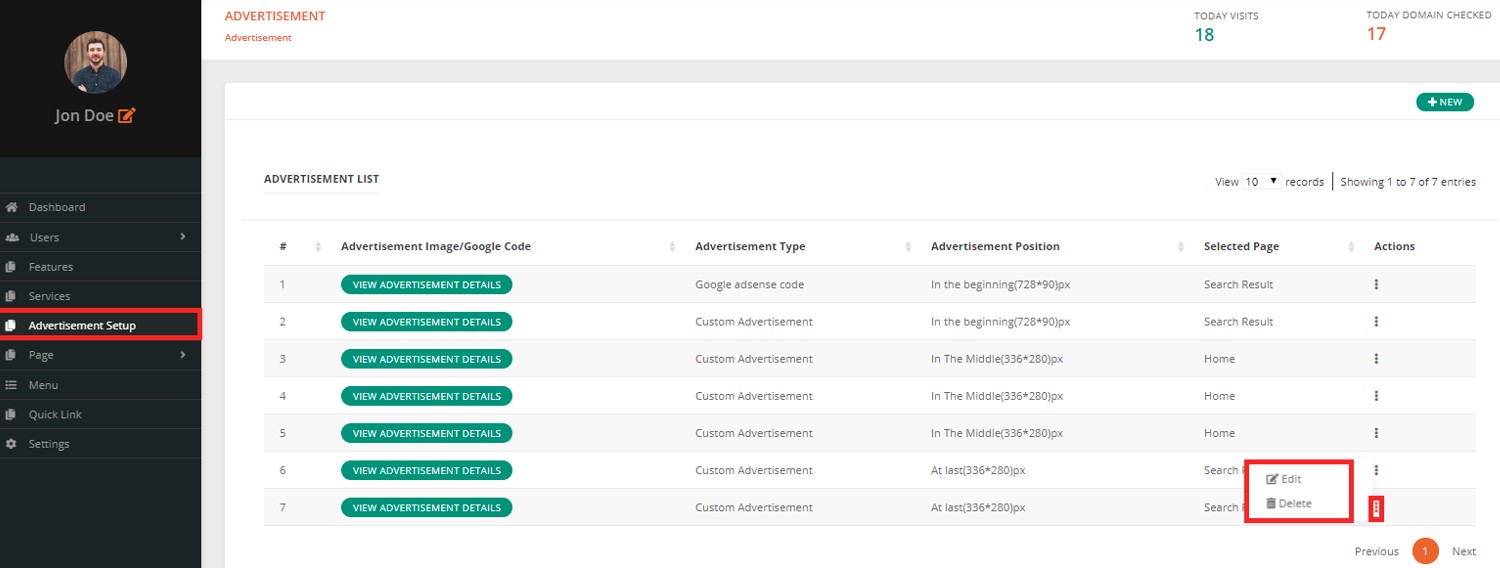
Services
WhoisBooks provide you with the option of adding different services. So, if you provide your customers with any kind of service that you own, you can create those service pages.
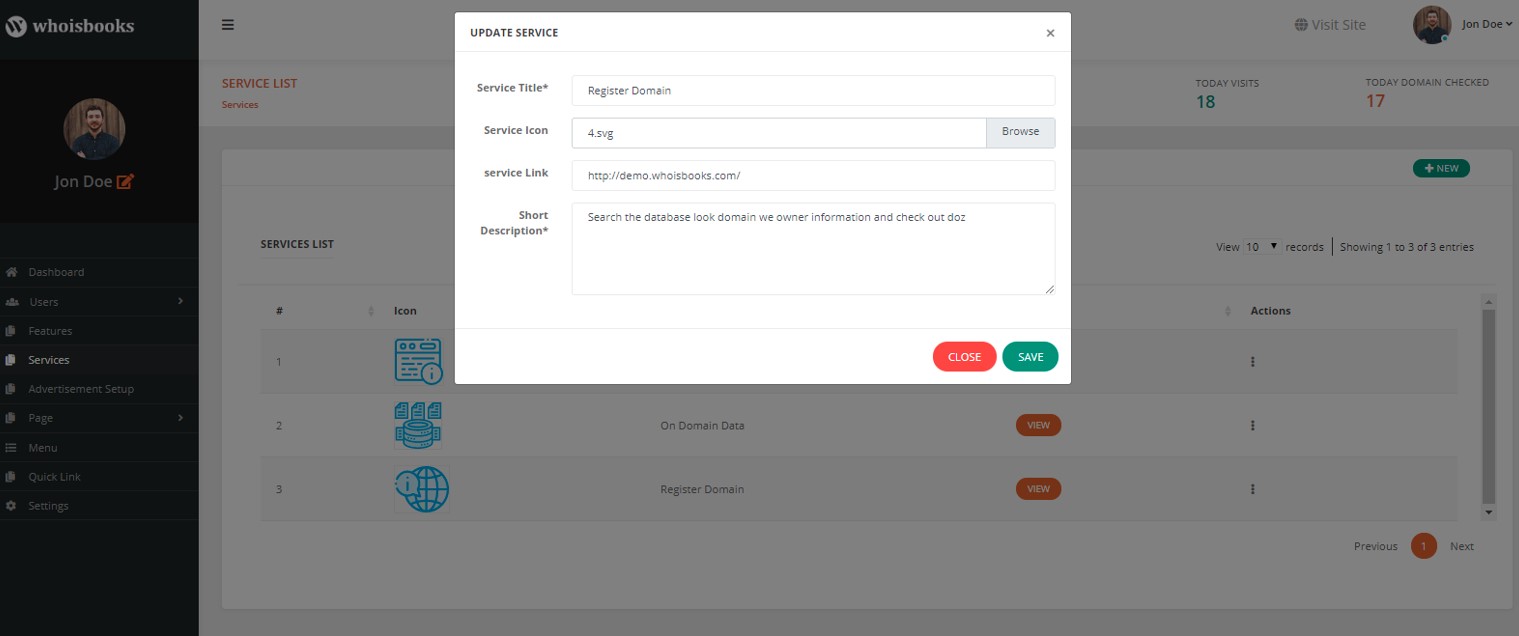
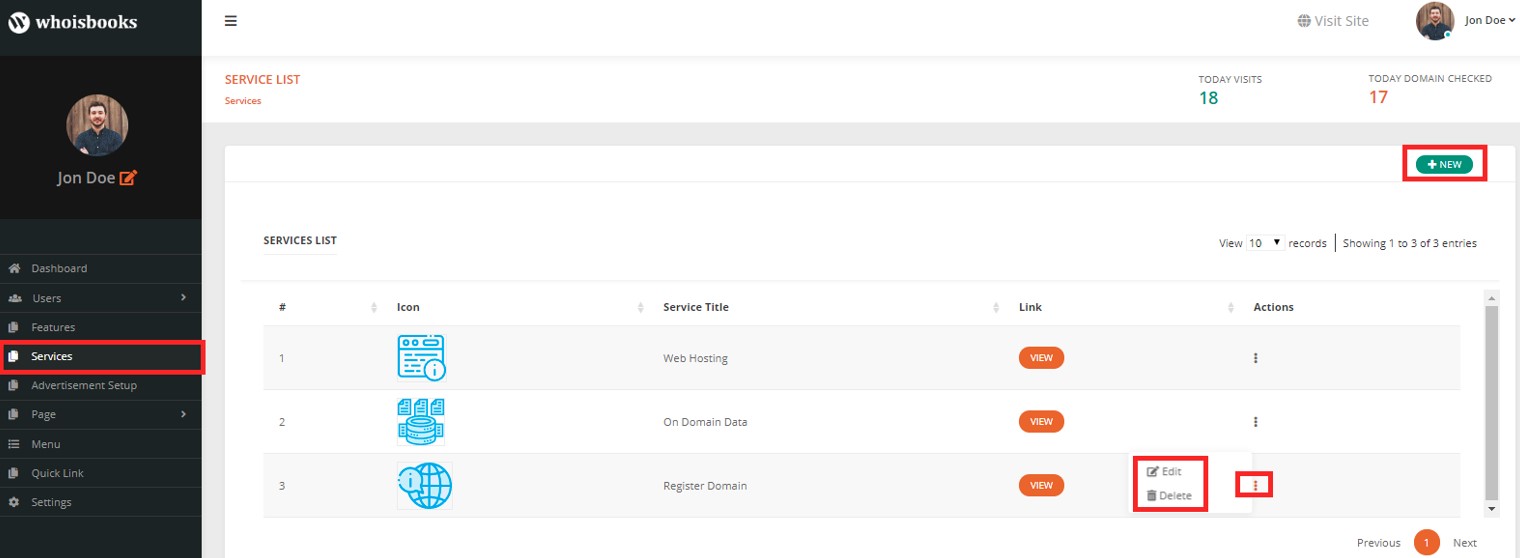
Page
You can create the page as you want from the Page section. Add pages as much as you want and delete them as well if you wish to. For example, you can add a page Blog for adding some blogs there.
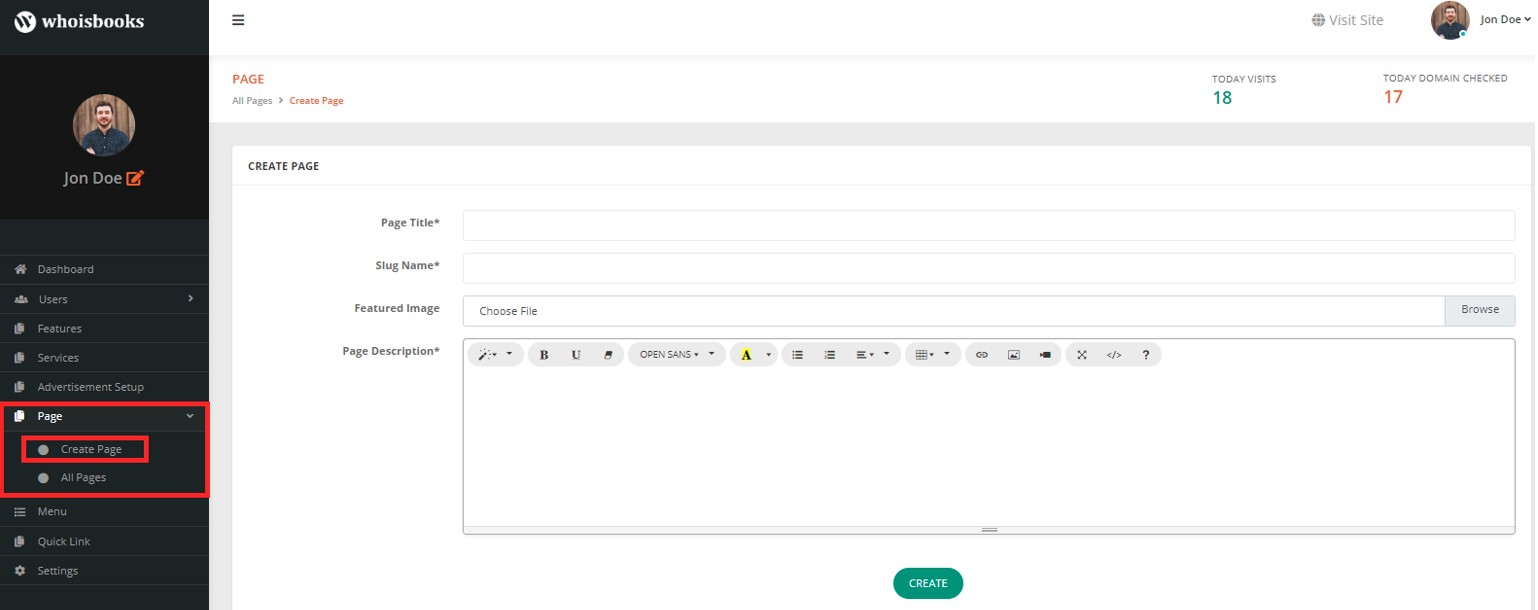
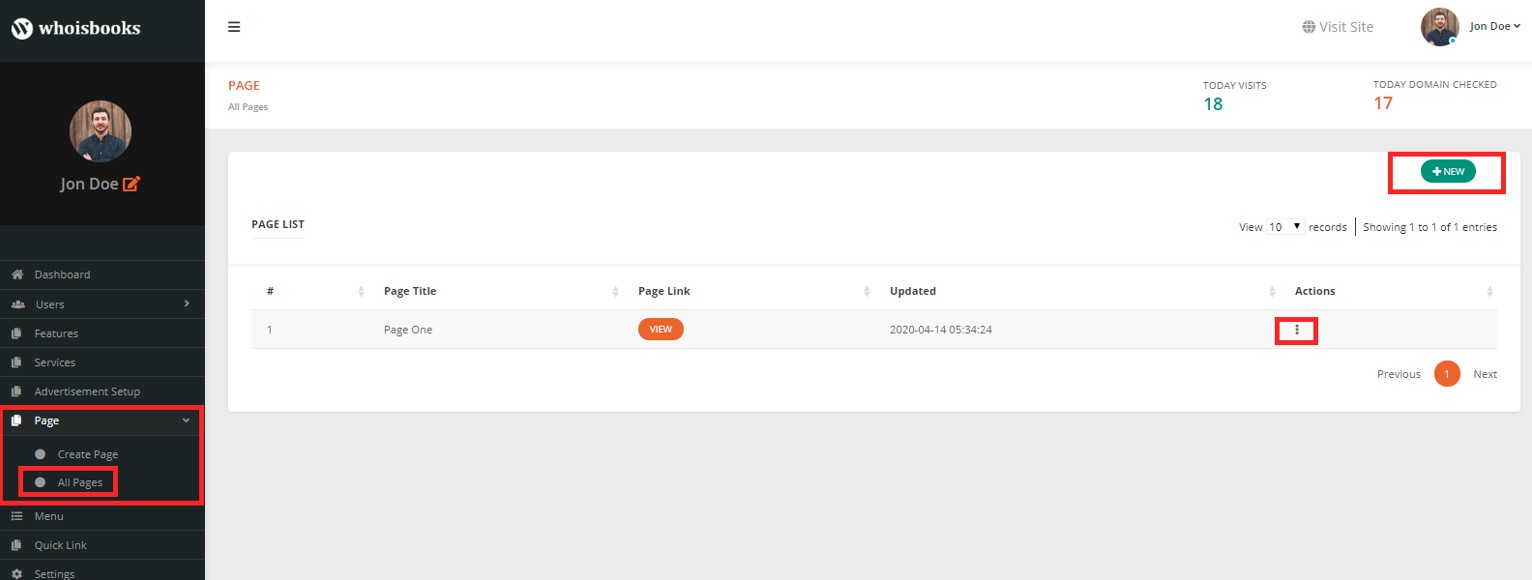
Menu
Create menus wherever you want (header, footer, header & footer). If you need to add any new menu to your header or footer, you can make and position that very easily.
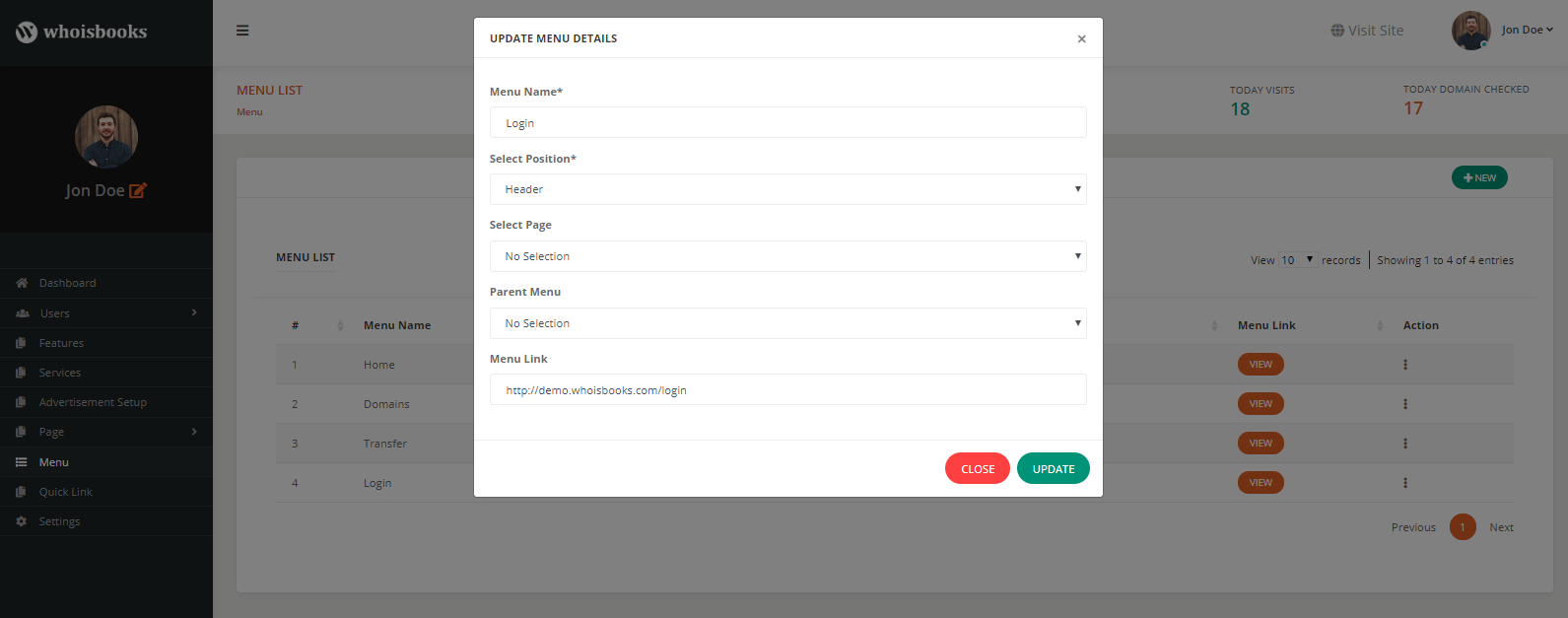
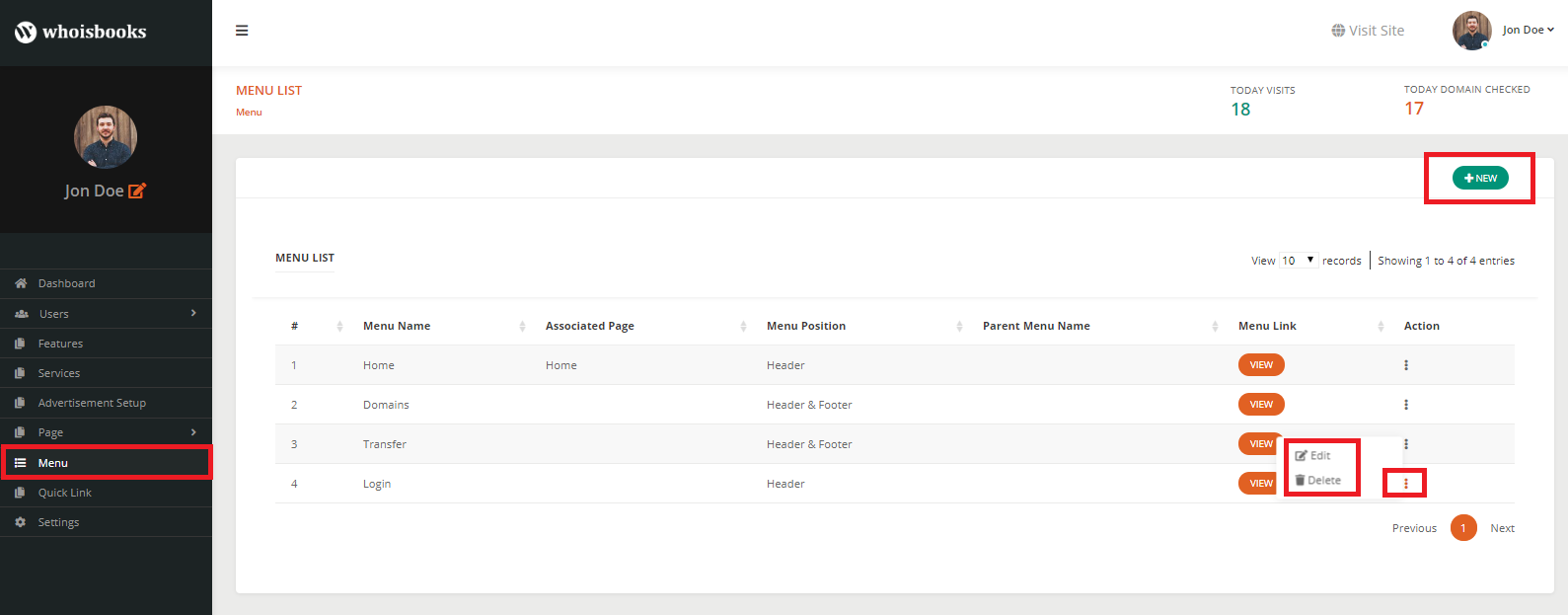
Quick Link
You can add a quick link section in WhoisBooks. Add any links you prefer to have on your site front end and access it easily. You can Edit and Delete further.
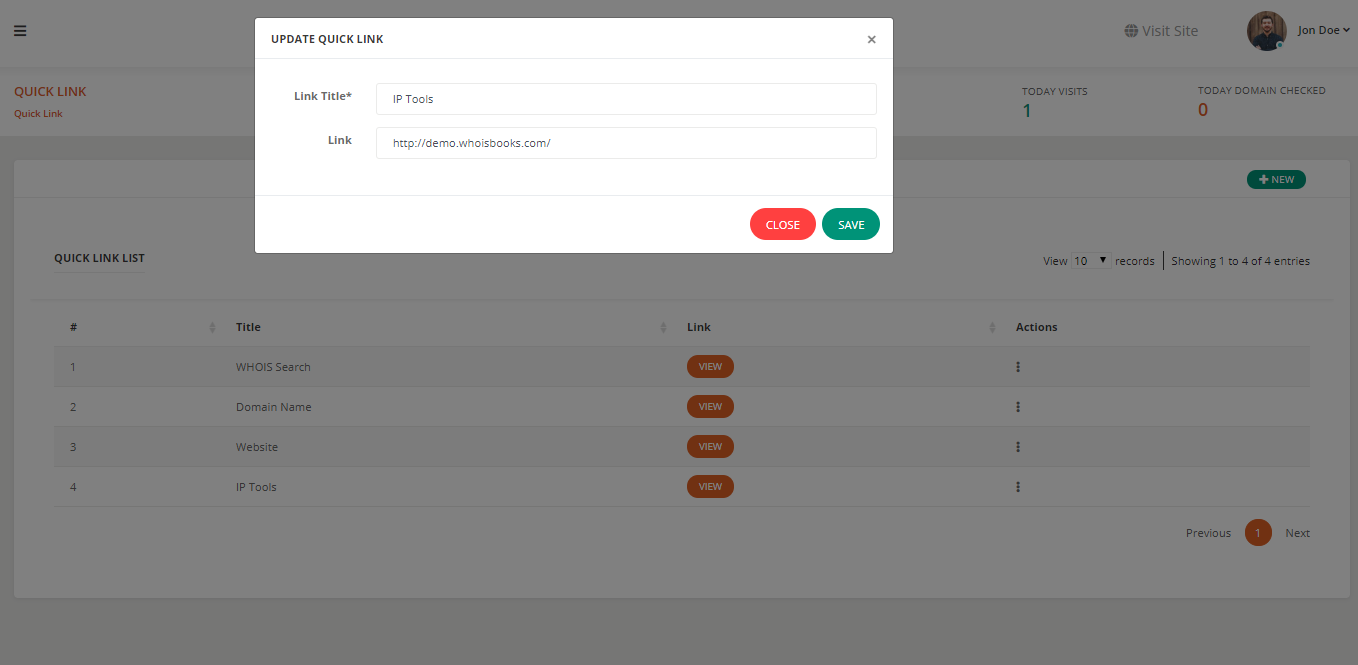
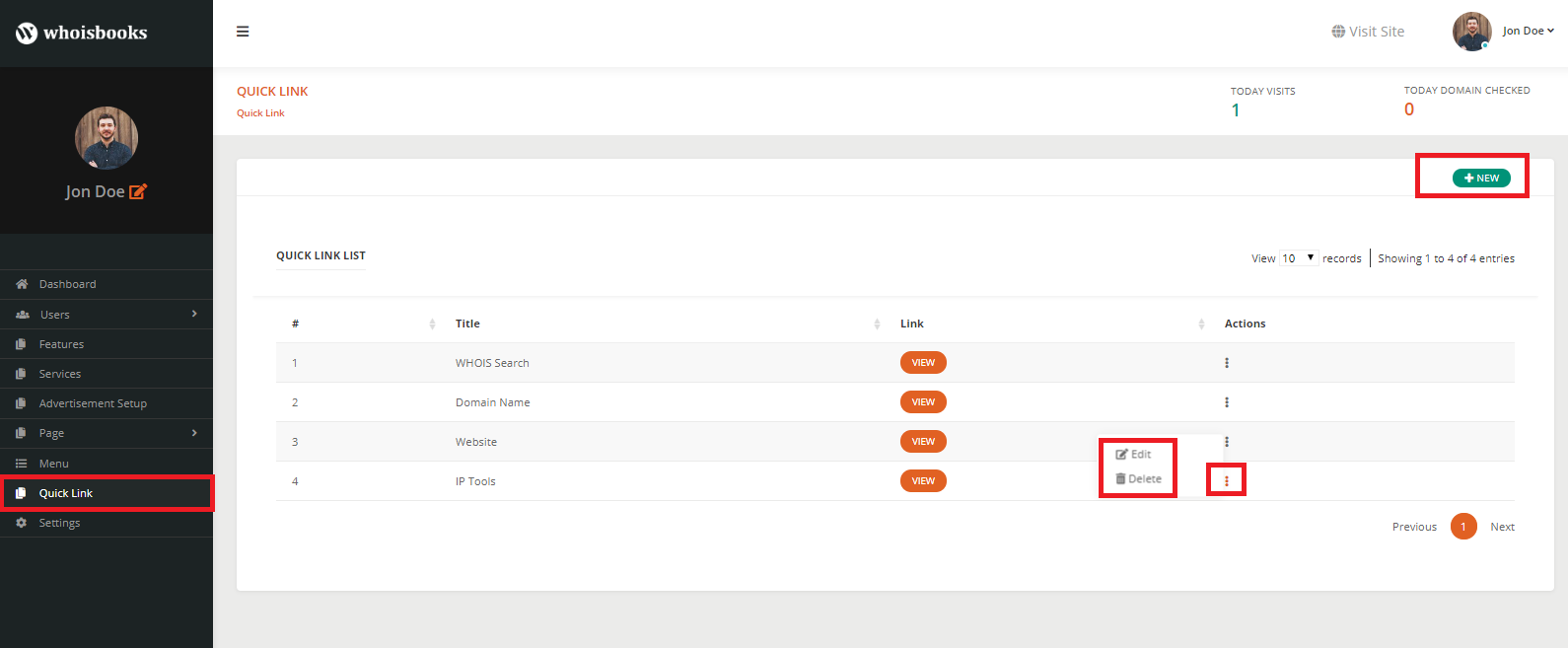
Well, it’s a wrap. Get any domain name, easily find out who owns a domain, and all the information regarding the domain. Besides, not only domain-related information but also starting an affiliate and earning is also possible by WhoisBooks.