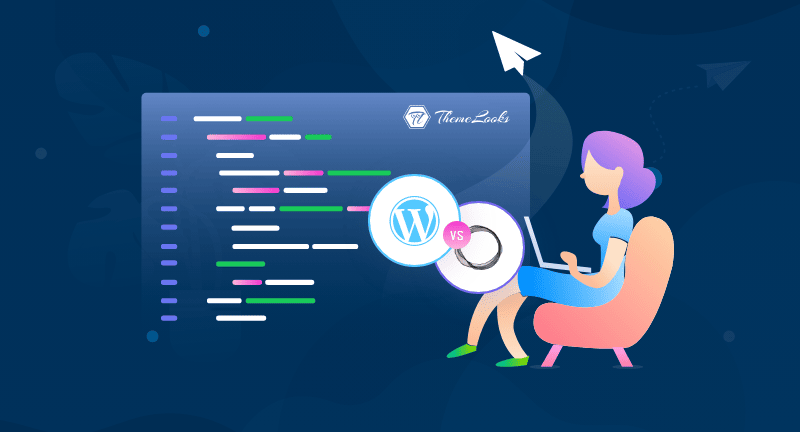
Are you confused about which one to go for starting a blog- WordPress vs Ghost? Be with this post to last, and you’ll know everything you’ve in your mind. And then you can decide easily, which platform is better for your blogging.
It is no secret that WordPress and Ghost are two of the most popular platforms for blogging and building websites. Before starting your new blog, you should compare both pros and cons.
To help you decide which platform is better for you, we’ll compare WordPress and Ghost, highlighting their strengths and weaknesses.
Table of Contents
In order to decide which blogging platform is right for your next project, let’s highlight things you should look for before comparing WordPress and Ghost.
We’ll compare WordPress and Ghost based on these factors. And after knowing all these factors, you can easily take the decision which one you should go with.
In this comparison, we are comparing Ghost with a self-hosted WordPress.org site. To learn more about WordPress.com and self-hosted WordPress.org, check out how they differ.
In order to properly compare these two popular blogging platforms, it’s important that we explain their fundamentals.
WordPress – What is It?
CMSs and website builders such as WordPress are the most popular in the world. With over 18 years of experience, it powers over 43% of websites.
There are thousands of successful WordPress blogs on the Internet that use it to create almost any type of site and blog.
It is necessary to purchase a domain name and web hosting in order to start a WordPress blog. WordPress blogs can be quickly and easily set up with a variety of WordPress hosting companies.
Ghost – What is It?
Writers, publishers, and journalists can create streamlined publishing platforms with Ghost, which launched in 2013.
It has over 3 million installations and over 10,000 active monthly users.
It’s an extremely clean and basic platform that loads quickly. Those who want to start blogging as soon as feasible can do so in a matter of minutes.
Ghost is accessible as a hosted platform or as software that can be installed and hosted on your own server. We’ll focus on the more common hosted version of Ghost for our comparison because the self-hosted version is extremely difficult to set up.
Choosing a blogging platform is mainly determined by the cost of creating a blog.
The first few months you start blogging, you will likely want to keep your costs as low as possible, then begin to invest more as your income increases.
Taking a look at Ghost and WordPress costs as well as how to keep costs low will allow you to keep building a blog on a budget.
Costs — WordPress
WordPress is an open source and free content management system. Nevertheless, to have a website live on the internet you must purchase a domain name and hosting service.
Website hosting starts at $7.99 per month when paid annually, and domain names cost $14.99 per year. In the beginning, this can seem like a pretty big financial commitment.
Costs — Ghost
According to your audience size and your chosen plan, Ghost charges a monthly fee. As of right now, the Starter plan offers the cheapest monthly rate of $11 if you pay yearly.
With this plan, you gain access to the official Ghost themes for building your blog, which supports one user and up to 500 members. When you sign up for an account, you will receive a free domain and hosting.
For access to custom themes and integrations and to add another user to your team, you’ll need the Creator plan for $33 per month. For larger teams with 5 or more users, there are also higher-priced plans available.
The term “members” refers to those who subscribe to your newsletter or purchase a paid subscription. The cost of any plan you choose will increase if you have more than 500 members. A 5,000-member account requires $65/month for the Creator plan.
If you’re interested in checking out the platform, you can take advantage of a 14-day free trial.
Winner — WordPress
In comparison to Ghost, WordPress provides the same features at a lower cost. Furthermore, free plugins may be used to provide even more functions. You may even establish an email newsletter and an online store for free with WordPress.
You can opt to invest more money in your blog as your site grows, but when you’re just starting out, it’s easy to keep expenditures as low as possible.
You want a simple approach to starting a blog with a professional look as a novice.
Let’s take a look at how WordPress and Ghost manage design, modifications, and the entire website creation process.
Design and Templates — WordPress
As you can see from the examples above, WordPress provides access to hundreds of free themes that you can use to build and customize your WordPress site. Many of them come with a lot of features and are mobile-friendly straight out of the box.
You can begin with whatever theme you choose to give your blog a professional look. You may change your WordPress theme at any moment and are never locked into your existing design.
Each theme you can change using the WordPress theme customizer. Some themes additionally have their own theme settings window for modification.
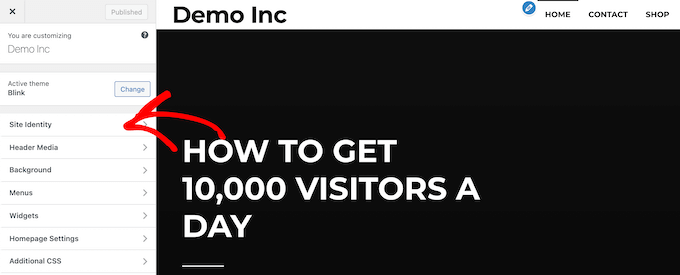
WordPress separates the look of your website from the contents. Not only does this helps to maintain a consistent appearance, but it also makes changing WordPress themes next simple without losing your content.
Without writing any code, you can simply build coming soon pages, sales pages, landing pages, and more.
Design and Templates — Ghost
In comparison to WordPress, there are less design and customization choices. The platform has a theme library, comparable to WordPress, although there are only about 20 free themes.
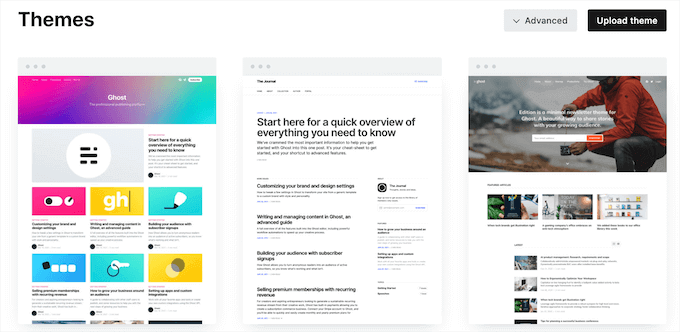
If you have a bigger budget, you can buy a premium theme, although there are only about 100 of them available.
The options section is where you may customize your theme. You have control over the color scheme, fonts, icons, site logo, and other elements.
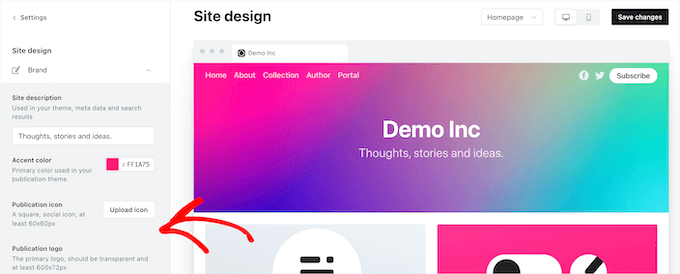
In your settings menu, you can also configure your website drop-down menus, email opt-in templates, and other features.
There is also a built-in feature inside the platform to pay theme developers to build a totally unique design.
The majority of people who start a blog are neither programmers nor coders. They want an easy-to-use platform for swiftly creating a blog and publishing content without having to learn how to code.
Let’s examine how WordPress and Ghost compare.
Ease of Use – WordPress
Overall, WordPress is simple to use, although there is a learning curve. Because it is open-source software, you must install it and maintain updates and backups yourself.
If you’re just getting started, you should also spend some time studying WordPress terminology, themes, plugins, and so forth.
Once you’ve mastered the fundamentals, you can easily modify your blog and begin posting content.
WordPress has a simple visual editor known as the block editor. This is where you’ll write your articles and pages. It allows you to effortlessly design gorgeous layouts without having to write any code.
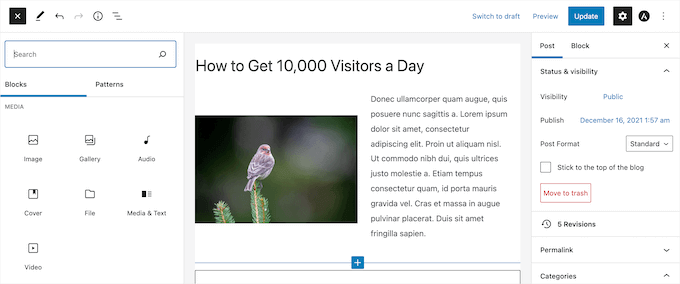
Using a drag-and-drop page builder, creating custom pages is a breeze with WordPress.
You can find these page builders as plugins. Once you install these on your site, you can easily use drag and drop features to customize the elements.
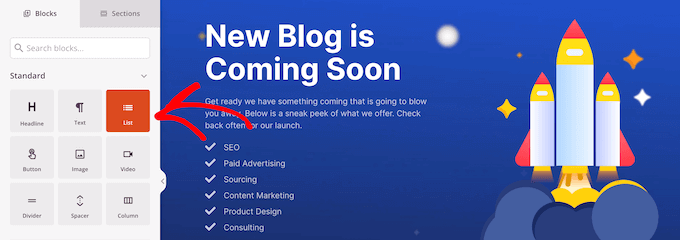
WordPress also includes a large plugin library that may let you accomplish anything you desire with your blog without knowing any coding.
Ease of Use – Ghost
Ghost allows users to effortlessly create and publish content. Because the platform’s primary objective is to publish and monetize content, it is ideal for beginners.
You’ll be led immediately to your account dashboard as quickly as you log in. You may use this section to make articles and pages, create your website, and manage your users.
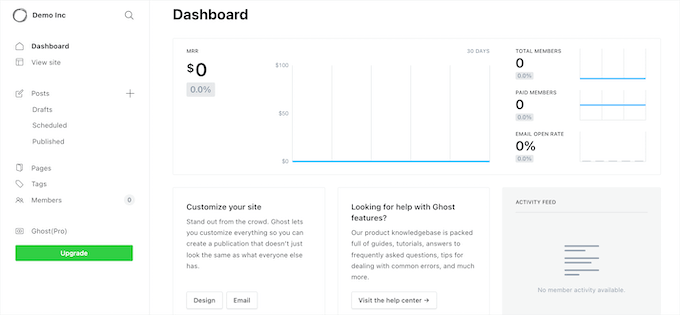
The post dashboard is somewhat similar to the WordPress block editor.
You may include photos, HTML, galleries, buttons, movies, and more.
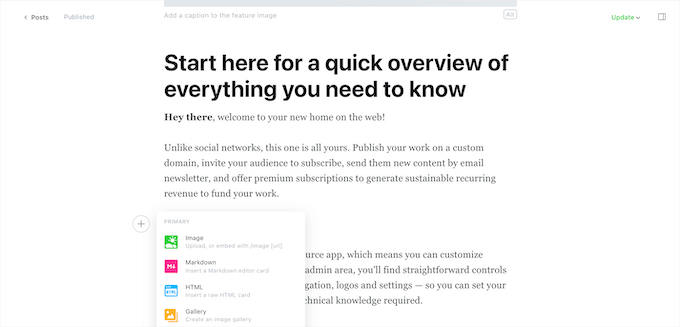
Ghost is designed for authors and bloggers who want to publish and sell their work swiftly.
Winner — Tie
WordPress and Ghost both offer a point-and-click editor, adjustable themes and styles, and a page and post editor that is similar.
The Ghost platform is simpler to use, but it offers fewer customization choices. It is primarily a content publishing platform.
Customizing your site, posting posts, and building pages become simple once you understand the fundamentals of WordPress.
Adding eCommerce features to your website allows you to sell items online. You may sell subscriptions, items, classes, and more.
Let’s have a look at how WordPress and Ghost manage eCommerce.
eCommerce — WordPress
You’ll use the free WooCommerce plugin to add eCommerce capabilities to WordPress. It is the most popular e-commerce platform around the world, with hundreds of thousands of shops, large and small, using it.
It enables you to simply sell any type of product, online or offline.
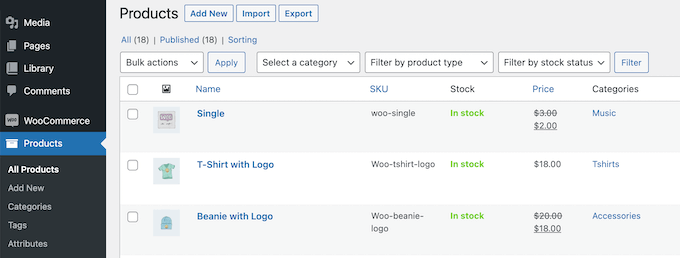
WooCommerce contains its own addons and plugins that you may use to expand the functionality of your online store.
You can also select from dozens of WooCommerce themes to make a professional online store.
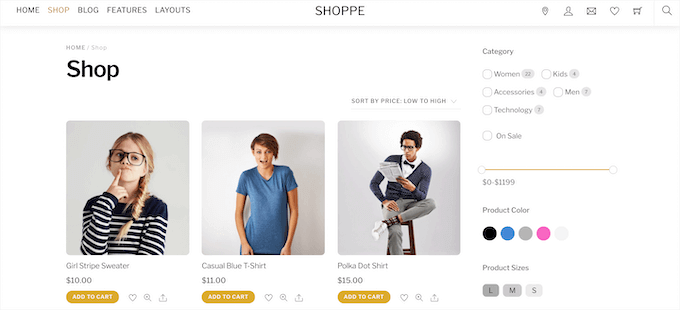
You can genuinely build whatever type of eCommerce site you desire, whether you want to offer online courses, paid newsletters, digital and physical things, add content paywalls, or something else.
You can also select from a variety of payment channels such as PayPal, Authorize.net, Stripe, and others.
eCommerce — Ghost
Ghost approaches eCommerce in a unique way. You will not be able to create an online store using Ghost. Instead, similar to other platforms such as Substack, you may offer subscriptions to view your content.
When you’re creating a post, you can control who has access to it. It might be open to the public or restricted to all members or paying members only.
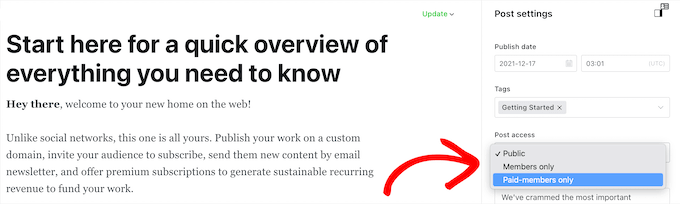
Essentially, Ghost allows you to place content behind a paywall for your paid users.
This feature is built into the platform, making it simple to manage subscribers and create paid newsletters.
Winner — WordPress
WordPress provides a versatile platform for selling virtually anything. To get started, you can use WooCommerce or another eCommerce plugin. It supports additional addons, payment methods, and product categories.
Premium content, both digital and physical items, membership subscriptions, and much more may be sold.
Ghost includes built-in eCommerce capability, so you can start to sell right away. You are, however, restricted to offering premium content and paid newsletters.
Hardly a blogging platform can provide you with all you require right away. Using addons and integrations allows you to extend your site’s functionality and sync it with third-party services.
Let’s examine how WordPress and Ghost manage extensions and integrations.
Addons and Integrations — WordPress
Using WordPress plugins, you can fully unleash the potential of WordPress. Consider them as applications for your WordPress website.
To add additional features and capabilities, just install and activate a plugin.
The WordPress plugin library contains approximately 59,000 free WordPress plugins. There are also thousands of paid plugins available.
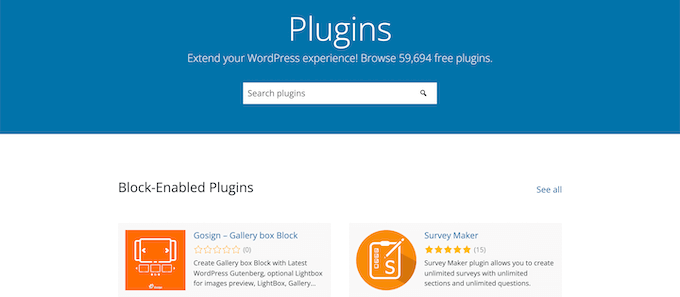
Moreover, Contact forms, Google Analytics monitoring, social network feeds, and other features may all be added to your blog easily.
Furthermore, WordPress connects effortlessly with many other popular tools or services required to expand your blog.
Popular email marketing services, market research tools, live chat software, CRM software, corporate phone services, and much more are all included.
Addons and Integrations — Ghost
Ghost does not provide any further add-ons for expanding the functionality of your site. The platform has all of the capabilities.
They do, however, feature a number of built-in connections to connect your site with third-party services like Google Analytics, Stripe, Zapier, ConvertKit, and others.
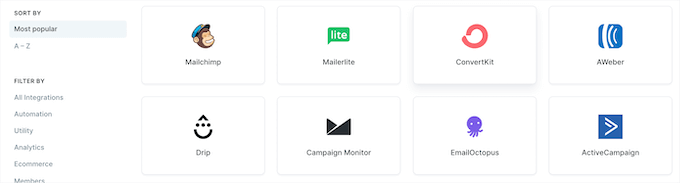
There are extensive instructions for adding the integration to your blog.
Winner — WordPress
WordPress wins in this area because it has hundreds of extensions and third-party solutions that you may utilize to add any functionality you need to your site.
If you wish to appear high in SERPs and boost website traffic, you must utilize a platform that is search engine friendly.
Some systems are superior to others and make ranking simpler, but others purposefully make it more difficult.
Let’s compare WordPress vs. Ghost for SEO.
SEO — WordPress
WordPress is quite search engine friendly right out of the box. The core platform is designed with best SEO practices in consideration, making it simple to increase your web traffic and ranks.
You may change a variety of built-in parameters to assist improve your site.
You may, for example, adjust your permalink settings to generate SEO-friendly URLs, create categories to organize your material, add tags, edit the alt text of your images, and more.

SEO — Ghost
Ghost has a number of built-in capabilities that can help you improve your pages and posts for search engines. You get absolute authority over your URLs and permalinks, as well as your page title and meta description.
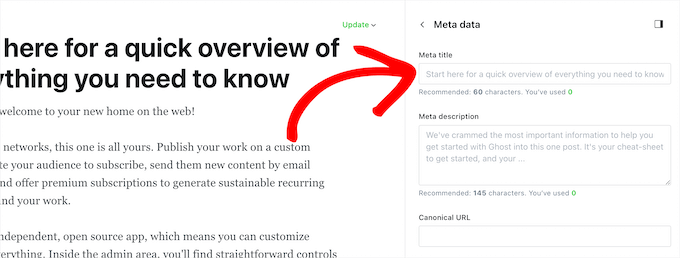
There are additional options for automatically creating a website sitemap, assigning canonical tags to your content, and integrating your site with Google Search Console.
It also has the ability to add numerous contributors to post bylines. This is handy if you have a blog with several authors and want to spotlight each one.
However, because much of your website’s content will be password-protected and restricted to members-only, it will not rank in search results. To rank in the search results, you’ll need to publish more free content.
Winner — WordPress
WordPress offers more tools and freedom for your website’s search engine optimization to increase blog traffic. WordPress SEO plugins can assist you in improving your rankings and gaining access to additional features.
Although Ghost offers decent built-in SEO capabilities, it lacks the depth that WordPress does.
Everyone requires assistance with their blog sometimes, whether it’s a query about how to create your site, implementing new functionality, or resolving a problem.
Let’s have a look at the various Ghost and WordPress support choices.
Support — WordPress
WordPress offers a vast and supportive web presence with a wealth of free services. Furthermore, most WordPress themes and plugins have their own specialized help forums, which may be accessed via WordPress.org or through their own websites.
Support — Ghost
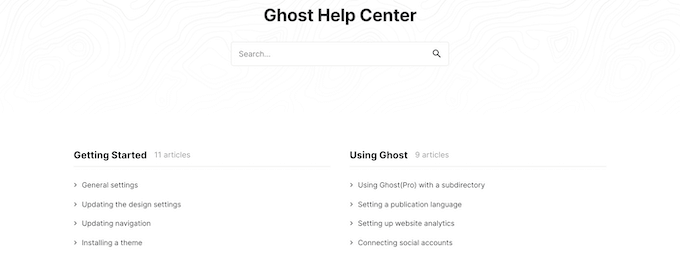
Ghost offers a virtual help center with thousands of detailed instructions to assist you in getting started with the platform.
It contains lessons on how to modify your website, publish content, set up membership levels, connect to social media, and more.
Aside from that, you may contact their support team via email. Ghost also has an active resource area with information on how to establish, expand, and generate additional revenue from your site.
Winner — WordPress
WordPress is the world’s largest webpage developing platform, with far more support choices for its customers.
WordPress support is available from plugins and theme developers in different languages, and there are other free help choices as well.
Ghost only has one help channel and a limited library of how-to articles.
On the basis of the above discussion, WordPress is a far better option than Ghost to go with. In fact, as a blogging platform, not only just Ghost but also any other platform won’t stand out in front WordPress.
It provides greater flexibility, design options and themes, eCommerce capabilities, and other features. It also offers all of this at a cheaper monthly cost. You have total control over how much money you spend while creating your own blog.
Ghost provides customers with quick and easy blogging and monetization platform. However, it is limited in terms of customization, revenue streams, and general versatility.
So, if you’re ready to get started with WordPress, check out our comprehensive step-by-step tutorial on how to create a WordPress website.
If you like this post, be with ThemeLooks and subscribe to our WordPress video tutorials on YouTube. We may also be found on Twitter, LinkedIn, and Facebook.