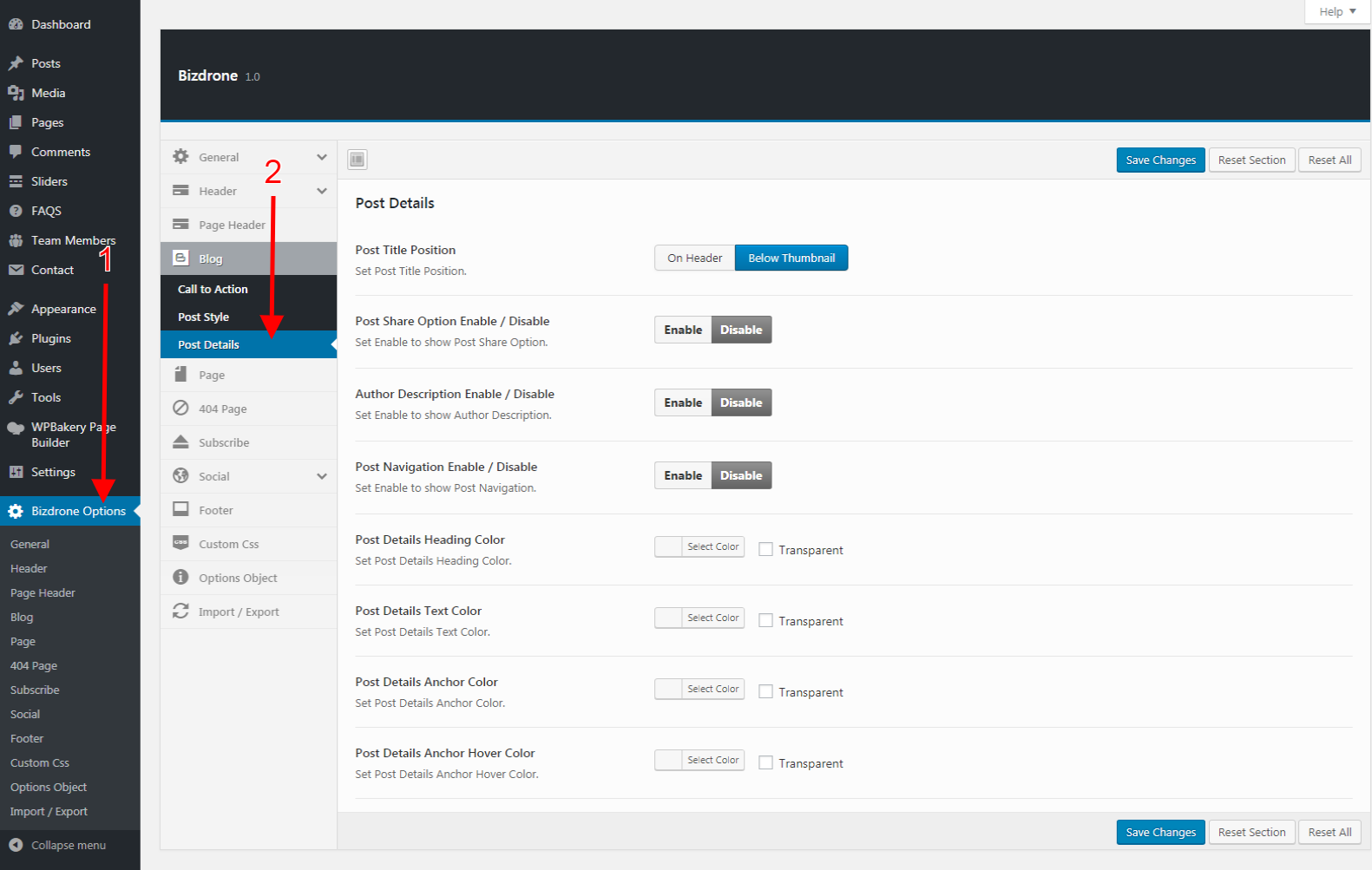For changing Post Details Options please go to WordPress Dashboard > Bizdrone Options > Blog > Post Details tab.
Post Details
- Post Title Position :In this section you can set tow type of position( On Header, Below Thumbnail ) .
- Post Share Option Enable / Disable : In this section you can able to set post share option Enable or Disable.
- Author Description Enable / Disable : In this section you can able to set author description Enable or Disable.
- Post Navigation Enable / Disable : In this section you can able to set post navigation Enable or Disable.
- Post Details Heading Color : In this section you can set lot of number color.
- Post Details Text Color : In this section you can set lot of number color.
- Post Details Anchor Color : In this section you can set lot of number color.
- Post Details Anchor Hover Color : In this section you can set lot of number color.