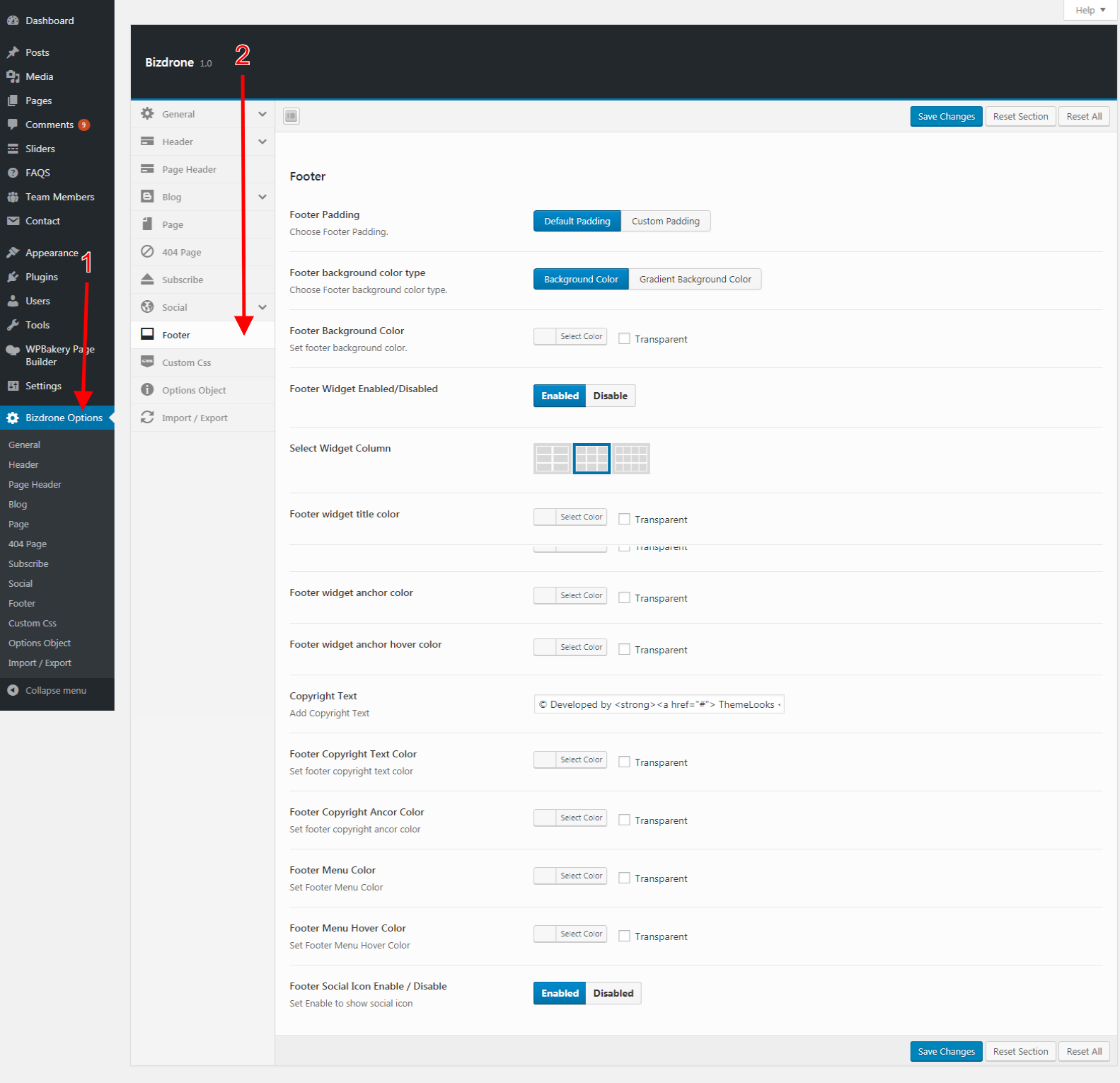For changing Theme Footer Options please go to WordPress Dashboard > Bizdrone Options > Footer tab.
Footer
- Footer Padding : In this section you can select any one options.Here is two option ( Default Padding, Custom Padding ).If you want to show Default padding then it will show pre define padding. If you want to show Custom Padding then you can able to change padding ( Left, Right, Top, Bottom ) with pa or em. Default setting Default Padding.
- Footer background color type : In this section you can select any one option. Here is two option (
Background Color, Gradient Background Color ). Default setting Background Color. - Footer Widget Enabled/Disabled :In this section you can enable/disable footer widget. If you select Enable then you can able to select widget column( Two Column, Three Column, Four Column ). Default setting three column.
- Footer widget title color : In this section you can select lot of number color.
- Footer widget Text color : In this section you can select lot of number color.
- Footer widget anchor color : In this section you can select lot of number color.
- Footer widget anchor hover color : In this section you can select lot of number color.
- Copyright Text : In this section you can edit or change footer Copyright Text.
- Footer Copyright Text Color : In this section you can select lot of number color.
- Footer Copyright Ancor Color : In this section you can select lot of number color.
- Footer Menu Color : In this section you can select lot of number color.
- Footer Menu Hover Color : In this section you can select lot of number color.
- Footer Social Icon Enable / Disable : In this section you can able to Enable / Disable Footer Social Icon.