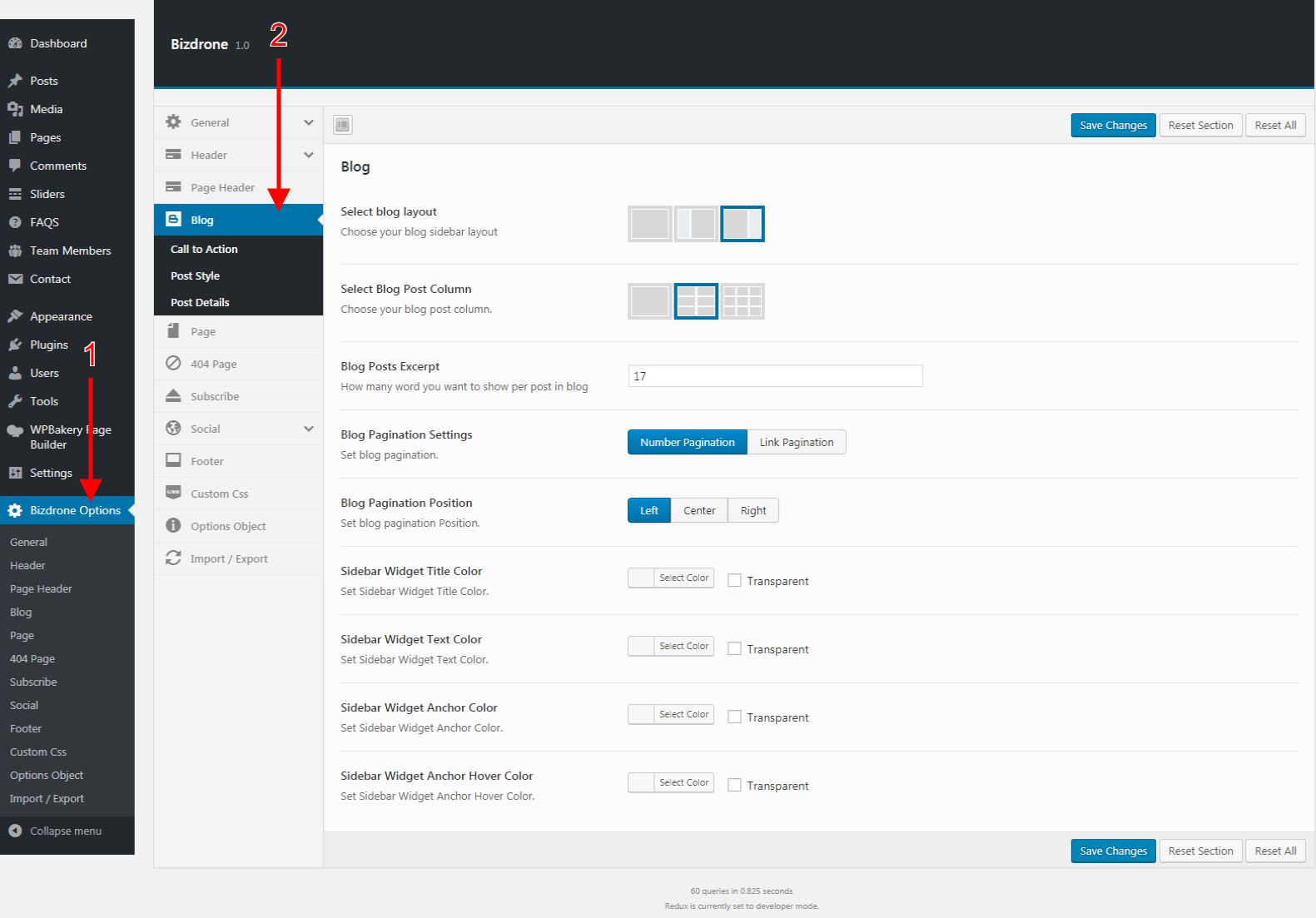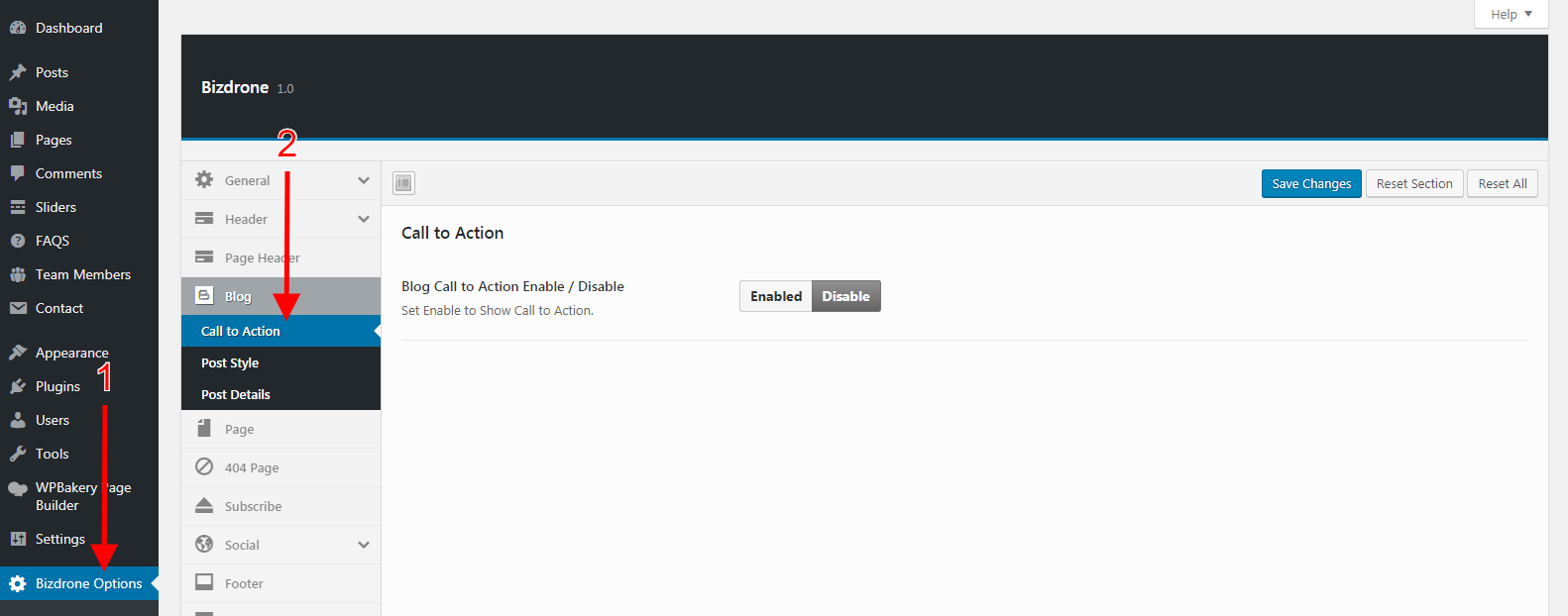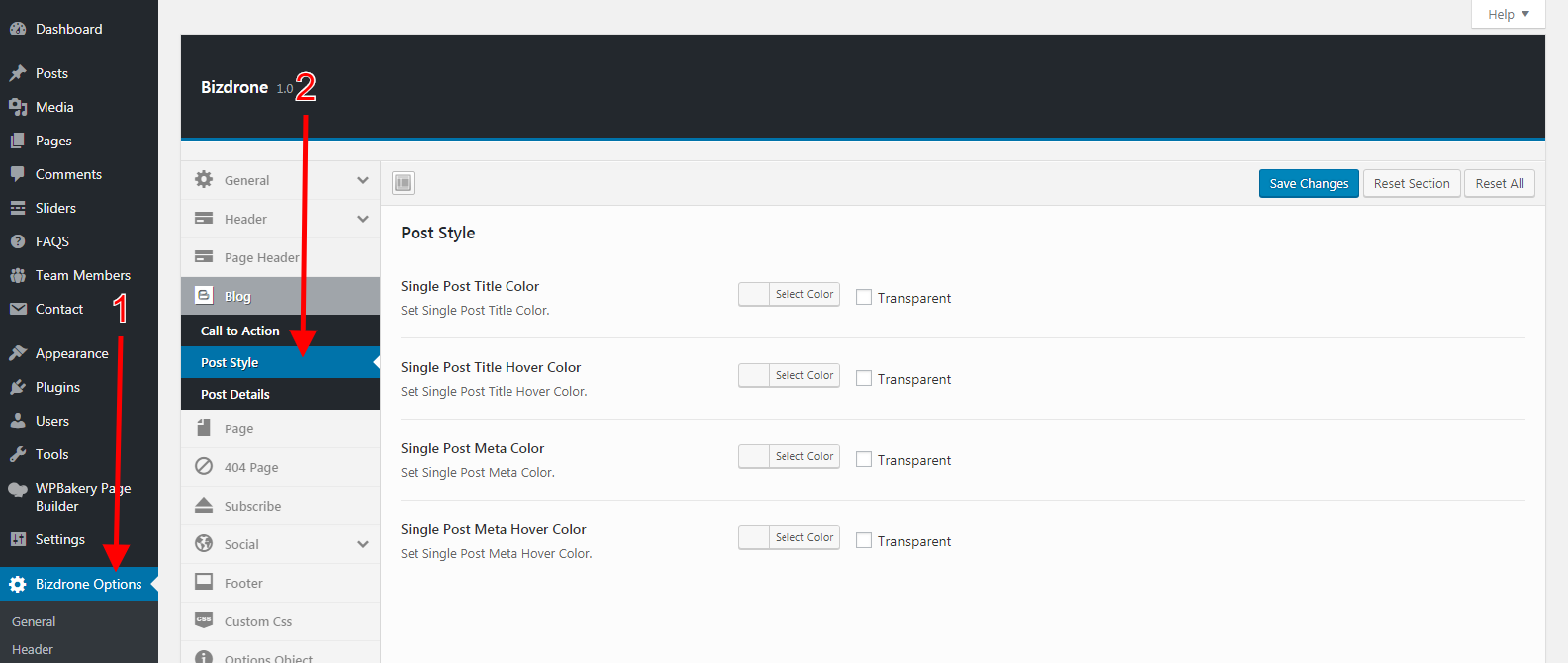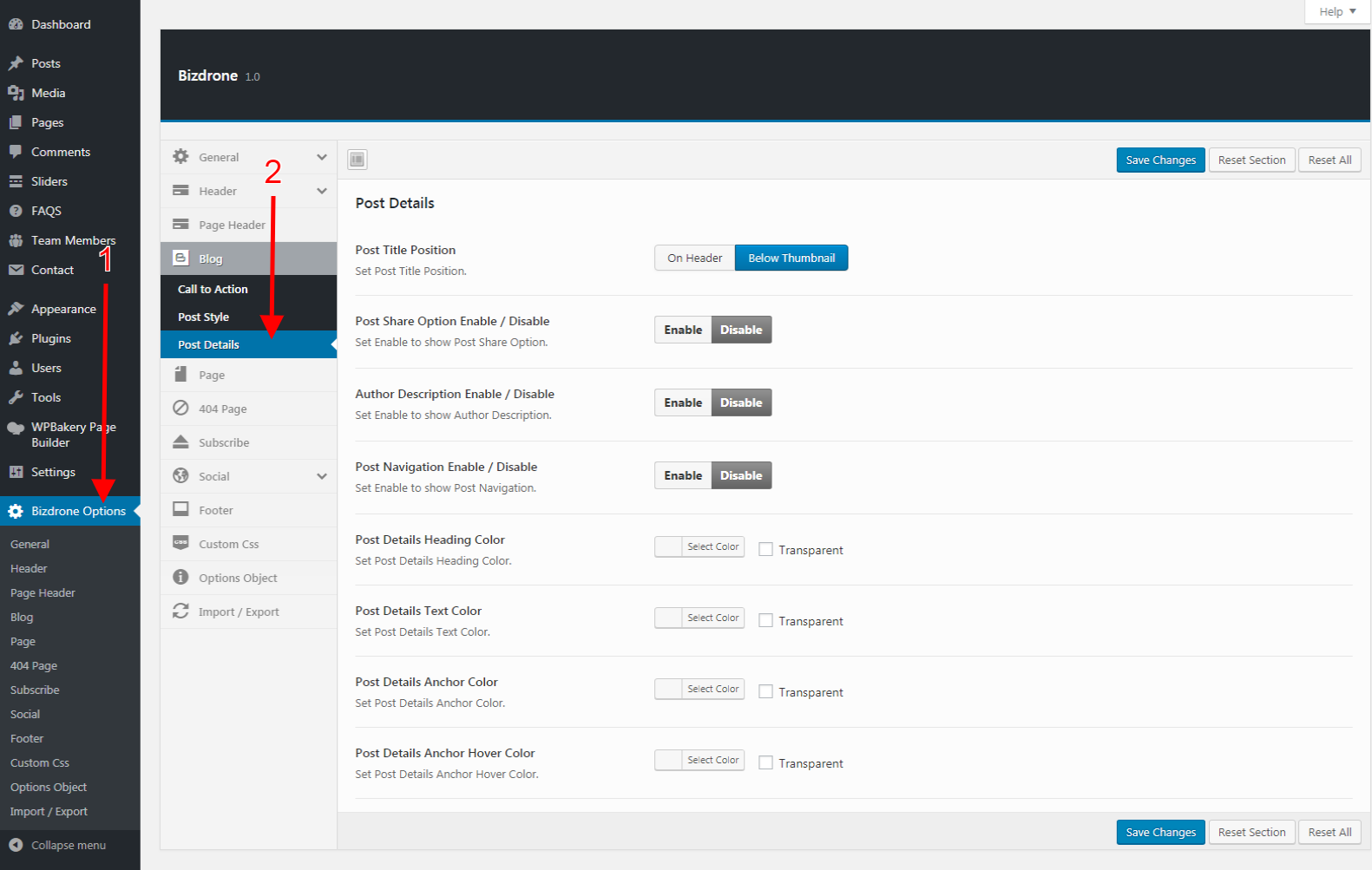For changing Blog Options please go to WordPress Dashboard > Bizdrone Options > Blog tab.
Blog
- Select Blog layout: After selecting blog layout, you will be able to show your blog post like No Sidebar, Left Sidebar, Right Sidebar.
- Select Blog Post Column: After selecting blog post column, you will be able to show your blog post like One Column, Two Column, Three Column.
- Blog Posts Excerpt: In this section, you can set the size of the excerpt in large posts.
- Blog Pagination Settings: In this section, you can set two types of pagination ( Number Pagination, Link Pagination).
- Blog Pagination Position: In this section, you can set blog pagination position like ( Left, Center, Right).
- Sidebar Widget Title Color: In this section, you can select a lot of number color.
- Sidebar Widget Text Color: In this section, you can select a lot of number color.
- Sidebar Widget Anchor Color: In this section, you can select a lot of number color.
- Sidebar Widget Anchor Hover Color: In this section, you can select a lot of number color.
Call to Action
- Blog Call to Action Enable / Disable: In this section, you will able to Show or Hide Call to Action.
Post Style
- Single Post Title Color: In this section, you can set a lot of number color.
- Single Post Title Hover Color: In this section, you can set a lot of number color.
- Single Post Meta Color: In this section, you can set a lot of number color.
- Single Post Meta Hover Color: In this section, you can set a lot of number color.
Post Details
- Post Title Position: In this section, you can set tow type of position( On Header, Below Thumbnail).
- Post Share Option Enable / Disable: In this section, you can able to set post share option Enable or Disable.
- Author Description Enable / Disable: In this section, you can able to set author description Enable or Disable.
- Post-Navigation Enable / Disable: In this section, you can able to set post navigation Enable or Disable.
- Post Details Heading Color: In this section, you can set a lot of number color.
- Post Details Text Color: In this section, you can set a lot of number color.
- Post Details Anchor Color: In this section, you can set a lot of number color.
- Post Details Anchor Hover Color: In this section, you can set a lot of number color.